Search the Community
Showing results for tags 'dialogue'.
-
Hello! My goal is to replace texts in Unity games, no matter if the new text data is smaller or bigger than the original. I start by believing you can "rebuild" the resources file: partial replacement (because of the varied 00s after the file path. See Knowledge section) + pointer edit but no matter what script I do, the game shows no texts! And that drive me insane the more I work on it! Replacing texts with smaller one (or space only) through Hex Editing will come out fine (Proven by modding SpookWare and Fishlike, even if the edit is in levelX files). So, it has to be something with pointers (Checksum even!) but where? Hex Edit example: Notice the space after the new name? [EDIT] It's possible to make the text a bit longer or shorter but the length of [text + 00s] must be a divisible of 4. If the original text length is 5, the new text should be between 6 and 8. Don't forget to change the text length number! If the text ends with 4 zeroes, the game will crash. (I overlooked this part, this explain why my script didn't crash the game). When the text replacement script is finished, we can add new bio or Google Translated text shenanigans! If you find something, feel free to share! Python Scripts: Unity Text Extractor Script: Extract all texts data into a txt file for view and modification. Only work with the magic word "I2Languages". Unity Text Extractor Script.py Unity Text Extractor Selective Script: Same but only take the text blocks of interested for edit. Create a txt file of text paths list you wish to extract. Unity Text Extractor Selective Script.py Unity Text Replacer Script (Work in progress): This script attempts to replace texts, including editing header and file size number. Use Dungeon Clawler 2024 Demo resources file as base. Unity Text Replacer Selective Script.py Knowledge (so far) UNITY TEXT FORMAT (Little Eudians) (ressource.assets) 4 Bytes = 01 00 00 00 4 Bytes = Number of Something 4 Bytes = 00 00 00 00 4 Bytes = 0B 00 00 00 (Lenght of "I2Languages") 12 Bytes = I2Languages 00 8 Bytes = 00 00 00 00 00 00 00 00 4 Bytes = 01 00 00 00 4 Bytes = Number of Test/Translation Blocks For [Number of Test/Translation Blocks] times { 4 Bytes = Number of Languages (Absent on First Block) 20 Bytes = 00s (Absent on First Block) 4 Bytes = Path Name Lenght X Bytes = Path Name (Has to contain "/", "_" and no Space) 0 - 15 Bytes = 00 (For completing if the text lengh isn't a divisible of 16) (Unsure) If the Interger Division of [Total of the two above] / 16 is 0 {4 Bytes = 00 00 00 00} 4 Bytes = Number of Languages For (Number of Languages) Times { 4 Bytes = Lenght of Text X Bytes = Text [0A are "\n" (Return to Line)] 0-3 Bytes = 00 (For completing if the text lengh isn't a divisble of 4) } } 4 Bytes = Number of Languages 24 Bytes = 00s 4 Bytes = 01 00 00 00 / End Point without the App_Name Name UNITY RESOURCE HEADER (Little Eudian) Found after the huge chuck of indescribable bytes and 00 00 00 00 at the start 24 Bytes { 4 Bytes = Pointer Number 4 Bytes = 00 00 00 00 4 Bytes = Pointer (?) 4 Bytes = 00 00 00 00 4 Bytes = Length of a Data (?) 4 Bytes = A Number Maybe File Type? }
-
- 1
-

-
- dialogue
- i2languages
-
(and 2 more)
Tagged with:
ResHax.com: Empowering Curious Minds in the World of Reverse Engineering
Delving into the Art of Code Unraveling: ResHax.com - Your Gateway to the Thrilling World of Reverse Engineering, Where Curiosity Meets Innovation!

NoTextduetoFileRebuild1.thumb.png.31ce7e1b8ffbead019431b9100070bd4.png)
NoTextduetoFileRebuild2.thumb.png.35e7dd3bd8bb3463c5f564d5ac7f6372.png)
HexEditTextExample.thumb.png.b68b1d03cac0aa7cc3a89d226a3091aa.png)
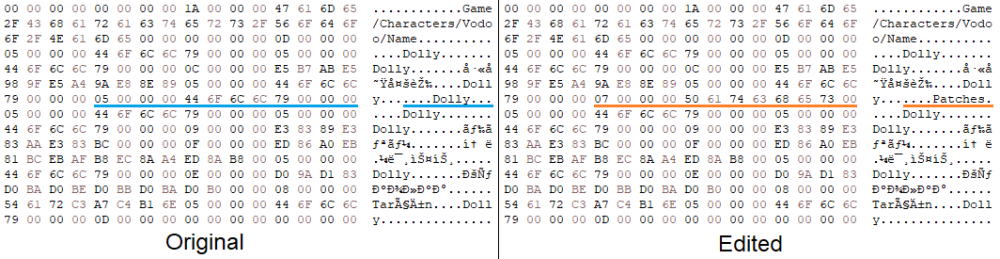
HexEditTextLongerTextLenghNumberExample.thumb.png.f08ea6af69aa7b41ea13d5e3d062b0e1.png)