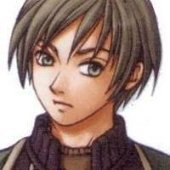Forums
-
Game Modding
-

- 102
- posts
-

- 5.7k
- posts
-

- 474
- posts
-

- 769
- posts
-
- 238
- posts
-

- 31
- posts
-
- 238
- posts
-
- 374
- posts
-
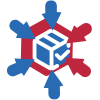
- 1.9k
- posts
-

- 581
- posts
-

- 80
- posts
-

- 2.4k
- posts
-
- By petermike867,
-
-
Game Tools Support
-
QuickBMS
-

- 1
- post
-

- 91
- posts
-
-
Who's Online 14 Members, 0 Anonymous, 58 Guests (See full list)
-
Forum Statistics
17.7k
Total Topics99.9k
Total Posts