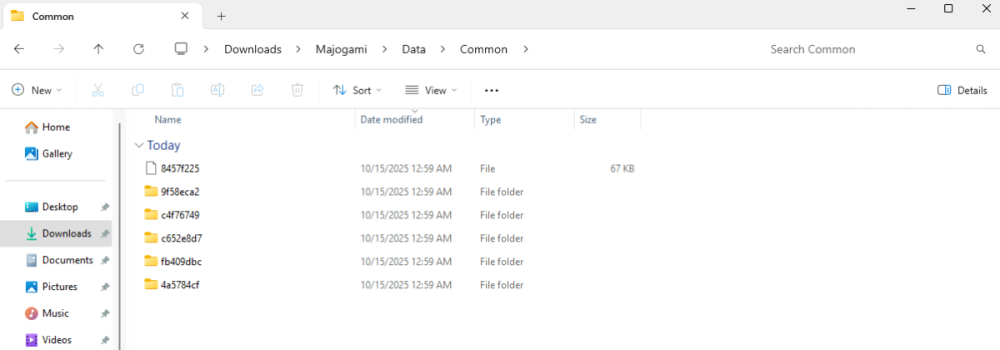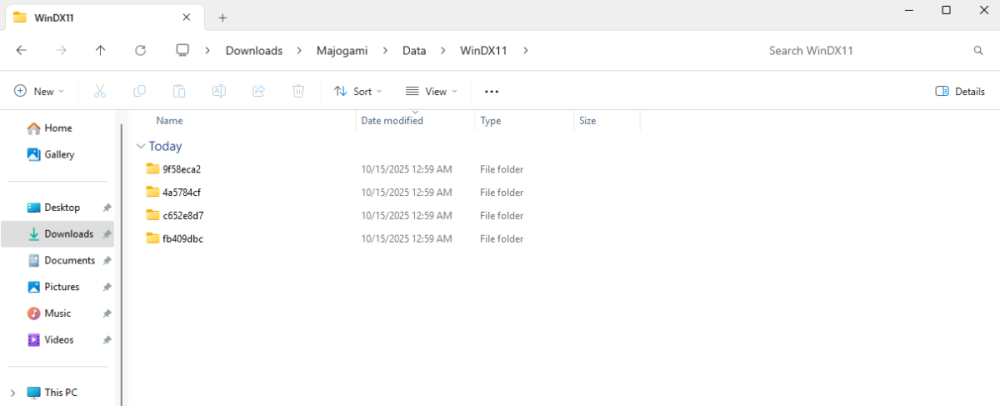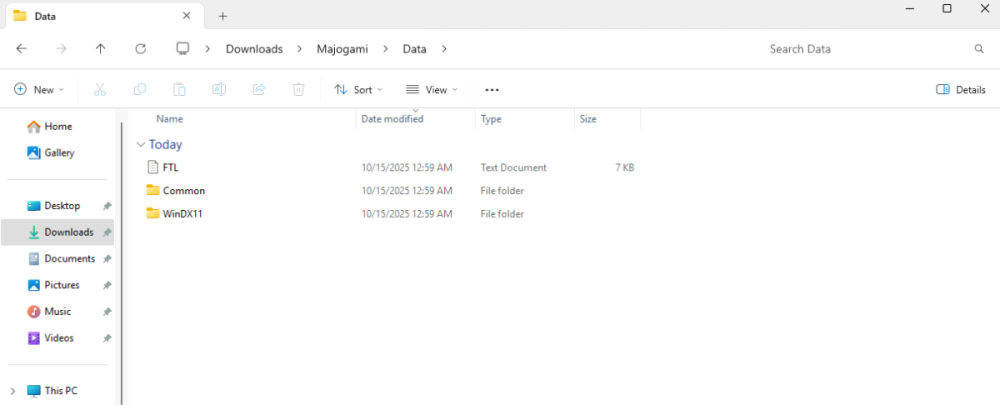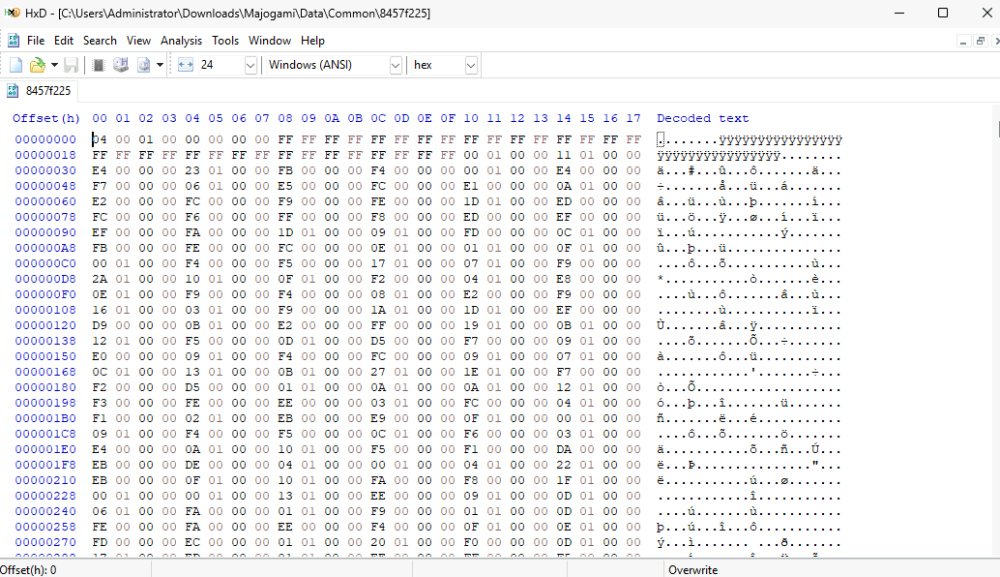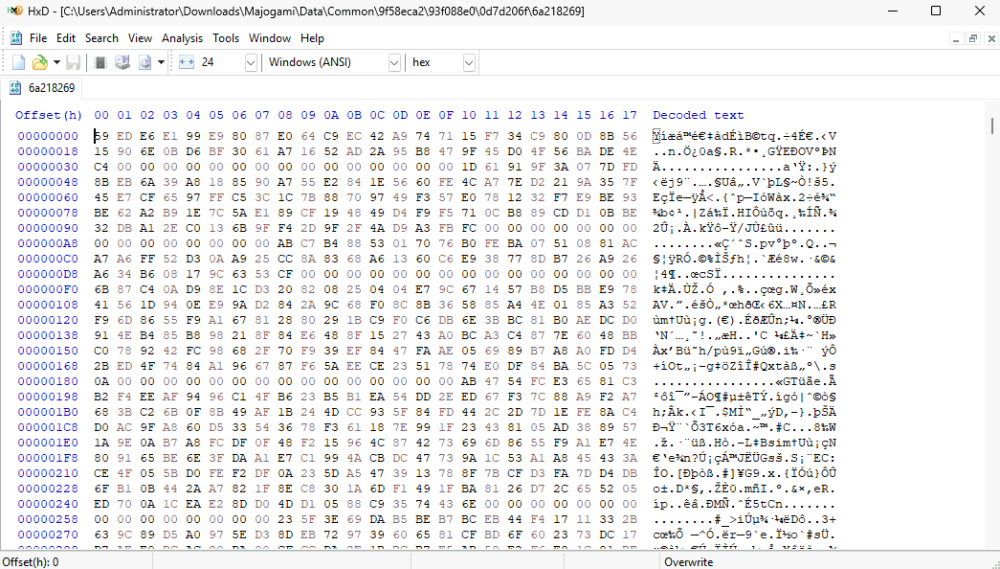Search the Community
Showing results for tags 'restoration'.
-
Is there any other way to restore or log filenames of this game engine files to their hashed filenames and folders under Data/Common and Data/WinDX11 using frida or any other tool to get the filename list from the embedded exe file so as to see which format does the engine use for models, sounds and sprites e.t.c cuz the old method used here for getting them didn't work at all... Sample files (Unzip the .tar file using 7-zip) Screenshots:
-
In the Japanese version of this game there's an extra car manufacturer in Gemballa that was dropped for the International release probably because of licensing issues, the files are still in the game and swapping the Japanese executable into the Export version while it does glitch out the graphics, makes the Gemballa cars selectable once more, so I'm looking for the toggle to re-enable Gemballa cars in the executable in IDA Pro but found nothing, because I don't really know anything. I've included the Export and Japanese xbes as well as a WIP build of cxbx-r capable of playing the games since support is still early for the time being if someone wanted to test it for themselves. V322.xbe in the A folder must be copied to the root folder in order for the game to boot, and it of course needs the Chihiro firmware present and setup in cxbx-r in EmuDisk/Chihiro Just know that the controls are hardcoded to the keyboard in the wasd area, you must disable card r/w (unless you set up yacardemu which does work) and power steering. F1 and F2 are the service and test keys. xbes.zip Cxbx_D3D8I_Rev3.zip
ResHax.com: Empowering Curious Minds in the World of Reverse Engineering
Delving into the Art of Code Unraveling: ResHax.com - Your Gateway to the Thrilling World of Reverse Engineering, Where Curiosity Meets Innovation!