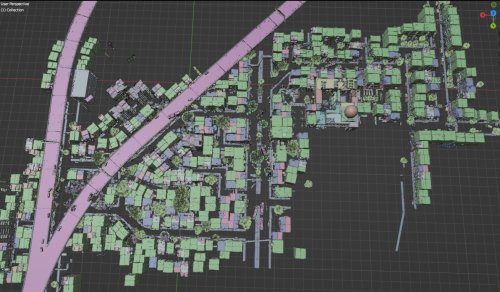About This File
Tools for Battlefield 6 beta. Currently supports dumping the game, export models/maps.
Usage is similar to previous tools for frostbite engine.
toc_bf6.exe - dump tool
Change .ini file parameters:
- game path
- dump path
- selection to dump "ebx", "res", "chunks" or "all"
Then drop any .toc file onto .exe to dump assets. Or run from command line with 1 parameter - toc file name.
Fb_bf6_mesh.exe - model tool
Takes .MeshSet as parameter.
ske_soldier_3p.ebx - main universal skeleton for soldiers. Must be in the same folder. If you need another skeleton, use its name as 2nd parameter. Or rename it to ske_soldier_3p.ebx.
Tool will try to find chunks automatically. If not, it gives error message with chunk name.
Map export
1. Create database
Run fb_maps_bf6_db.exe tool once, it will scan whole dump for meshsets and blueprints, so later maps can be converted fast, without the need to go into whole tree of assets. This will take a few minutes. After that, 2 files will be created: bp.db & meshnames.txt, which need to stay in the same folder with EXE for main tool to work.
2. Export maps
Use fb_maps_bf6.exe (main map tool) to convert maps. Drop any EBX on it, use in command line with 1 parameter, or create a batch.
3. Terrain export
Main terrain data is in .TerrainStreamingTree files for each level. For some levels, these files are small, which means the actual data is in chunks. Sometimes data is in the file itself, in this case it may be big, about 50mb in size.
Drop .TerrainStreamingTree on fb_terrain_bf6.exe or use command line.
Edited by id-daemon
What's New in Version 1.1 See changelog
Released
- added support for physics bones
- added texture converter tool