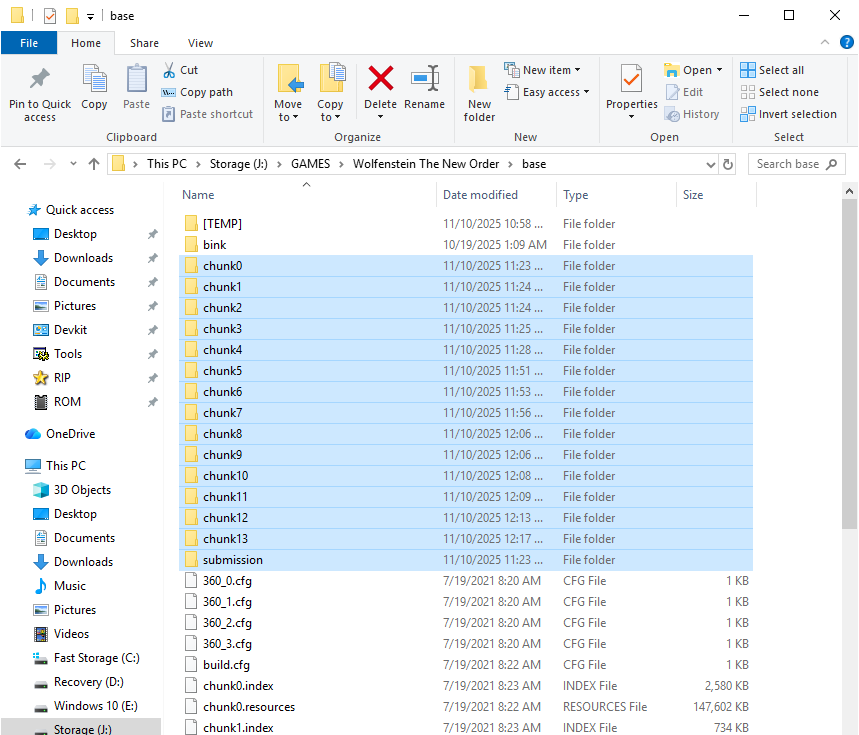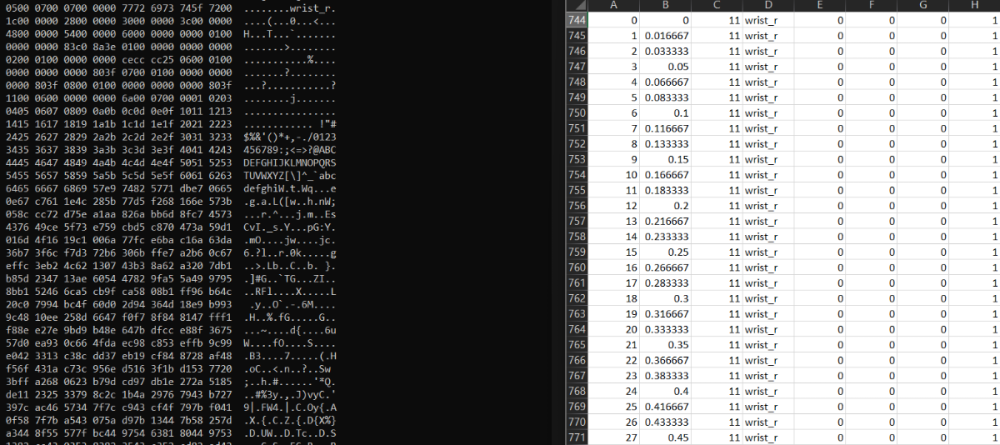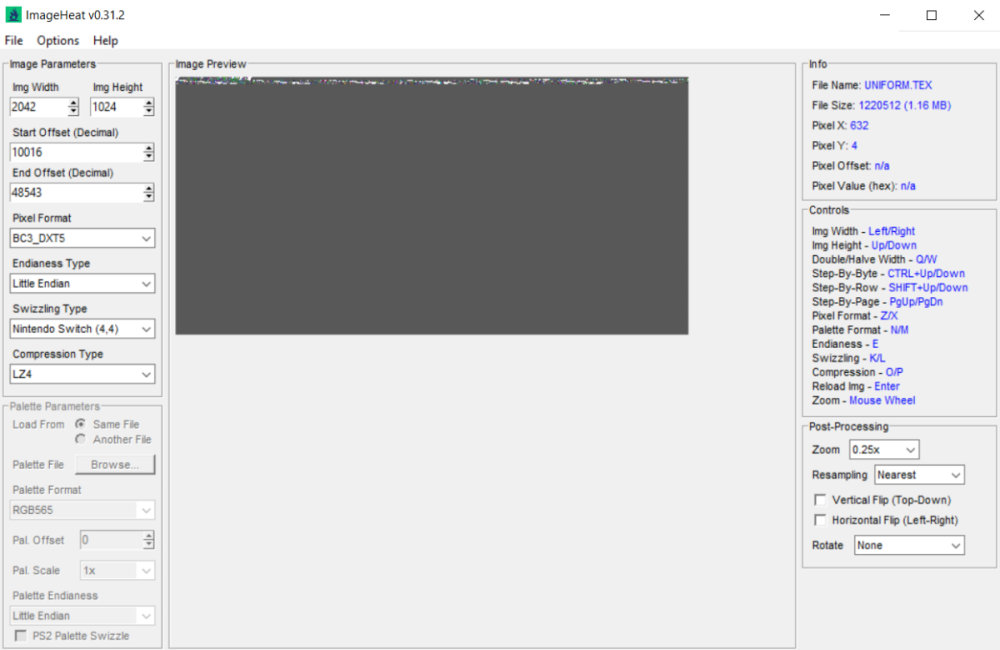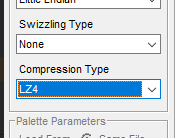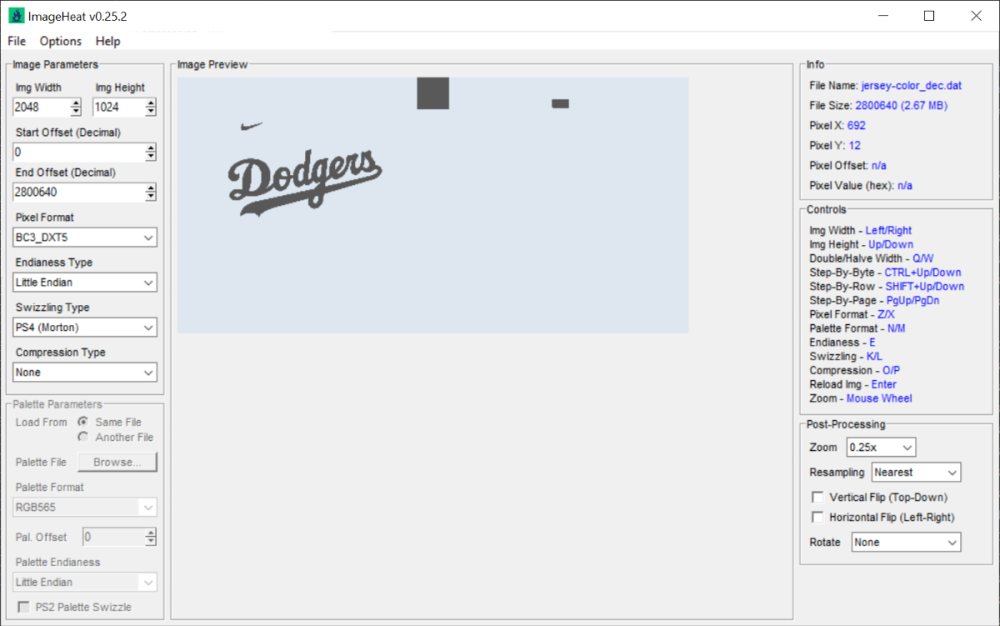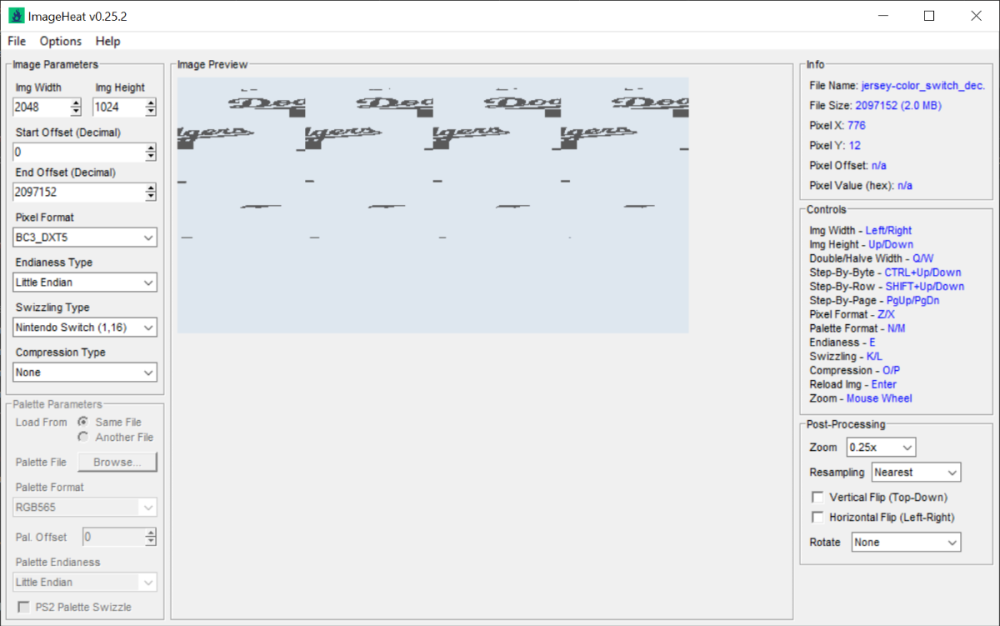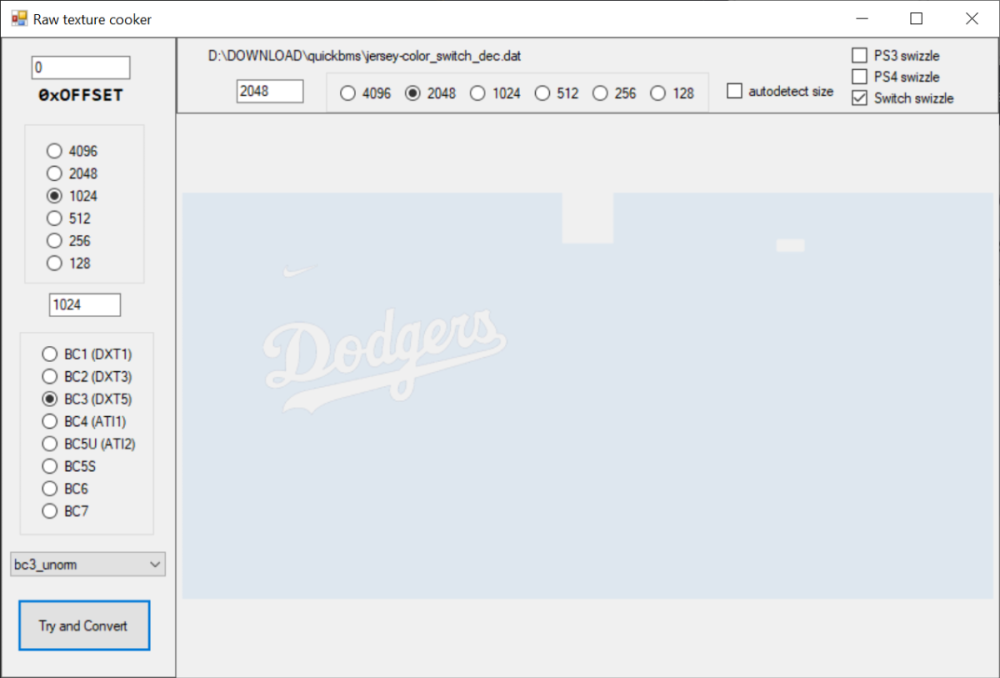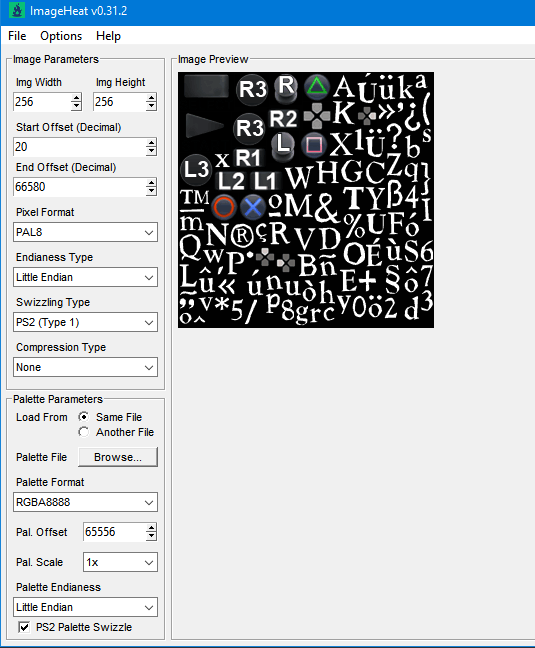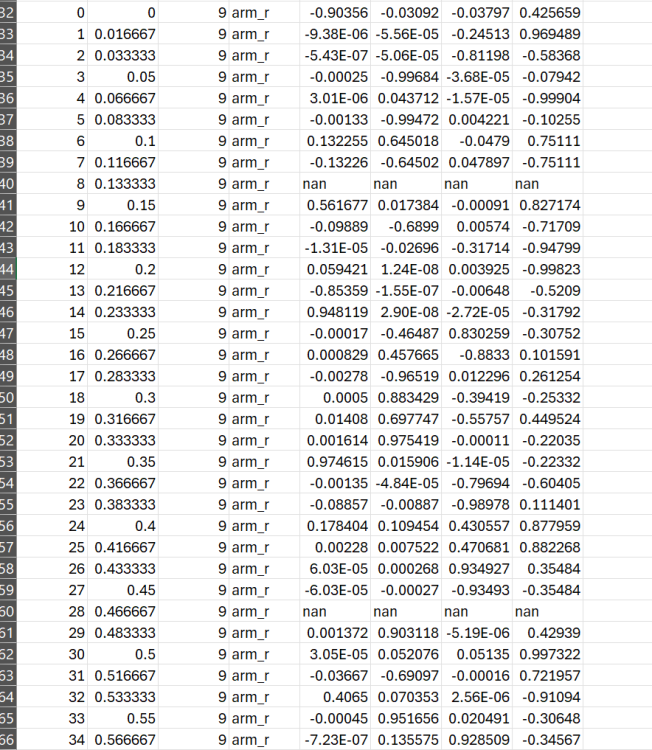Leaderboard
Popular Content
Showing content with the highest reputation since 11/26/2025 in Posts
-
I've just released new version of ImageHeat 🙂 https://github.com/bartlomiejduda/ImageHeat/releases/tag/v0.39.1 Changelog: - Added new Nintendo Switch unswizzle modes (2_16 and 4_16) - Added support for PSP_DXT1/PSP_DXT3/PSP_DXT5/BGR5A3 pixel formats - Fixed issue with unswizzling 4-bit GameCube/WII textures - Added support for hex offsets (thanks to @MrIkso ) - Moved image rendering logic to new thread (thanks to @MrIkso ) - Added Ukrainian language (thanks to @MrIkso ) - Added support for LZ4 block decompression - Added Portuguese Brazillian language (thanks to @lobonintendista ) - Fixed ALPHA_16X decoding - Adjusted GRAY4/GRAY8 naming - Added support section in readme file2 points
-
2 points
-
1 point
-
here you go : 0x09D01B34E843AC6BE08BD854B3CEDA0C4CA52281C08B02BF827F3ADA77173BCA1 point
-
When you choose "uncompressed" the file size should be bigger than for a DXT5 file. I'd try some other tool, maybe Gimp, for testing.1 point
-
ImageHeat v0.39.2 (HOTFIX) https://github.com/bartlomiejduda/ImageHeat/releases/tag/v0.39.2 Changes: - Fixed hex input - Changed endianess and pixel formats bindings (required for hex input fix)1 point
-
hi need help ripping and reverse engineering the Geekjam, Toejam, and the Earl models from Toejam and Earl III for a animation. below are the .funk files (which is located in the bdl folder for some reason idk) and .bmt files for each character. files for toe jammin and fateral.zip1 point
-
1 point
-
So here's pixel format for ps4. PF_DXT5 = 7 PF_DXT1 = 13 PF_BC7U = 22 PF_UNKNOWN = 2 not sure but can be RGBA1 point
-
This file stores luac and dat data, so it cannot be processed using the unityfs split script. I wrote a new split script to experimentally disassemble the file content you provided and decompile the lua file. If you want to decompile please enable the -j parameter Basic usage (no decompilation) python pkg.py input.patch output_dir With decompilation (slower) python pkg.py input.patch output_dir -j For decompilation, please download unluac from other locations. After compilation, place the .jar file in the same directory as the script. Due to different compilation environments, errors may occur, so unluac needs to be compiled by yourself. pkg.py1 point
-
I remember to make a request in your github about it. 👍 Somehow, we were not able to see these textures in ImageHeat, only after extraction and decompression. Anyway, for the Switch textures it seems to be an issue as h3x3r said above and I confirm it too. In the attachment you find all the textures in UNIFORM.TEX (including jersey-color) from the Switch version already decompressed. The stock texture file is in the Switch files in the first post (UNIFORM.TEX). In the screenshot below you see the parameters for the jersey-color texture. Maybe useful when you have time to check it to help you fix ImageHeat. UNIFORM Switch decompressed.zip1 point
-
1 point
-
O.K. so here's script for ps4 format. Inside unpacked file is texture width/height and pixel format all in 6 bytes. Rest is image data. Also i don't know about pixel fomat so you must figure out. get BaseFileName basename comtype lz4 getdstring Sig 0x8; get Unknown_0 uint32 get Unknown_1 uint32 getdstring Platform 0x4 get TextureCount uint32 get Unknown_2 uint32 get UnknownCount uint32 get TotalCompressedSize uint32 get TotalDecompressedSize uint32 get Unknown_6 uint32 get Unknown_7 uint32 for i = 0 < TextureCount getdstring TextureName[i] 0x40 getdstring Unknown_0 0x10 get CompressedSize[i] uint32 get Offset[i] uint32 # + BaseOffset get Unknown_3 uint32 get DecompressdSize[i] uint32 get Unknown_4 ushort get Unknown_ ushort get Unknown_6 uint32 get Unknown_7 uint32 get Unknown_8 uint32 savepos WidthHeightPos[i] get TextureWidth ushort get TextureHeight ushort get Unknown_9 uint32 savepos PixelFormatPos[i] get PixelFormat ushort get Unknown_10 ushort get Unknown_11 uint32 getdstring Unknown_12 0x4 get Unknown_13 uint32 get Unknown_14 ushort get Unknown_15 ushort get Unknown_16 uint32 getdstring Null 0x10 next i math UnknownCount * 40 getdstring UnkInfo UnknownCount savepos BaseOffset for i = 0 < TextureCount math Offset[i] + BaseOffset string FileName p= "%s/%s.dat" BaseFileName TextureName[i] append 0 log FileName WidthHeightPos[i] 4 log FileName PixelFormatPos[i] 2 clog FileName Offset[i] CompressedSize[i] DecompressdSize[i] next i1 point
-
I don’t know if this has any effect. https://web.archive.org/web/20230000000000fw_/https://www.zenhax.com/viewtopic.php?t=35471 point
-
Nobody's making fun of you. However, it would have been useful if you had mentioned not having a computer at the start, instead of having people waste their time on things you can't use. It also sounds like you were harassing another user in DMs for help, which you also need to stop doing. People will help if they want to, and if they have the time.1 point
-
1 point
-
1 point
-
I've moved this topic to graphic file formats, rather than 3d Models where you posted it. Also, please don't start another post for the exact same thing. I've deleted your other post as a duplicate. Please read the rules before posting again.1 point
-
1 point
-
by the way if you need names of audio files put thesescript.zip in AetherGazerLauncher\AetherGazer\AetherGazer_Data\StreamingAssets\Windows folder , run process.py then it will change every audio .ys files to proper names.1 point
-
rename it to .awb files then use the lastest vgmstream, works well1 point
-
They are still pck files. I can find many wwise .bnk files in AA462ABBFEC319B665666E14585F97D9_EndfieldBeta with ravioli explorer , RavioliGameTools_v2.10.zip (if you need)and I think quickbms also work. By the way I guess the really wem audio files are in another pck files. there are over 5000 bnk files in AA462ABBFEC319B665666E14585F97D9_EndfieldBeta. That means the bnk files may not store any actual audio files1 point
-
Then a byte-to-byte comparison could shed a light on this. But you'd need to asure that the game loads the file. edit: it's PS3 (A tool like "Process Monitor" would help.) edit: see link in my next post So you could use a hex editor to change some dozens of FFFFFFFFFFFFFFFFFFFFFFFFFFFFFFFF blocks in the original DDS into 0A0A0A0A0A0A0A0A0A0A0A0A0A0A0A0A (for example). If the font isn't affected in game the file isn't loaded. (Keep backups of original files, btw.)0 points
-
0 points
ResHax.com: Empowering Curious Minds in the World of Reverse Engineering
Delving into the Art of Code Unraveling: ResHax.com - Your Gateway to the Thrilling World of Reverse Engineering, Where Curiosity Meets Innovation!