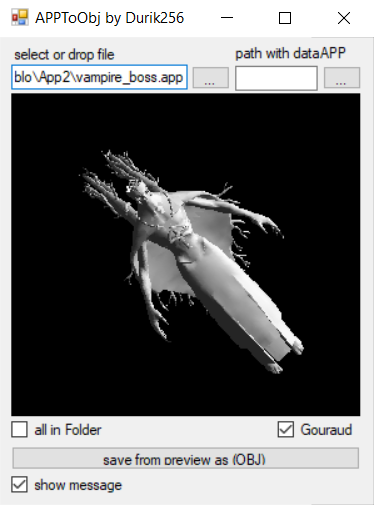Search the Community
Showing results for tags 'diablo'.
-
Does anyone have an up-to-date way of getting textures and models from Diablo Immortal? I know you can use Casc-Explorer to download resources.mpk's and extract those to get .mesh files Then use the .MESH to .OBJ tool to convert them to .OBJ's My problem is that when extracting all those mpks every file is just named "file", does anyone know of way of finding out file names so I can see that "Iron helmet = resources35.mpk>file_023" or something. Also, textures. Where can I get textures? The only alternative I have is using the WOWhead model viewer, but it's very outdated and missing metal/rough textures and a lot of models from newer seasons I'm looking for. Last question (just wanted to ask everything while I can) is there a way to get the skeletons/armatures of the models too? I noticed that WOWheads model viewer loads something called a ".skinskeleton" but I haven't found any information on it. Thank you <3333
-
*(test first topic)(orig topic on Xentax) what worked for me: CASCExplorer.exe CASCExplorer.exe File>Open Online Strorage>Diablo IV (Beta) after: select CDN Build> 41428_Win64Client_0_9_0_b wait "Loading" in Explorer select all(or those that are needed) files in: -"Root(Read only)>base>meta>Apperarance" -"Root(Read only)>base>payload>Apperarance" click LMB>Extract> yourFolder After extraction, the folder structure will be preserved. meta file and data file have the same names I made a converter AppToOBJ.exe (I used my 3D library written in pure C#), It opens a meta file and looks for a data file in the specified folder "path with dataAPP" with the same name as the meta file, if this folder is not specified it looks for a data file near the meta file with the same name but as "*_data.app" *(This is a test application, tested on random models, I do not guarantee that all models will work. There will be no further work on this application.) AppToOBJ.exe Zombie.zip
ResHax.com: Empowering Curious Minds in the World of Reverse Engineering
Delving into the Art of Code Unraveling: ResHax.com - Your Gateway to the Thrilling World of Reverse Engineering, Where Curiosity Meets Innovation!