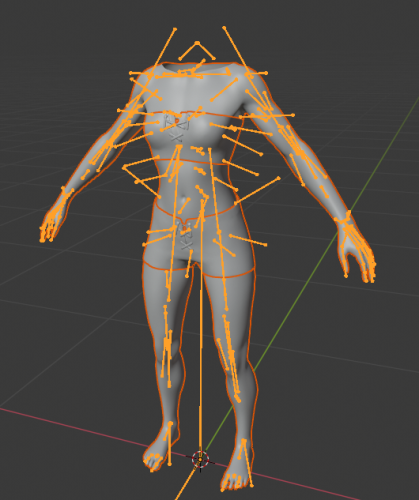Search the Community
Showing results for tags 'veilguard'.
-
Version 1.4.0
467 downloads
Dragon Age The Veilguard tools. Work same as my previous frostbite tools. toc_dav.exe - dump tool Change .ini file parameters: - game path - dump path - selection to dump "ebx", "res", "chunks" or "all" Place oo2core_9_win64.dll from the game next to the tool. Then drop any .toc file onto .exe to dump assets. Or run from command line with 1 parameter - toc file name. Main file is default.toc, voice files are inside subfolders - en.toc and other languages Fb_dav.exe - model tool Takes .MeshSet as parameter. rgz_skeleton.ebx - main universal skeleton for all humanoids. Must be in the same folder. Game has 2 skeletons with this name, you need the one from "techanim" folder, which is bigger. If you need another skeleton, use its name as 2nd parameter. Or rename it to rgz_skeleton.ebx. Tool will try to find chunks automatically. If not, it gives error message with chunk name. Set of smd files - to fix distorted faces They are 2-frame animation files to transform head model to its normal state. fb_strands.exe & fb_strands_c.exe - hair tools Each hair model has .StrandHairResource and .StrandHairSet files, and also a small EBX file (about 5kb in size) next to it which has its parameters, including the initial position. This EBX file is usually called the same, with _strand_model.ebx or _model.ebx in the end of its name. Tool takes 2 or 3 parameters: fb_strands.exe <StrandHairResource> <StrandHairSet> [EBX] First 2 parameters are required, but if you add EBX in the end, it will try to place static part correctly. fb_strands_c.exe is experimental version for curly strands. It looks more or less fine, but not 100% proper, so i'm calling this tool experimental. Later it may be improved. Hairs will be exported as 2 OBJ files (one for flowing, one for static part) with curves, which can be later converted to meshes or particle systems in blender or other editor. OBJ files will have hair groups marked, which can be useful for rendering.-
- 12
-

-

-
- dragon age
- dragon age veilguard
-
(and 1 more)
Tagged with:
ResHax.com: Empowering Curious Minds in the World of Reverse Engineering
Delving into the Art of Code Unraveling: ResHax.com - Your Gateway to the Thrilling World of Reverse Engineering, Where Curiosity Meets Innovation!