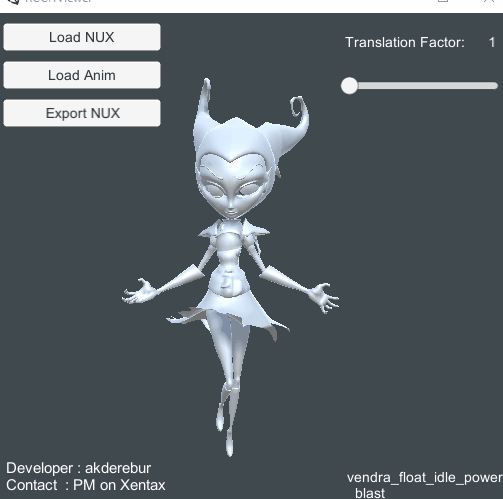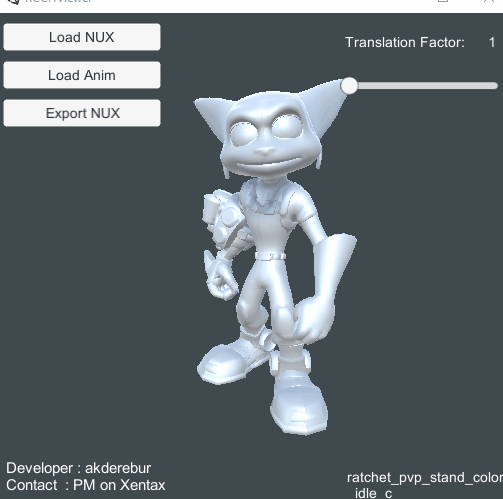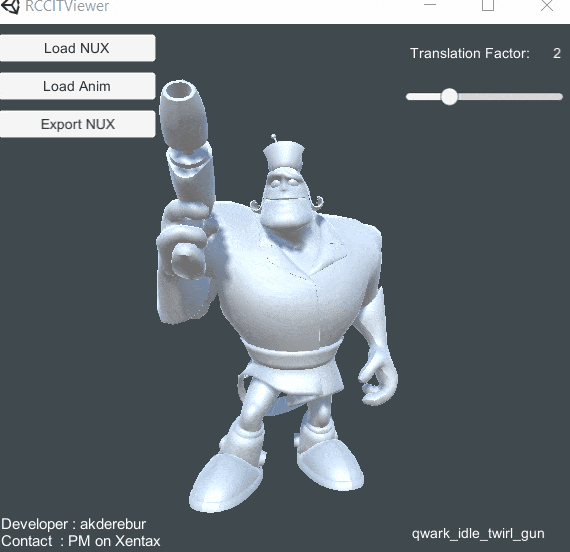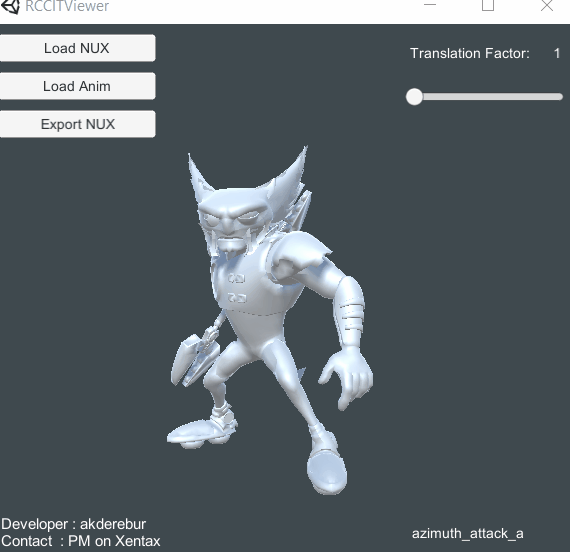About This File
A tool for previewing/exporting animations from the PS3 games Ratchet & Clank Future: A Crack in Time, Into the Nexus, Full Frontal Assault, and All 4 One. Some animations may not work. Root motion is there, but it is applied on a separate bone that is not part of the skinned bones. The root skinned bone should be parented to this root motion bone so that the model moves properly. This is how it's done by the game, not something I choose to do.
How to use
0) Get the game files
1) Extract the level psarc you want
2) Drag and drop the assetlookup file on Insomniac Engine AllExtractor: Tool Download Page
3) Animated models are extracted to moby folder. Load the model (irb) in Noesis using the included script
4) Export it to NUX
5) Load NUX in RCCITViewer
6) Load the matching animation file in animsets folder. Read below for finding the correct animation file
7) Export the animation to NUX
8 ) You can load the exported file in Noesis and convert it to any format you want
Note: Animations usually work fine with default translation factor. However, some models, like Qwark, need a higher factor. If the model looks weird/broken increase the factor.
Finding the correct animation file
I have included a program called RCCITAnimList. Drag and drop the animsets folder on it. It will create a text file listing all the animations contained in each file. You can understand which file to load based on the animation names.
Credits
- Ghostblade - Noesis script for irb models
- PredatorCZ - Insomniac Engine AllExtractor