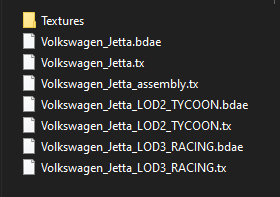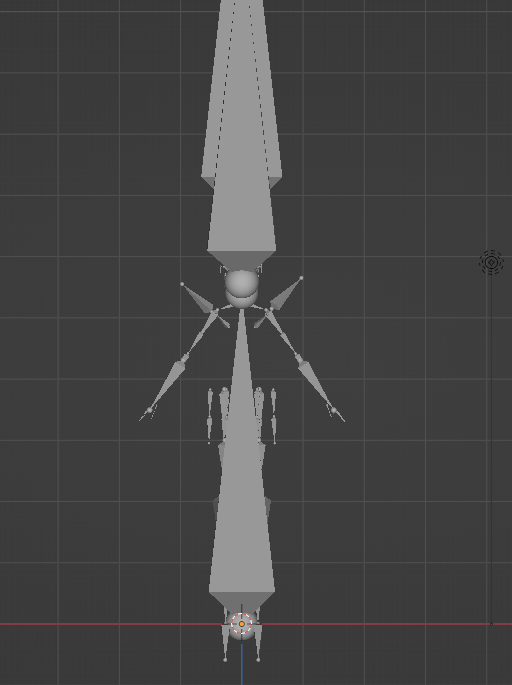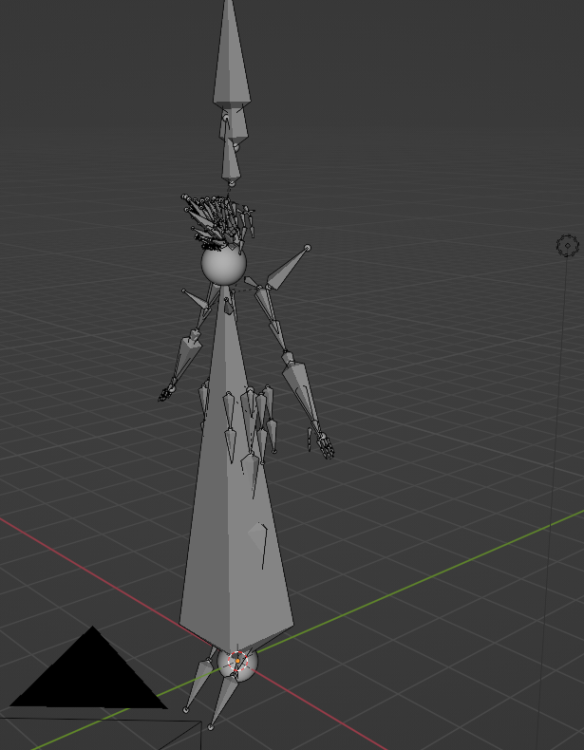Search the Community
Showing results for tags '3d models'.
-
Hi everyone, Is it possible to extract the 3D models and textures from the game Overdrive City? It has some cars that interest me here the files samples - https://www.mediafire.com/file/uj6ff4pdn45luwx/GameLoftOverdriveCity.7z/file
-
I'm creating this thread as a response to a previous thread posted here about this game. OP was struggling to help people who commented, but if there's anybody out there willing to help still, I believe I can be of better assistance. This is not an insult to the original poster of the previous thread, as I'm sure they just had less experience and experience to help those who did comment. Persona 5: The Phantom X is a spin off title to the Persona series and the game Persona 5 as a whole. It was made in version 2022.3.49f1 of Unity. The only real successful attempt to extract these models with their rigging and vertex groups intact was to export the Animator named 'wonder_thief'. From observation, bundles containing the armatures start with 'role_' and the container is typically their internal ID with something else. Ex. Yumi Shiina is known as 'phoebe' in the files and her armature is in a bundle called role_4a6f30b.bundle. It's in a container called 'phobe_normal'. '_thief' usually refers to them in the metaverse. '_normal' or '_uniform' is real world (if they have uniform and normal, it's because they have a uniform and casual wear outfit or their default outfit and some other one). 'sd_' belongs to shadows. 'n_' belongs to NPCs, notable or not (including palace rulers). 'p_' is used for personas. As for the meshes, MUActorExportInfo (vertex groups), and textures, they usually have their own bundle. One each for the body, face, and hair. I put together a zip with a bunch of Yumi's bundles (among them being all her mesh pieces and armature) if anybody wants to look https://mega.nz/file/2QglhKJY#Bc4Pxj3WkfK3GkQ42oMXeBf4_izYsrDjUbKdMIMxGZ0 If any other files may be needed, don't hesitate to ask. Somebody I know said that with the armature they got it to show in blender by exporting the animator via assetstudio and then importing it. I can attest, as I've done it myself. In this case I imported the armature using betterfbximporter (https://mega.nz/file/mAx3hRDb#QlcB74QWMqrpxWsKPGxyVC00ickWAT9aMHF_jf2A6hc). The only other insight I can really give is that this game is a il2cpp game written almost entirely in lua with some core parts and wrappers written in c# (I gained this information from somebody who datamines stuff from the game but just like the rest of us, is in the dark on how to get these models exported all together). With AssetRipper you can get these assets into Unity, should you want to try. When an armature wasn't properly imported with betterfbximporter, it comes out as a bunch of empties instead of bones. This is how it should look upon import, using betterfbximporter. In the past, models were extractable with everything in tact in the first and second closed beta. But since then, the game is available to the public and the chinese version is on version 4.2.1 while the global version of the game is internally version 3.0. It's been confirmed that this game as NO anti-cheat in it. This was used to extract models from the first and second closed betas, but it hasn't been updated in a long time and the creator of this fork has shown not intent on updating it. These game bundles are accessible because of this: https://github.com/DeathChaos25/P5X_vFileContentExtract the vFileContent mentioned here is in P5X > client > bin. If anybody believes that tackling this is beyond them or impossible, I am open to looking into commissions. I have tried looking before, but was unable to really find somebody who could help me.
- 8 replies
-
- 3d models
- extraction
-
(and 1 more)
Tagged with:
-
Do you guys have any clue on how to import these to blender? I haven't got any luck at all, i saw some models in L4D2 and i have no idea how they did it. Here's the dump for the game: https://mega.nz/folder/4zBVESyS#XNkQjVQkt2n7xu7dOvGceQ the models are located in the folder objset, with a obj.bin file extention. at first its gonna be a FARC file, you need to "extract" it first with this (download the FARCPack file below) (here's the link if you need it - https://github.com/blueskythlikesclouds/MikuMikuLibrary/releases/tag/v2.2.0 ) once extracted it should, spit out two files, tex.bin and the obj.bin I tried using this for the obj.bin files, but it throws an error. (when importing) https://github.com/Waelwindows/blender_io_scene_bin these tools are primarily for Project DIVA though. i thought i would give it a shot since both games are made with the same company. EDIT: sample obj.bin and tex.bin attached. FarcPack.7z objset.zip
-
As the title says I'm considering exporting quite a few Dissidia NT models however there is no tutorial or info regarding the exporting process for the pc version of Dissidia NT. Looking in the game folder has nothing be hundreds of weirdly labeled files with no extensions. I've looked into the cethleann tool but have no idea how to run it or which file contains the character models. If anyone would like to help it would be greatly appreciated.
-
- 3d models
- dissidia nt
-
(and 2 more)
Tagged with:
-
Crazyracing KartRider is from 2006,I like this game very much,I have the files ripped but the models are in a 1s file type. Any way how this could get converted or put in straight in blender? I've seen people use hex editors to open 1s files from the game before, but that method appears to be very time-consuming and a bit inefficient, so any other alternatives would be nice. I got the .1s models using the RhoLoader tool. I have attached the file for one of the models, which includes the textures and .1s file and other. I hope to get a reply from those who know. I want a plugin that can import .1s files into blender. Gratitude cotton1.7z
-
Hello, all! I am writing regarding a file format I've been looking to rip for a while and have been unable to. (Specifically - These .geo files) An early dev build of one of my favorite games of all time, Oddworld Stranger's Wrath surfaced sometime last year and it has the source files for most of the content. This game was developed entirely within Maya. I have a VERY old Blender 2.49b script that uses Python v26 in order to import bundles and assets from the 2010 HD re-release of the game, however it has issues importing certain models even from that version, let alone models from the Xbox version or this dev version... I hope it helps so I'll upload the script I had for years here from M. Szkaradek123. Here is the script alongside Blender 2.49 as a standalone install (just drag and drop). I have uploaded the geo files here. Here is one region's bundle files in case this might be more helpful. Should also contain animations, skeletal data and textures within each .smb file. Thank you so much for your time, I really hope we are able to finally preview these assets!
-
Hello Everyone! Im making this post to ask for some help in terms of trying to unpack or open and extract models from i presume a RenderWave file format that is from the Battle Gear 4 Tuned game. As far as i know from my research it stores just the models. Here is an example file of one of the cars: Car File.7z I would be grateful if someone takes a look at this and tells me exactly how to get the car models out of those files.
ResHax.com: Empowering Curious Minds in the World of Reverse Engineering
Delving into the Art of Code Unraveling: ResHax.com - Your Gateway to the Thrilling World of Reverse Engineering, Where Curiosity Meets Innovation!