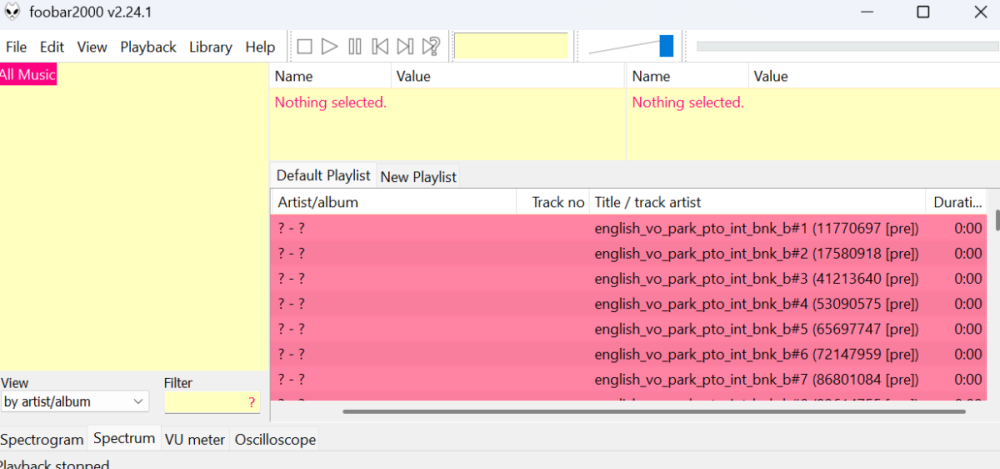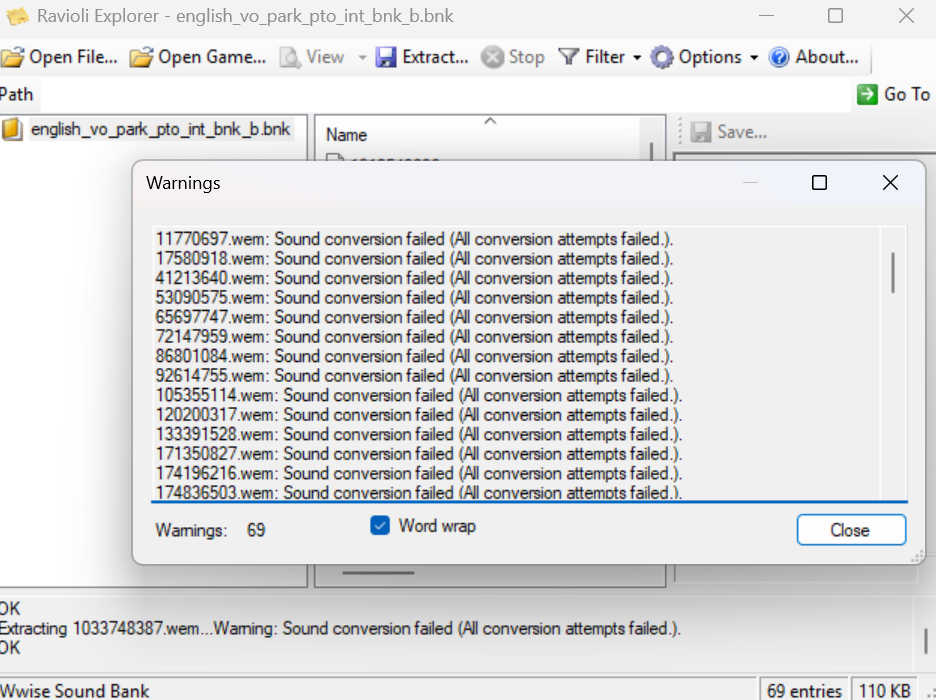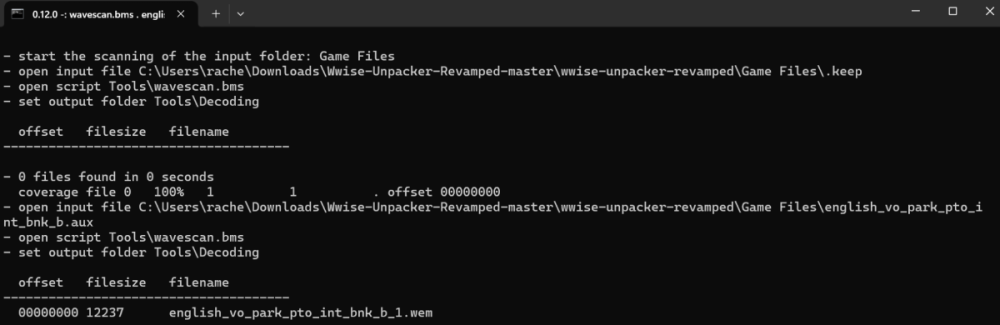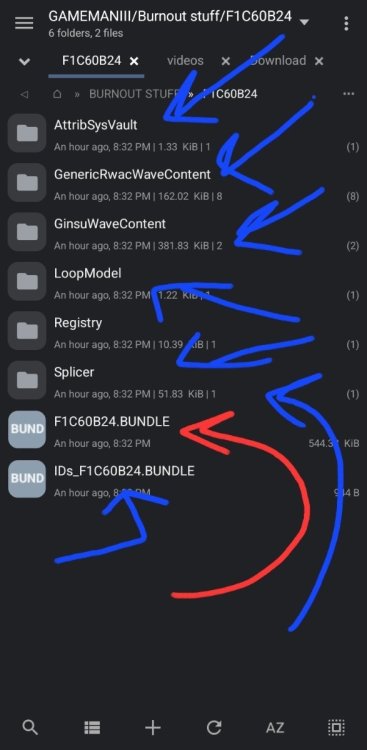Search the Community
Showing results for tags 'audio'.
-
Disneyland Adventures has been my newest favorite game on Steam, and I had thought about extracting the voiced files from the game's files/archive rather than just recording them in-game. The problem is that all of the .bnk files are .aux files, and I think it applies to both the characters and the ride attractions, but they all have [pre] in its name with the audio length of 0:00 instead of its regular audio length. Take Pluto for examples - If I try to rename the file “english_vo_park_pto_int_bnk_b.aux” to a .bnk, and drag it over to Foobar2000 (with VGMStream), it’ll have all the list of voiced lines, but each track has the word [pre] with the audio length of 0:00. I have other examples, but I'll place the link from Mediafire here (apparently, most of them have about 200-300 voice lines that are unplayable because of the whole [pre] problem): https://www.mediafire.com/folder/k1vybw110u2o9/PC_-_Disneyland_Adventures_(English%3B_pre) I’ve tried using Wwise-Unpacker-Revamped, but it didn’t work because the program didn’t give me all of the voice lines that were from the file: I’ve also tried using Ravioli Explorer, but that also didn't work, which is why this game isn't supported: Then I did some research about .bnk files and the whole [pre] situation and came up on this information (note: I had to re-wordify it since the whole Google AI thing is annoying): Pre means that some voice lines are not labeled correctly and have a duration of "0:00" instead of the regular audio length even though it contains actual audio. I don't think it's considered a corrupted or unsupported file, but there appears to be a problem in preprocessing or metadata that is associated with the files within the game archives. I think that might be when I rename from an .aux file to a .bnk file, I think that's what's causing the file to become unstable. Cut means that some voice lines are either incomplete, unrecorded, or shorter than a certain threshold (under 1 second), so I'm assuming that whenever you play the audio of the voice line, only the beginning part of the audio is played, but the rest will be cut off. Then I’ve tried OpenNaja/Cobra-tools and upon viewing its contents, it shows a list of bnk files. I don’t know how to extract them but moving them to the file folder and implementing them into Foobar4000 will still identify it as a corrupted/unsupported file. It could be that the .bnk files are stored in OVL files. I tried to follows these steps, but they were confusing: 1.) Double click ovl_tool_gui.py to start the main tool or open CMD in folder of the script and type py ovl_tool_gui.py. 2.) Open an OVL file. 3.) Unpack the OVL file to a folder. 4.) Modify the extracted files. 5.) Inject modified files into OVL. 6.) Save OVL and test. Overall, it must have something to do with the .wem files somehow, and I assume it’s going to be a long process since most people have not encountered this issue before. But right now, I'm just stuck. If anyone can help me with this, I'd really appreciate it!
-
I need some help. In general, I need help extracting audio from the Spider-Man: Shattered Dimensions game(Streams.dat file). I'm trying to figure out how to do this, maybe someone can suggest some tools or programs that will help extract game audio clips and sounds from this file.
-
Hey! So I'm relatively new to the Data mining scene and was wondering how would I extract all these and view them? That and how would I go about scripting for these files. I hope its okay i added them in a drive as i wanted to include some samples! https://drive.google.com/drive/folders/1zNMVsKUdW5Qx6Ycy3xm_-yqmOMZXTp3I?usp=sharing
-
- audio
- fileformat
-
(and 1 more)
Tagged with:
-
audio Grabbing the SFX from Ghost of Tsushima.
DeceiveDeception posted a topic in Audio file formats
Is it possible to do so? Or if anyone already had. New to this. I saw that people were able to grab the meshes, but I am looking for the audio files from the game. -
Hi all! Recently I got the idea to unpack the sounds .audiopkg of the game Area 51. For the PC version this is easily implemented, since it uses regular mp3. However, for the console version of the game, namely xbox, everything is implemented differently, the sound format there, judging by the source code, is XBOX ADPCM or IMA ADPCM, I don’t know how to deal with this, can anyone give advice or help? Also, trying to import sounds into Goldwave or Audacity didn't bring much success, only VOX ADPCM was able to get me a little closer to success, but the sound turned out to be very distorted. I have attached in the files a piece of the source code of the game sounds and the sounds themselves, from the PC and xbox versions, for comparison and understanding. Also FULL game source code: https://github.com/ProjectDreamland/area51 Answering the question: why do I want to unpack console assets if I can unpack PC assets? The console version has a lot of cut content, including music. area 51 audio research.zip
-

Getting playable engine sounds from Burnout Paradise
King Sexus posted a topic in Audio file formats
Okay here is the story. I wanted to extract car sounds from Burnout Paradise and use them for modding GTA V. I got an unpacker to unpack the .bundle files (check the photo below to see the results from one .bundle files) [red is the original .bundle file, blue are the umpacked files]. Now before anyone redirects me to the burnout wiki, I've read it and I have to admit, it looks like a bunch of jargon. I want to request someone to make a video or help me through the process of using EA Sound exchanger.
ResHax.com: Empowering Curious Minds in the World of Reverse Engineering
Delving into the Art of Code Unraveling: ResHax.com - Your Gateway to the Thrilling World of Reverse Engineering, Where Curiosity Meets Innovation!