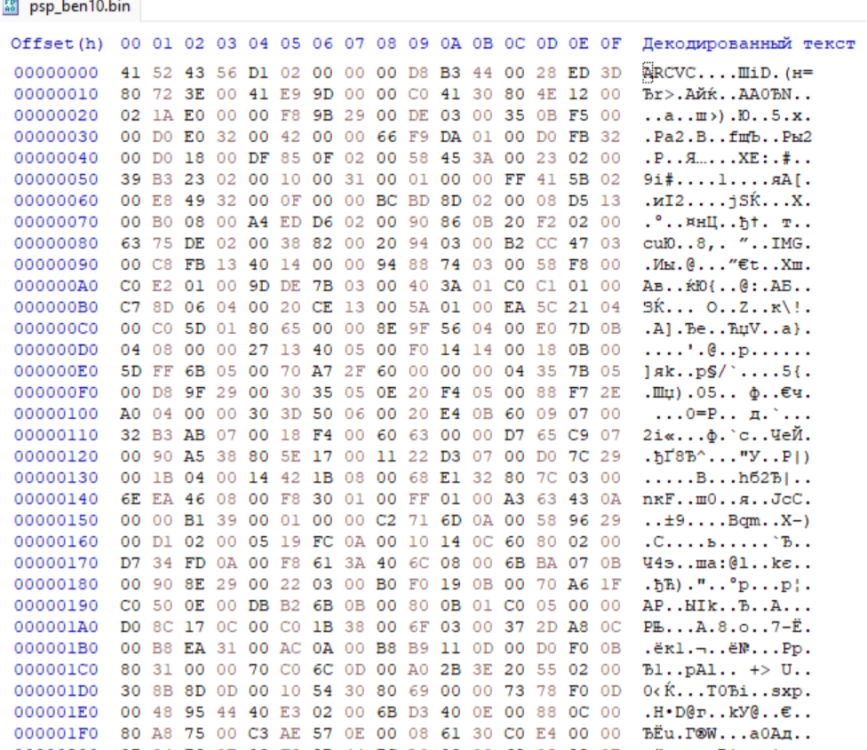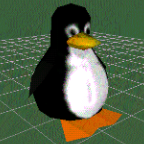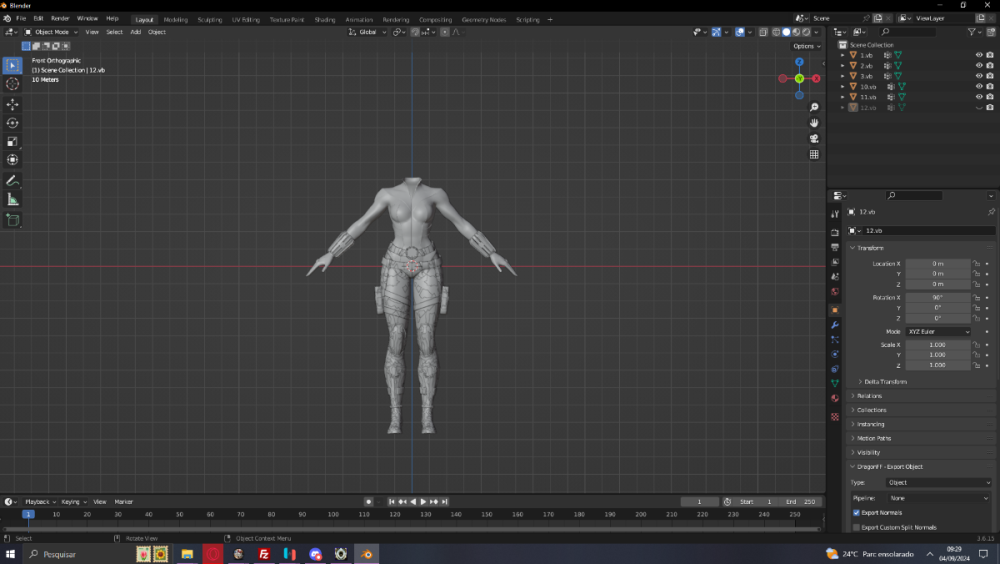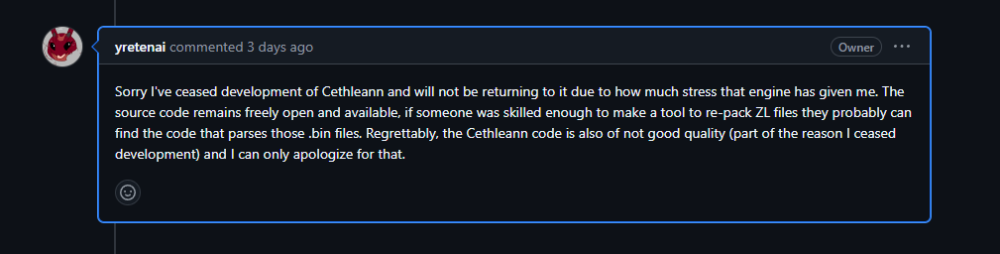Search the Community
Showing results for tags 'bin'.
-
Hello, I am analysing the PSP build of Ben 10 Alien Force Vilgax Attacks. All game data on PSP is packed into one large file called 'psp_ben10.bin' and I need help figuring out the archive structure so I can extract the contents. This is specifically for the PSP version. I am aware that other versions (like PS2/Wii/X360) of this game use a different, open filesystem, but the PSP version uses this single archive What is known -The file name is 'psp_ben10.bin' -File size: 1,125,622 KB -Signature: 'ARCV' found at file start, no offset -A header of 12 bytes is read at the start, based on observed file reads -After the header there appears to be a table of entries where each entry is 12 bytes, suggesting a structure like offset, size, flags (this is a hypothesis consistent with the 12 byte reads and allocation behavior) -The game reads chunks directly from the .bin at runtime, using standard PSP IO and cached reads I prepared a sample file containing the first 1 MiB of the archive for testing Known resource paths found in the binary (examples) global/scripts/psp.ddf global/scripts/struspsp.txt global/scripts/strsppsp.txt global/scripts/strfrpsp.txt global/scripts/char_psp.ddf global/scripts/gld_psp.ds l_anur/snd_psp/swpanr0.fsb l_bell/snd_psp/swperth.fsb l_ence/snd_psp/swpenc0.fsb l_terr/snd_psp/swpterr0.fsb global/snd_psp/swpbchil.fsb global/snd_psp/swpbstrm.fsb and there are some other ones, it's also strange that I couldn't find other paths, although there are clearly more files there Attachments I will attach a 1 MiB sample cut from the start of the archive and a screenshot of the first bytes in a hex editor. Request If anyone has seen an ARCV container layout before or can confirm the header/table layout and entry field meanings, please share examples or a small parser snippet. If you need a different sample range from the file I can extract and upload specific offsets on request. Thanks in advance for any pointers or pointers to similar formats psp_ben10 filecutter.rar
-
I need help reverse engineering and mapping out .bin model files from Banjo Kazooie I also have some documentation (I'm not 100% that this applies for these files specifically but I am like 85% sure) https://hack64.net/wiki/doku.php?id=banjo_kazooie:model_data ANY help is appreciated! (my end goal is to make a Noesis plugin for these files) test files.zip
- 25 replies
-
- bin
- fileformat
-
(and 2 more)
Tagged with:
-
1. G1M Folder to .Bin Is it possible for someone to create a tool to export .Bin files to .G1M (wich is the model format from the game) and import back to .Bin by selecting the whole folder? there is indeed a tool to export the Models.Bin files, wich is this one: https://github.com/yretenai/Cethleann/releases/tag/1.2.1 you can export them by dragging and dropping above the "Cethleann.Unbundler.exe", so we need more a import tool than a export tool, but if we had both in one it would be better. i tried to contact the creator of the tool to see if she could make the repacker but she said that she was not going to make because she had much stress with this game files as you can see, she gave the permission to use the Cethleann source code (https://github.com/yretenai/Cethleann/tree/develop/Cethleann.Unbundler) to make the repacker, can someone help us from the MUA3 Modding community? After Rabatini's MUA3 DECOMPRESSOR Tool, retextures mods are possible since the G1T files don't come in .Bin format after exporting them from the ZL_ files, and i found some tools from Dead or Alive 6 that works with MUA3 models, i can export them from the .G1M format and edit them on Blender and import them back to G1M. all we need now is a tool to import back to the game. i will be leaving the .Bin and the G1M files in here. MUA3Model.rar 2. .G2A Folder to .Bin .G2A is the animation file from the game. again, same situation from above, there is only a tool to export the animation (http://www.xnalara.org/viewtopic.php?t=1001) but this one is a little tricky since we need to rename the .Bin file to .Idxout, open the program, select the game "(PC) Warriors-All Stars (2017)", find the folder where the animationfile.idxout is in, click on ok, press "NO" for the first two questions and "YES" for the third one and ignore the rest. the animations will be exported. the main focus is the model tool, but if someone is up to make this one, we would be very grateful. MUA3Animation.rar we have tool/scripts to: Export and Import .Bin.ZL_ (the compressed file format from the game) Export Models (wich is in .G1M after you export from the .Bin) Edit Models on Blender (.G1M using Dead or Alive 6 plugins) Edit Textures (.G1T, using Dead or Alive 6 Texture Tools) Edit UI Stuffs (.KSLT using Fatal Frame Tools) Edit the Game's Font (G1N) basically all we need is those tools to almost complete everything. Data, Sound and Effects can wait for now. PLEASE HELP USSS
ResHax.com: Empowering Curious Minds in the World of Reverse Engineering
Delving into the Art of Code Unraveling: ResHax.com - Your Gateway to the Thrilling World of Reverse Engineering, Where Curiosity Meets Innovation!