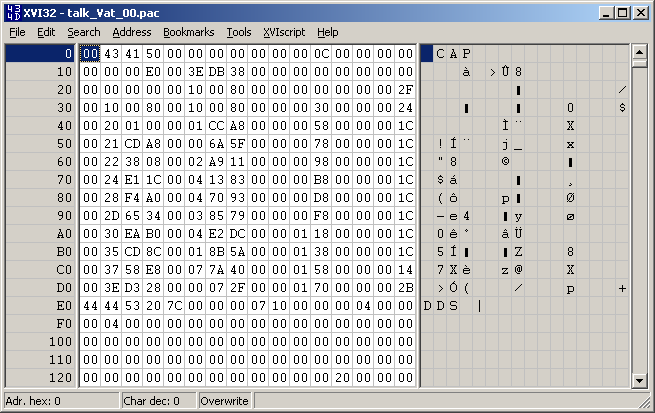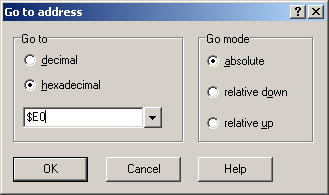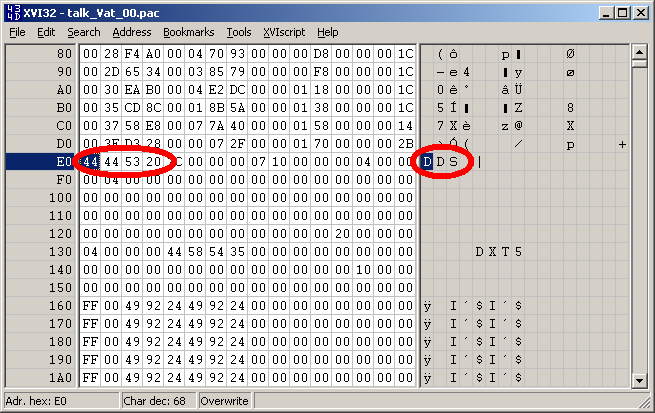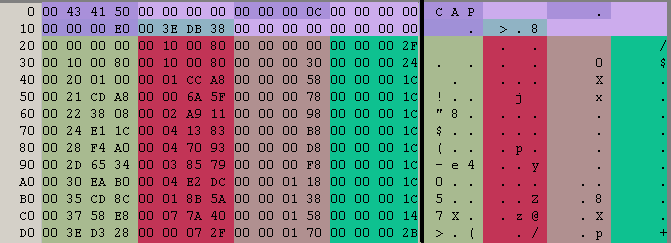Search the Community
Showing results for tags 'qbms'.
-
Original poster great aluigi A real example/tutorial about a not-so-simple archive format. I think this is a bit advanced for beginners but I wanted to do something based on a recent file format I analyzed. The sample is attached: talk_Vat_00.zip Tools: QuickBMS http://quickbms.aluigi.org Hex editor if you don't have idea of what to take, try XVI32 Read hex, speak hex, eat hex: forget the decimal notation and think only to 0xNUMBER, it's what will help you during reversing... so 10 is 0xa. Things to notice: Do we have a magic number? It's a string/signature or number that is usually used to identify a file format, for example ZIP archives have "PK". In this case we have a 0x00 "CAP" which looks just like a magic. What is the endianess? The endianess is the direction of the numbers stored in the archives. Big endian of 0x11223344 is 11 22 33 44 Little endian of 0x11223344 is 44 33 22 11 The secret is watching the data as blocks of 4 bytes (32bit) so in this case after " CAP" we have: 00 00 00 00 00 00 00 0c That second field looks just a 0xc, so a big endian. Doesn't have sense to be 0x0c000000 in little endian We don't know yet what is this 0xc, let's check it later. Then we have another 00 00 00 00, skip the fields set to zero. And now 00 00 00 e0, so 0xe0. We are at the beginning of the format so it may be an offset, or the size of a section or the number of files or maybe nothing important. Go in your hex editor and press CTRL-G, select hexadecimal and type e0: The data at that offset looks just like a DDS image, take it in your notes. We can notice that it's a non-compressed file because there are many zeroes and the file is easily identified. The next field is 00 4e db 38, so 0x4edb38. Repeat the same operation as before and at that offset you will see a sequence of complete filenames (path + name): Now go back to the beginning of the file because there are still a lot of fields between that DDS image and the current position: 00 43 41 50 00 00 00 00 00 00 00 0c 00 00 00 00 .CAP............ 00 00 00 e0 00 3e db 38 00 00 00 00 00 00 00 00 .....>.8........ 00 00 00 00 00 10 00 80 00 00 00 00 00 00 00 2f .............../ 00 10 00 80 00 10 00 80 00 00 00 30 00 00 00 24 ...........0...$ 00 20 01 00 00 01 cc a8 00 00 00 58 00 00 00 1c . .........X.... 00 21 cd a8 00 00 6a 5f 00 00 00 78 00 00 00 1c .!....j_...x.... 00 22 38 08 00 02 a9 11 00 00 00 98 00 00 00 1c ."8............. 00 24 e1 1c 00 04 13 83 00 00 00 b8 00 00 00 1c .$.............. 00 28 f4 a0 00 04 70 93 00 00 00 d8 00 00 00 1c .(....p......... 00 2d 65 34 00 03 85 79 00 00 00 f8 00 00 00 1c .-e4...y........ 00 30 ea b0 00 04 e2 dc 00 00 01 18 00 00 00 1c .0.............. 00 35 cd 8c 00 01 8b 5a 00 00 01 38 00 00 00 1c .5.....Z...8.... 00 37 58 e8 00 07 7a 40 00 00 01 58 00 00 00 14 [email protected].... 00 3e d3 28 00 00 07 2f 00 00 01 70 00 00 00 2b .>.(.../...p...+ 44 44 53 20 7c 00 00 00 07 10 00 00 00 04 00 00 DDS |........... If you watch carefully you can notice a certain "pattern", from offset 0x20. Basically a sequence of fields that gets repeated, like 4 32bit numbers, 4 numbers, 4 numbers... So let's try to identify this pattern splitting the fields in our mind: Now it's time to make some math operations. We have the number 0xc at the beginning of the file that is also the number of these patterns composed by 4 fields each one, so probably that 0xc is the number of files. The first field is zero so if it's an offset it's for sure a relative offset: OFFSET + 0xe0 = file offset. The second field seems related to the first one. For example: OFFSET 0x00 and second field 0x100080 OFFSET 0x100080 (previous offset + previous size) and second field 0x100080 OFFSET 0x200100 (previous offset + previous size) and second field 0x1cca8 and so on. So let's say it's a SIZE. When we work with archives we need at least 3 parameters: OFFSET SIZE NAME The missing one is NAME and considering the ascendant number (0, 0x30, 0x58, 0x78) it may be a relative offset for the names table we have seen at the beginning of the analysis at offset 0x3edb38. Check it: 0x3edb38 + 0x30 = "BattleRes/talk/st_bg/screen_bg02.dds" 0x3edb38 + 0x58 = "se/talk/07Vat/Vat00_0001.msf" 0x3edb38 + 0x78 = "se/talk/07Vat/Vat00_0002.msf" Ok we have the NAME relative offset And what may be the last one? It's not important, but if you check it you will notice that it's related to the incremental name offset, it's the name size. The reversing of the file format is finished, we can extract all the files with their original filenames Let's check the relative script: http://aluigi.org/papers/bms/others/uniel.bms And in the next post we will see how to write the script from scratch with these parameters.
-
Version 0.92
313 downloads
universal script based files extractor and reimporter. QuickBMS supports tons of games and file formats, archives, encryptions, compressions, obfuscations and other algorithms. QuickBMS uses a minimalistic GUI if the executable is double-clicked (launched normally) or from command-line if launched from the console, by using this second mode or a link to the executable it's possible to activate many useful and advanced options. History: the idea was born from the need of a simple and fast solution for handling the archives used by the majority of games without wasting time writing a stand-alone tool with tons of C code just for a basic file format. so this tool has been created mainly for myself for creating my extractors quickly on the fly, and secondly for any other user who wants do the same without learning a real programming language. the BMS language is basic, easy to use and exists from over 10 years, what I did was simply enhancing it for my personal requirements and making the life easier when handling complex archives and file formats. Features: open source and multiplatform, tested on Windows (even Win98) and GNU/Linux (x86 and PPC) works from both command-line and GUI (Windows only, just double-click on quickbms.exe) reimport and reimport2 modes for reinjecting the modified files back to the archives support for tons of encryption algorithms, even some proprietary ones support for tons of compression algorithms (over 700), even some proprietary ones support for tons of hashing algorithms support for other types of algorithms (like base64) and/or obfuscations (xor, rot and so on) support for calling DLLs and raw dumped functions with almost any known calling convention support for bits operation and switchable little/big endian simple and dynamic language that allows to make many operations reducing the percentage of archives and formats that can't be supported easily verbose option (-V) that displays all the needed details during reversing and testing of file formats HTML output (-H) that automatically applies colors and names to the fields parsed during the usage of the scripts: example for zip.bms on q3infoboom.zip possibility to use the tool as a blind scanner of compression, encryption and crc/checksum algorithms support for network sockets, SSL and http/https support for other alternative input/output interfaces like processes (included debugging and automatic breakpoint restoring), audio, video and Windows messages support for the visualization and creation of various types of data like x86 assembly, IP addresses, time_t, FILETIME, ClassID and more support for C-like structures and basic syntax for easy handling of file formats support for any command-line decompressor/decrypter/anything_else via the EXECUTE method (Comtype and Encryption commands) read and write operations quickbms_4gb_files.exe is a native 32bit program with all the variables set as 64bit useful in some situations planned future development that will cover more advanced features for reverse engineers and power users customizable CRC engine tons of scripts supporting hundreds of file formats and thousands of games experimental games localization (strings editing) creation of ISO images and ZIP archives as alternative outputs embedded C compiler to use C functions at runtime support for embedded Python and Lua scripts experimental IPC interfaces: named pipes, mailslot, web and dll support for the WCX packer plugins of Total Commander Created by great Aluigi
ResHax.com: Empowering Curious Minds in the World of Reverse Engineering
Delving into the Art of Code Unraveling: ResHax.com - Your Gateway to the Thrilling World of Reverse Engineering, Where Curiosity Meets Innovation!