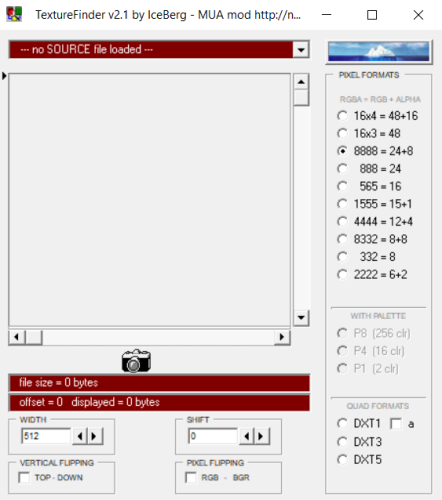Search the Community
Showing results for tags 'texture ripper'.
-
Hello, these are just updated codes for extracting models and textures from ripper 1.7.1, I just grabbed some people's codes and updated them so that they work like the rip importer that works for blender 4.4 and an updated Messhias Texture and share what worked for me I forgot where I grabbed things but I will put the original authors if I remember if you are an author of what will happen please tell me I forgot everything what I shared only works for the current blood strike pc game 07-07-2025 Original post Messhias Texture Ninja ripper with tools sorry, I don't remember where to download the bms script MY MODIFICATIONS RATHER NOT MINE BUT AN UPDATED FULL AI Messhias Texture.py converts what to extract from the pkm and converts them to dds and png with the option to disable converting the png Rip Importer.py updated for blender 4.4 Blood.zip bms script for quickbms Credits to their respective authors, creators of what I shared, they take all the credit. Any errors, please let me know.
- 1 reply
-
- engine
- extracting
-
(and 2 more)
Tagged with:
-
Version 2.1
1,710 downloads
Texture Finder is a tool made by IceBerg to find texture files. You use the tool by loading in an unknown image file format and then use the pixel formats, with pallete, quad formats along with offsets in the program to finalize the image and converting it into .bmp when exporting. Sadly no further documentation is included with the program thus far.
ResHax.com: Empowering Curious Minds in the World of Reverse Engineering
Delving into the Art of Code Unraveling: ResHax.com - Your Gateway to the Thrilling World of Reverse Engineering, Where Curiosity Meets Innovation!