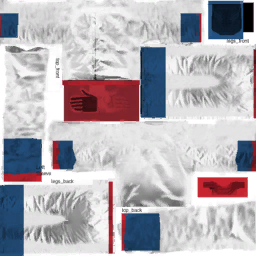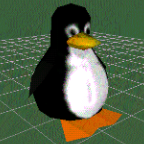Search the Community
Showing results for tags 'models'.
-
Eutechnyx used to develop racing games, so yeah... I guess thats's all. Anyways, during 6th (PS2, Xbox era) and 7th (Xbox360, PS3) generation they used their own in house engine. This post is exclusively for that. Now, this developer might not ring any bells for most people. Their games were kinda mid. Their most notable games are Street Racing Syndicate (basically We have NFS Underground at home) and Ride to Hell: Retribution (why does this exists?). Thankfully Ride to Hell uses Unreal 3, so it won't be covered, ever. In case I forgot something, here is table of all their titles, that are covered here in some way: Title PC PS2 XBOX GC PS3 X360 WII Absolute Supercars ✔ Big Mutha Truckers ✔ ✔ ✔ Big Mutha Truckers 2 ✔ ✔ ✔ Ferrari Challange ✔ ✔ ✔ Ferrari: The Race ✔ ✔ Ford Mustang ✔ ✔ Ford vs. Chevy ✔ ✔ Hot Wheels: Beat That! ✔ ✔ ✔ ✔ Hummer Badlands ✔ ✔ NASCAR The Game 2011 ✔ NASCAR Inside Line ✔ NASCAR The Game 2013 ✔ NASCAR '14 and '15 ✔ ✔ Pimp My Ride ✔ ✔ Supercar Challange ✔ Cartoon Network Racing ✔ The Fast and the Furious ✔ Street Racing Syndicate ✔ ✔ ✔ ✔ A brief info about the engine The main resource format is called ArcBank with .arc extension. This bank contains all game assets. In it's own sense, it's similar to Unreal Engine 3 pck/upk packages. Each ArcBank is uniquely cooked for each platform. That means, it's harder to research across versions and platforms. Scripts themselves are in plain text and have .ls extension. They also seem to be referencing ArcBanks themselves. There are also other formats, like sound files and streams and language text. All of these files are mostly packed into cdfiles.dat/cdfiles.ar pairs that serves as a main archive format. This is the section where I introduce Technyx Technyx toolset can extract and convert various formats. As of current version. It can extract every cdfiles.dat/cdfiles.ar pair from all titles in the table above. It can also convert ArcBank models, maps and animations, but from a very few selected titles. As a cherry on top, there is a txt converter for language text. Again for all titles. Technyx can be found at: https://github.com/PredatorCZ/Technyx If anyone wishes to use project issues page to report a bug or a new feature, they certainly can. A small gallery of converted stuff
- 3 replies
-
- 2
-

-
- animations
- archive files
-
(and 4 more)
Tagged with:
-
Hello all, I'm new to ResHax. And I'm opening up a new topic here because I would like to see if it's possible (if anybody wants to help me out) to rip the 3D models from this very strange and beautiful PlayStation 2 party game only released in Japan called Super Galdelic Hour. Me and a discord friend of mine managed to extract the game's data from the DATA.BIN/DATA.FAT files, and inside were a bunch of unique file formats that the game uses such as .EGG, .SEQ, .VUG, .VU1, .VU0, .MOT/BIN, and .BD/HD/SD. Each file format has a different purpose as explained down below. EGG: This is for graphics and textures. (Special thanks to BoringHexi for helping me extract all of the game's graphics and textures!) SEQ: Camera animations maybe. VUG: This stores the 3D geometry for each character and piece of scenery in the game. VU1/VU0: This stores 3D geometry for objects and miscellaneous models. MOT/BIN: Animations! BD/HD/SD: This is for audio, sound effects and voice clips while SD files are used for sequenced music. Our main focus for this topic is ripping the 3D models of the characters, objects and scenery from the .VUG/VU1/VU0 files, and maybe animations from the .MOT/BIN files. The ZIP file attached down below contains all of the necessary files that I pulled from the extracted game files for the topic. If anybody wants to help me out with this as a collaborative effort, feel free to be my guest as that would be much appreciated! galdelic_vu_files.zip
-

Wangan Midnight PS3 models (.car .whl .dat .mdl etc)
UndercoverBoy833 posted a topic in 3D/2D models
follow-up topic after I extracted Wangan Midnight PS3 archive using TXRExtractor, you can check the topic thread if you want: so I came across various files which are model/texture related. Is there any way to rip them to a readable form? Brake.7z cha_akio.7z tire.7z p964.7z p964_shima.7z -
Hi everyone, I'm trying to figure out if there's any way to open, extract, and modify the content contained in these files for this game. Unlike the PC-only version, which is a moddable game, the console version appears to contain assets that would later be reused in the version developed by ISI, Image Space Incorporated, the same company that created rFactor, reusing the same engine. But getting back to the previous topic, I've noticed that both .CCD and .VSO files are some kind of file with encoded data, like the CCD, which should contain textures, models, and shaders for the cars and tracks. The .VSO files are generally for scripts, but I won't talk much about those because they're not my current interest. If anyone would be willing to help put together a QuickBMS script or useful tool to open this, I'd be happy to create a patch or future mod! :) Note: These textures, are from the Gamecube version!
- 1 reply
-
- f1
- f1 career challenge
-
(and 8 more)
Tagged with:
-
Hello, all! I was looking into ripping the assets from a very old Xbox party game called "Whacked!", the game has a special charm to it and always wanted to get a closer look at the models. As far as I can tell - the models/animations/bitmaps/sounds are kept in either .PAK files or .STR files. Any clue how to export the bundles / get a hold of the models/anims/textures? Thank you so much for your time!! 🫣 Whacked File Samples.rar
- 7 replies
-
- animations
- models
-
(and 1 more)
Tagged with:
-
I have been wanting to properly extract and view _nxg.ghg files from LEGO Indiana Jones 2: The Adventure Continues (PC) but there arent any great tools for doing so. These files are character models but they dont have textures, textures are stored in a different file somewhere else and arent too hard to extract. Each file has different chunks starting with "02UN" or "NU20" (Each chunk name is flipped for some reason) thats followed by "OFNI/INFO" which is the info chunk of the file, it has "ukhtryggva" (Code name for the dev who built the file) then the build date "Tue Jul 21 12:02:51 2009" then comes the "LBTN/NTBL" (Nametable chunk) which has "default_string" then followed by a long list of names like "TT5_Blowup_NG", "LeftFoot" or "TT8_Hat_NG" and then comes the "HGXT/TXGH" chunk after that comes the "SDNB/BNDS" chunk then the "HSEM/MESH" (Most likely mesh chunk) after that at the end of the file there is a "LTMU/UMTL" (Possibly material/lighting/uv chunk) There might be stuff I missed so if anyone can help with reverse engineering this file format that would be GREATLY appreciated 🙏 Test nxg.ghg files.zip
- 21 replies
-
- fileformat
- lego
-
(and 2 more)
Tagged with:
-
game someone help me extract the all models from the game? PLS...😭 help
-
Hello I am trying to rip the models from Ni No Kuni 1 Remastered I assume the models are in the PKCHR format here is a example a001000_p99.zip
-
Does anyone with experience with the Facr cry games have any input as to why None of the tools seem to work or what I can do to fix it? I'm frustrated, I have spent about a week straight trying to figure out how to get the various models and textures from the 3 Far Cry games mentioned in the title extracted so I can view them in blender and see how they were designed and I have only had very mild success using Ninja ripper, every single other tool I could find that was supposed to work for the games always had the same process and issues in that you have to extract the .fat files, which gives me .xbg files and others which cannot be read/previewed by noesis and therefore cannot be converted to fbx or any other format blender can use. So far I have tried these tools: Gibbed dunia tools Dunia tools -5-r1 dunia2-r179_b116 WobFC2Dunia042 FCBConverter quickbms FC2_DuniaTools Ninja ripper there may be a few I can't recall using at this point but as I have stated the only mild success I have had is from Ninja ripper which has managed to at least rip some models so i can see them, but they all come in pieces, don't have functional textures, and most don't even have consistent scaling making reassembly a pain.
-
Hey, everyone! I recently re-discovered an old game available on the Xbox 360 Live Arcade back in the day called "Hybrid", developed by 5th Cell. I managed to extract the files however textures, models and sounds are compressed and not recognized by any tools. For instance, the .MDL files are compressed with LZMA as far as I could see in the file headers. I will upload a sample of each (sound, model and texture). Best regards! Hybrid_Sample_Files.rar
- 2 replies
-
- animation
- animations
-
(and 8 more)
Tagged with:
-
Hey, everyone! I recently re-discovered an old game available on the Xbox 360 Live Arcade back in the day called "Hybrid", developed by 5th Cell. I managed to extract the files however textures, models and sounds are compressed and not recognized by any tools. For instance, the .MDL files are compressed with LZMA as far as I could see in the file headers. I will upload a sample of each (sound, model and texture). Best regards! Hybrid_Sample_Files.rar
- 4 replies
-
- animation
- animations
-
(and 8 more)
Tagged with:
-
Hello, I believe this is a good place to have this topic, anyways, I want to know how I can extract the models from the following 3 games: Monster Rancher 3 (2001), Monster Rancher 4 (2003), and Monster Rancher EVO (2006 in the states, 2005 in Japan). These 3 games are for the PS2 console, and I want to know how to open the .dat files of these 3 games. I'm willing to accept your wisdom, provided that you know what you are teaching me. I thank you in advance, and I also provided 3 screenshots, one for each of the 3 games, and all of them are Monster Rancher related.
-
I believe this fits here, and though its about multiple games, it makes more sense to post one topic than 4 separate ones because I'm working on all of these at once I have been trying to get the models/maps for a few different games so I can see how they are made, and to use them for scale demonstration purposes, but none of the tools I have seem to work properly for getting them. So far I'm having trouble with Far cry 2, some of Far cry 3, Black ops 2, and the ps2 game Socom US navy seals combined assault. I can extract files for Far cry 2 and 3 using FCBConverter, but none of the FC2 .xbg/.hkx files can be shown on noesis as it gives errors and I cant find other tools that make it work, while Far cry 3 only some of the models work while a majority don't and the specific one I'm looking for doesn't show. typically the errors are stating "type error: ord() expected a character, but string of length 0 found". For black ops 2 I can use greyhound to load the various .IPAK files but they don't have names, they only appear as an underscore and series of numbers and letters, and listed as an image, and cant do anything beyond this to find the models I'm looking for (maps, and the trains from the MP map express) I cant find anything that works with .ff files either. and I haven't done much with Socom yet as its a Ps2 game meaning I'll have to find something that will work with IXR, EXR, ZAR, or ZDB files, which I haven't found yet. If anyone has an idea as to how I can get the models/maps in a blender valid format that would be helpful, or if someone has these games and can get specific models for me that would also be helpful, Ill list what I'm specifically trying to find: Far cry 2- the trains and railroad tracks from map editor and the fort wall pieces. Far cry 3- The big multifloor Hotel from the map editor. (it has a bug with its interaction field that makes it impossible to enter or exist except by spawning inside, I want to see why) Black ops 2- the Trains from the MP map express and all the Maps from the 3 modes if possible as I am interested in the designs and scale. Socom Combined assault- all maps, for the same reason as black ops 2, I want to study the designs and scale compared to the BO2 maps
-
I figure I would catalogue my findings and put them all in one place in case anyone else is looking for the models in this game. This wouldn't have been possible without the help of TeaEffTeu, who provided the QuickBMS script used to extract the .npk files. You can find the script here The process is as follows Once you install the game you have to locate the .apk files buried in your phone or emulator, turn these into zips so you get into them. Inside the split_mini_client and split_mini_client_extra apk/zips there are asset folders, the .npk files can be found within. Run the quickbms script, follow the instructions and select 0 to force decryption. Run RMAViewer to view the .dat files that have been extracted from the .npk files. From the RMAViewer interface you can extract into .obj files. I do have an issue when trying to find certain things in the files. I can only find the low LOD models of certain units as it looks like RMAViewer can't open some files. If you can figure this out, I would be most thankful. I have an example file listed in the comments below. RMA_Upd3.zip
-
For some context, Helldivers 2 is running on the Stingray/Bitsquid Engine, which Vermintide, Magicka, and the original Helldivers were all built in, with a pretty significant amount of modification. Being that Stingray was discontinued by Autodesk in 2018, my typical leads into proper asset extraction haven't gone very far. It appears the game's art content is stored in .stream and .gpu_resource files in its '.../data/' path. Samples can be provided if necessary for those who may not have access to the game. There are also a number of files with no file type, but still appear to contain data. I believe the .gpu_resources files may direct the game to which assets need to be streamed from the .stream files, but I could be wrong. ".../data/game/" contains fewer, smaller .dl_bin files, but I suspect these are just for the game's settings and logic, rather than its actual 3D assets. Back when Vermintide tools were being worked on, once the filetypes could be opened, a manual dictionary was created (but never completed) in order to rename individual assets into their correct, non-hash names. Something similar may have to be done for Helldivers 2. If anyone is familiar with Stingray in any form, or has a good method to still access the engine (Autodesk has made that kind of hard), let me know! Hopefully we can get some people smarter than I am to get the wheels turning, as the art in this game is absolutely stellar.
- 141 replies
-
- helldivers 2
- help
-
(and 1 more)
Tagged with:
-
Howdy modders! Not sure where else to post this, but I just wanted to share a small personal project with you all that I took a week or so to create. https://jenkinstr.github.io/JMD-Forza-Vehicle-Database/ The page itself takes a bit to load because of the thousands of elements, give it a second or two until it fully loads before using it, as the JavaScript to make the filters/search work loads last. It's not particularly mobile friendly either but that shouldn't be a problem for modders. I tested it on a range of screen sizes. This was created from all versions of Forza that are extractable on PC, with the only exception being Apex and the most recent Motorsport 2023. FM5 and FM6 are not included as they were never released for PC, and FM1 is excluded as it uses a different file system for vehicles than the rest. If you have any questions or suggestions or just want to discuss the crazy amounts of data, I'd love to hear it! 🙂
ResHax.com: Empowering Curious Minds in the World of Reverse Engineering
Delving into the Art of Code Unraveling: ResHax.com - Your Gateway to the Thrilling World of Reverse Engineering, Where Curiosity Meets Innovation!