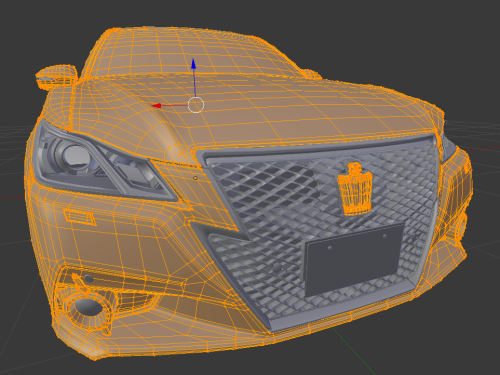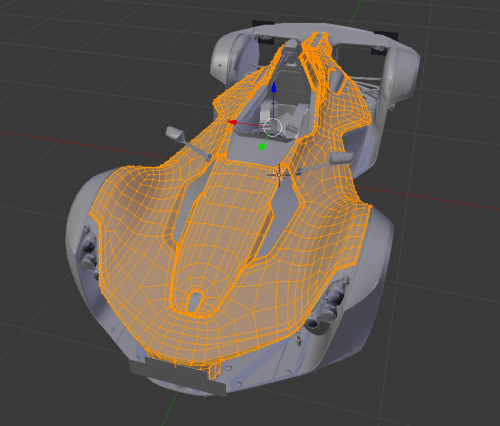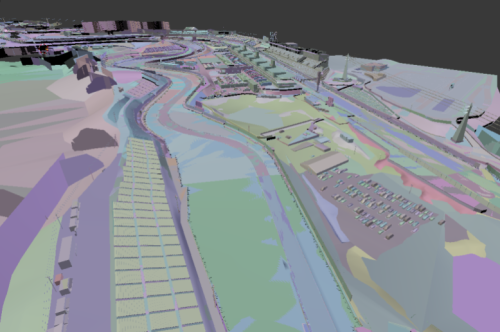About This File
GTS_MDL is the tool for models.
Current version extracts static models and textures. Skeletal models also supported, but will be exported static. Car wheels and some other parts will be not in correct positions. This may be corrected with future adding their skeletons and weights. You can convert maps (tracks/courses) with this tool, after you extract the track from PACK file with GTS_Pack tool.
IMPORTANT NOTE. The tool extracts the highest LOD of game data. Many car parts are using tesselation. These meshes are marked with "_T" in their name. Thats why they look like they are low detail. But actually those are highest quality meshes. This tech was also used in GT6.
Usage: drop model file onto the tool.
OBJ & ASCII files will be created. ASCII will have all UV layers.
GTS_PACK is the tool to unpack PACK files, which contain tracks.
It will hopefully unpack ANY pack from GTS, not just tracks.
Thats how it works:
Any pack contains a few sections
usually 2: SYS and VRAM
naturally its data loaded into system and video memory
these sections have names
after unpacking, you will see all of them in subfolder
then you must know that the usual model files are combined data for SYS and VRAM
so to make it work, you have to MERGE 2 parts of the PACK into one
for example
you have world.sys & world.vram
merge them (sys first) and then model tool will convert it
You can merge files via any tool you have for it, or windows command.
For example: copy /b WORLD.SYS + WORLD.VRAM WORLD