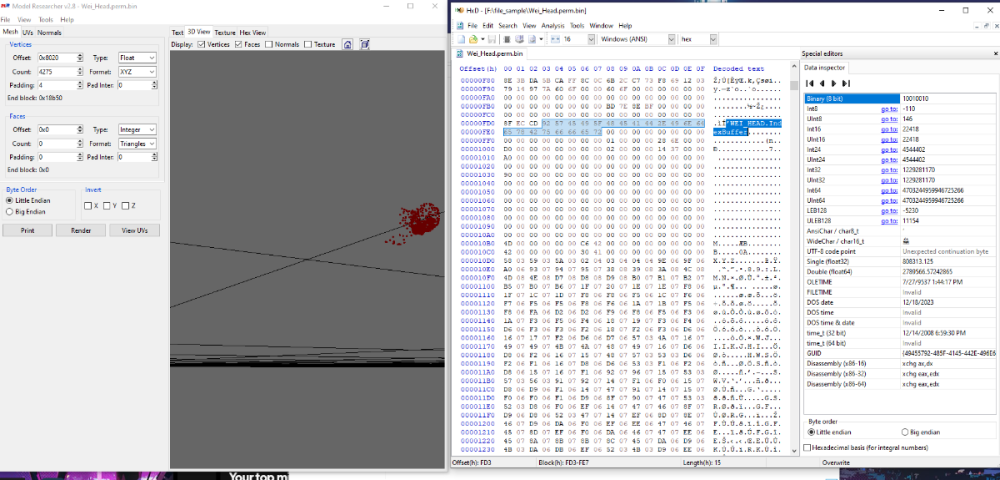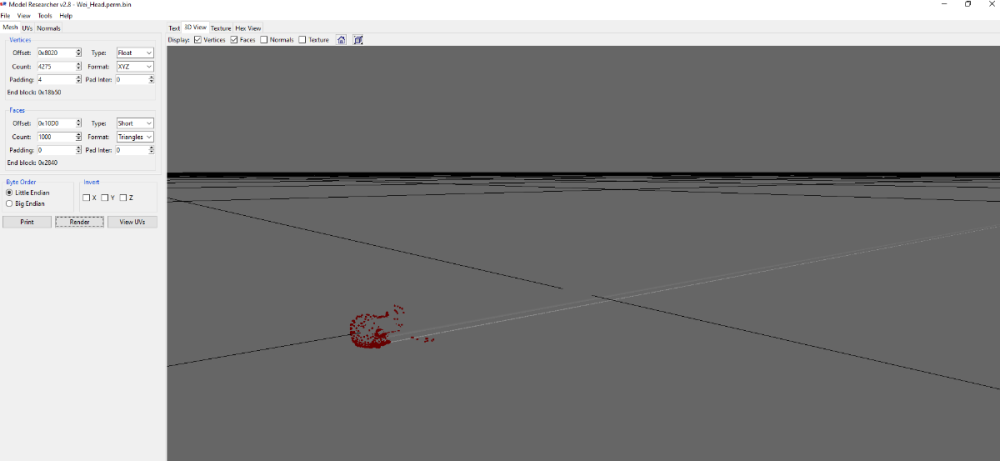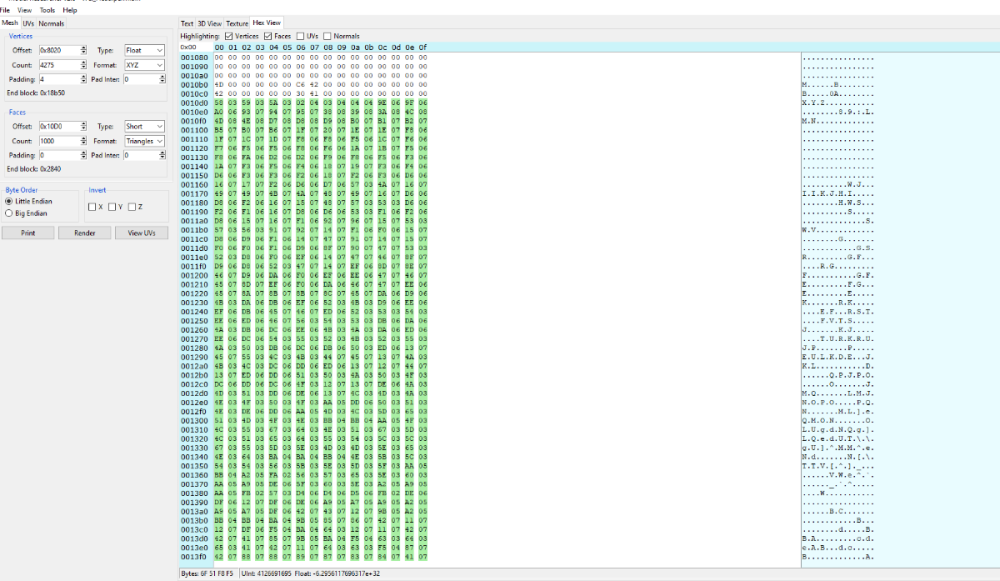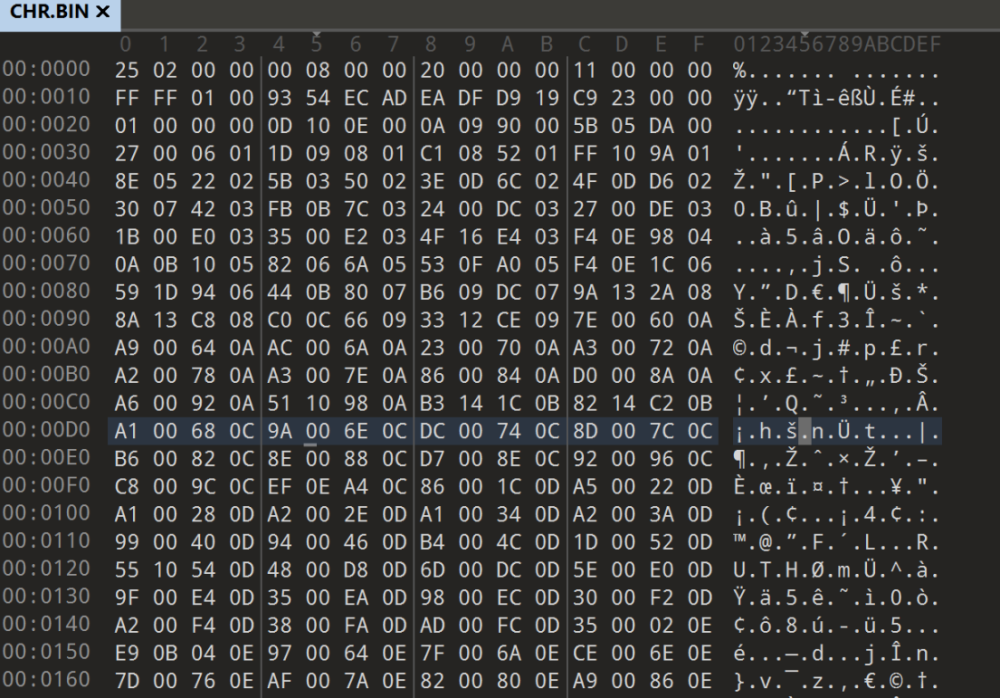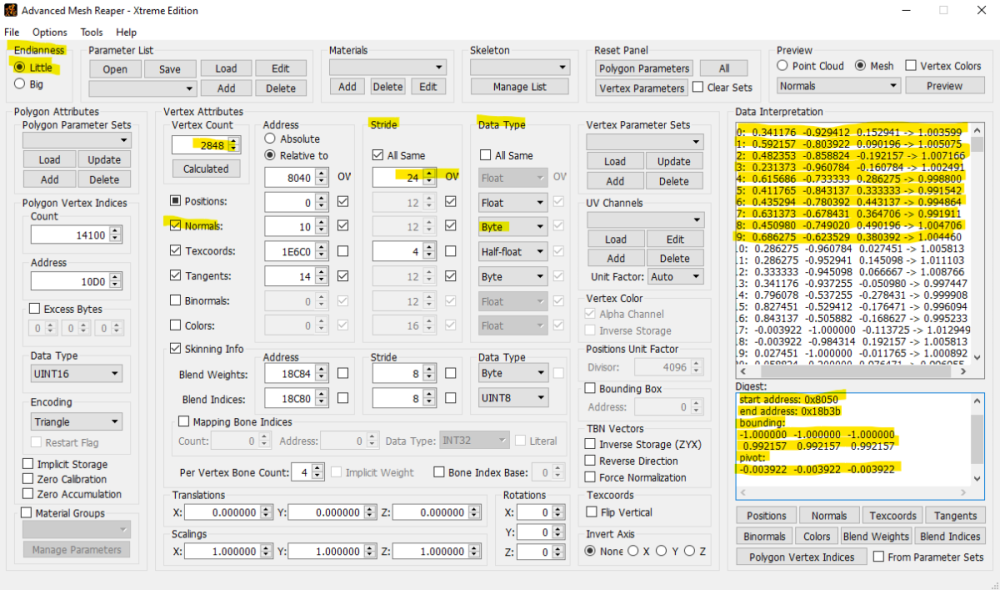Search the Community
Showing results for tags '3dmodel'.
-
I'd like to be able to modify the 3D models in this game, but to do that I need to be able to extract and import them. So far, what I've noticed is that their header is always (54 67 4D 44) [TgMD], the animations always seem to have the header (4B 4D 44 73 71) [KMDsq], while the textures are basically TM2 with the header (4B 32 54 78 80 00 00 00 80 00 01 00 80) [K2Tx€] located at the end of the model. It seems quite simple and organized, but so far no program I've tested has even been able to read it. What I also know about the game is that the models were made in Softimage, and the engine seems to be a custom Renderware engine; I imagine the model is designed to take advantage of the PS2's fast memory. I don't know if there's an easy way to edit them in Blender or another program, but if anyone can help in any way they can, I would appreciate it. Here is one model of the game. Tenchu PS2.zip
-
Basically this character is a boss that you are never shown in-game due to story reasons however im 99% sure she has a model because you can see the silhouette during gameplay. I just want to see her model, doesn’t even have to be extracted. But I’ve found no luck trying to do it myself. My ideas were model extraction or using a free camera in-game. I use a mac so have had no luck with apps to help with this (don’t/can’t run on mac). Ive had no idea where to ask for help with this so I hope this is the right place.
-
Hey everyone, I'm currently reverse engineering NCAA Football (PS2, developed by EA Tiburon) and have run into a proprietary 3D model format used throughout the game: .DMF. From initial inspection, this format appears to be used for player models, helmets, coaches, and possibly stadium objects. The files aren't standard formats like OBJ or MDL, and I haven't found any documentation on them. I'm trying to fully reverse the format to export/import geometry, UVs, materials, and possibly skeleton data. models.zip
-
can someone help me regarding something related to binary i correctly reverse engineer and found vertex buffer for head build a head i also found the face indices section as the format was very easy but the problem is i use model researcher and enter the starting offset for face indices it form the faces but in wrong direction as in the picture provided also the format is very easy so if any one wants to help me out the model is also provided as well Wei_Head.perm.zip
- 52 replies
-
- 3dmodel
- faceindices
-
(and 4 more)
Tagged with:
-
Okay I want to get the 3d models (Cars and tuning parts) from these two game franchises 1. Motorstorm 2. Fuel Before it is asked, Ninjaripper doesn't work with RPCS3. I've also checked discord servers but not really much help there. If you know anything about either franchise, I'll like to know. I want to mod these vehicles into GTA V and others. Thank you
-
im trying to extract all the 3d character models from a 2010 japanese psp game, kingdom - ikkitousen no ken i was able to extract the iso game file, this is whats under PSP_GAME -> USRDIR im guessing the 3D character models are under CHR.BIN, i already tried extracting the file on noesis but i didn't work. game file: https://mega.nz/file/MRolWAjZ#CaluJ5t-MXNZ9aYkXZN4brI-q8S84F9A7YT_UyWDqXQ the file i think character models and textures are: https://mega.nz/file/hRIHRRhZ#kUMbGL44e5py-tCM9UoK7ISadTP0DQDVPoHBdSROJuI I know little to nothing in this field and was wondering if anyone could help me out
-
I need some help regarding the c++ script i wrote it reads normal data as floats from obj file then convert it into byte and inject it into the binary game file but some how the normals data mess will vertices data and in game the vertices explodes without normal injection the mesh works fine in game. Also that normal data is within the vertices section. I have provided pic of the AXE mesh reaper u can see normal starting offset in file as well as face count vertices every info in the image also i have provided the model file as well and my c++ code which only inject normals from obj into the binary file you can check the script and see where my mistake and correct it i will be really obliged, thanks. normal injector.rar Wei_Head.perm.zip
- 10 replies
-
- 3dmodel
- datainjector
-
(and 1 more)
Tagged with:
ResHax.com: Empowering Curious Minds in the World of Reverse Engineering
Delving into the Art of Code Unraveling: ResHax.com - Your Gateway to the Thrilling World of Reverse Engineering, Where Curiosity Meets Innovation!