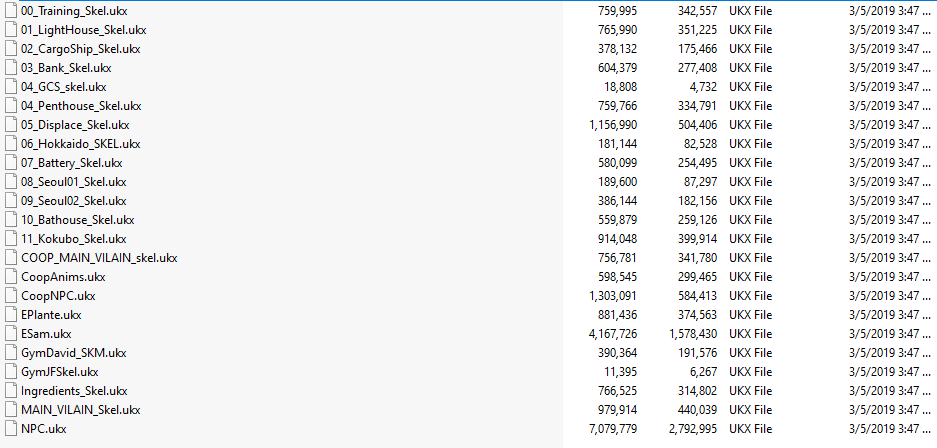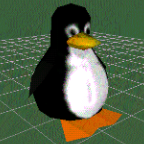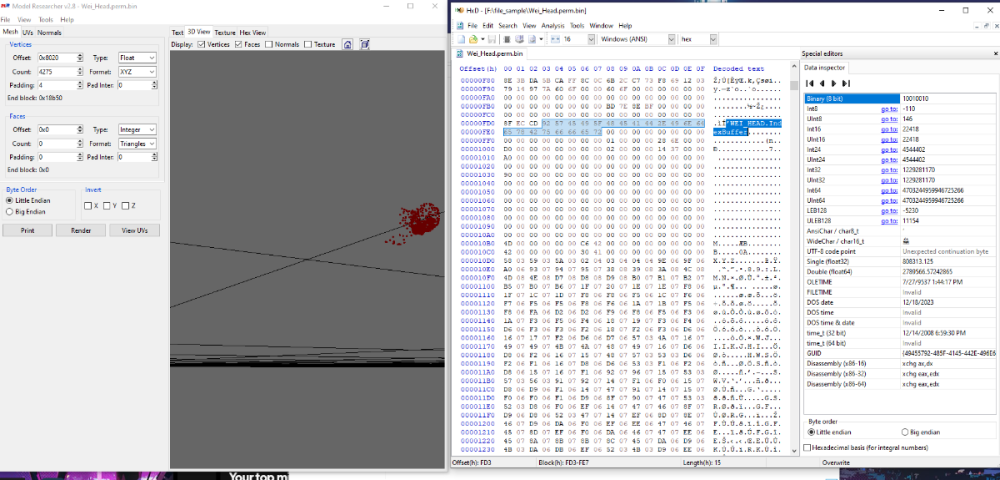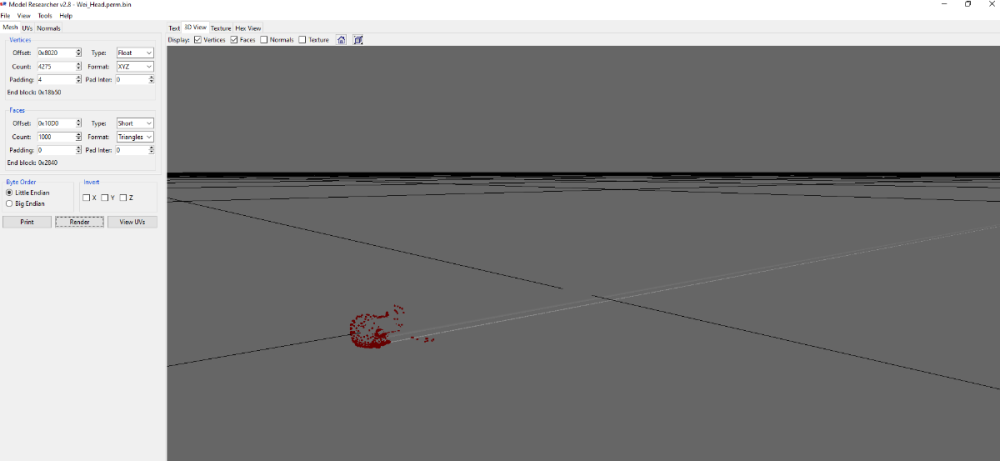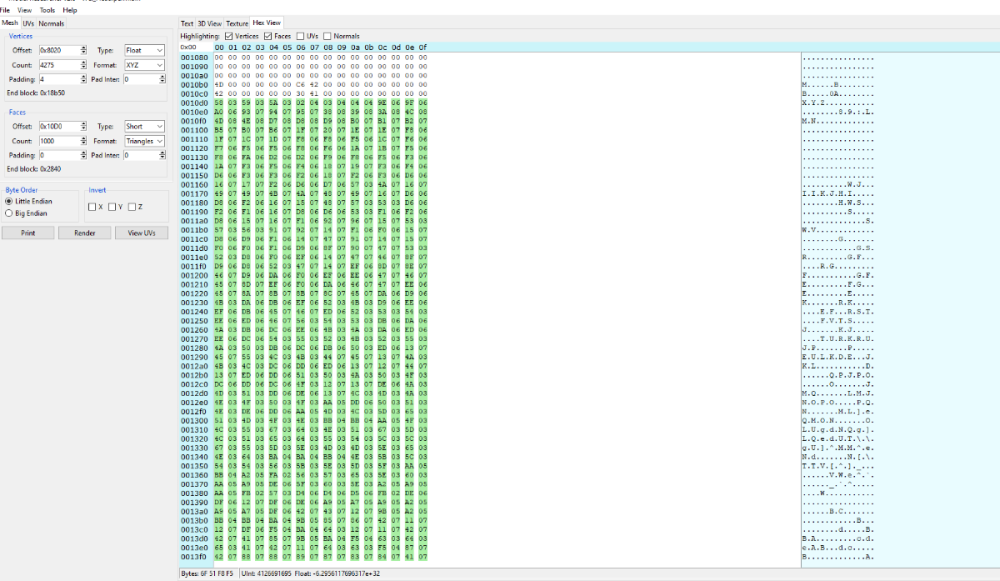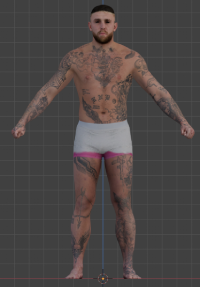Search the Community
Showing results for tags 'model'.
-
Do you guys have any clue on how to import these to blender? I haven't got any luck at all, i saw some models in L4D2 and i have no idea how they did it. Here's the dump for the game: https://mega.nz/folder/4zBVESyS#XNkQjVQkt2n7xu7dOvGceQ the models are located in the folder objset, with a obj.bin file extention. at first its gonna be a FARC file, you need to "extract" it first with this (download the FARCPack file below) (here's the link if you need it - https://github.com/blueskythlikesclouds/MikuMikuLibrary/releases/tag/v2.2.0 ) once extracted it should, spit out two files, tex.bin and the obj.bin I tried using this for the obj.bin files, but it throws an error. (when importing) https://github.com/Waelwindows/blender_io_scene_bin these tools are primarily for Project DIVA though. i thought i would give it a shot since both games are made with the same company. EDIT: sample obj.bin and tex.bin attached. FarcPack.7z objset.zip
-
Hello, everyone!! I've been looking everywhere for ways to export the animations from Tom Clancy's Splinter Cell: Chaos Theory but have been unable to... Given it is an Unreal Engine 2 game (albeit, heavily edited) there's got to be a way to export the animations... I've uploaded them in the attachment. Thank you for your time!! Animations.rar
-
I need help reverse engineering and mapping out .bin model files from Banjo Kazooie I also have some documentation (I'm not 100% that this applies for these files specifically but I am like 85% sure) https://hack64.net/wiki/doku.php?id=banjo_kazooie:model_data ANY help is appreciated! (my end goal is to make a Noesis plugin for these files) test files.zip
- 25 replies
-
- bin
- fileformat
-
(and 2 more)
Tagged with:
-
can someone help me regarding something related to binary i correctly reverse engineer and found vertex buffer for head build a head i also found the face indices section as the format was very easy but the problem is i use model researcher and enter the starting offset for face indices it form the faces but in wrong direction as in the picture provided also the format is very easy so if any one wants to help me out the model is also provided as well Wei_Head.perm.zip
- 52 replies
-
- 3dmodel
- faceindices
-
(and 4 more)
Tagged with:
-
1. Open the .assetbundle file in UABEA 2. Decompress to memory 3. Export All 4. Open up AssetStudio and load the folder where you exported the assets from UABEA 5. Once loaded, go to asset list 6. Body meshes are listed as "Body" and textures are listed as "FirstName_LastName_BaseMap" 7. Click on the asset to preview it 8. Right click and press export and the body meshes will be exported as .OBJ files and the textures will be exported as .PNGs Note: if you run into an error regarding version specification, specify it as 6000.0.24f1 UABEA AssetStudio (updated)
-
Hey, everyone! I recently re-discovered an old game available on the Xbox 360 Live Arcade back in the day called "Hybrid", developed by 5th Cell. I managed to extract the files however textures, models and sounds are compressed and not recognized by any tools. For instance, the .MDL files are compressed with LZMA as far as I could see in the file headers. I will upload a sample of each (sound, model and texture). Best regards! Hybrid_Sample_Files.rar
- 2 replies
-
- animation
- animations
-
(and 8 more)
Tagged with:
-
Hey, everyone! I recently re-discovered an old game available on the Xbox 360 Live Arcade back in the day called "Hybrid", developed by 5th Cell. I managed to extract the files however textures, models and sounds are compressed and not recognized by any tools. For instance, the .MDL files are compressed with LZMA as far as I could see in the file headers. I will upload a sample of each (sound, model and texture). Best regards! Hybrid_Sample_Files.rar
- 4 replies
-
- animation
- animations
-
(and 8 more)
Tagged with:
-
Hello, all! I am writing regarding a file format I've been looking to rip for a while and have been unable to. (Specifically - These .geo files) An early dev build of one of my favorite games of all time, Oddworld Stranger's Wrath surfaced sometime last year and it has the source files for most of the content. This game was developed entirely within Maya. I have a VERY old Blender 2.49b script that uses Python v26 in order to import bundles and assets from the 2010 HD re-release of the game, however it has issues importing certain models even from that version, let alone models from the Xbox version or this dev version... I hope it helps so I'll upload the script I had for years here from M. Szkaradek123. Here is the script alongside Blender 2.49 as a standalone install (just drag and drop). I have uploaded the geo files here. Here is one region's bundle files in case this might be more helpful. Should also contain animations, skeletal data and textures within each .smb file. Thank you so much for your time, I really hope we are able to finally preview these assets!
-
Hey! I've been looking into the files for Apple's SceneKit used in the Animoji app, specifically the .scnz files. In the main.scnz file, at offset 1DC50, there seem to be repeating structures that might indicate 3D model data. However, I haven't had any success extracting anything meaningful with tools like Hex2Obj. The file also appears to have some kind of compression applied. If anyone has experience with these files or knows of tools or methods that could help, I'd greatly appreciate it! SCNZ files can be found in extracted IPSW firmware under the following directory: System\Library\PrivateFrameworks\AvatarKit.framework\memoji\assets\head\head.aa SCNZ.zip
-
I figure I would catalogue my findings and put them all in one place in case anyone else is looking for the models in this game. This wouldn't have been possible without the help of TeaEffTeu, who provided the QuickBMS script used to extract the .npk files. You can find the script here The process is as follows Once you install the game you have to locate the .apk files buried in your phone or emulator, turn these into zips so you get into them. Inside the split_mini_client and split_mini_client_extra apk/zips there are asset folders, the .npk files can be found within. Run the quickbms script, follow the instructions and select 0 to force decryption. Run RMAViewer to view the .dat files that have been extracted from the .npk files. From the RMAViewer interface you can extract into .obj files. I do have an issue when trying to find certain things in the files. I can only find the low LOD models of certain units as it looks like RMAViewer can't open some files. If you can figure this out, I would be most thankful. I have an example file listed in the comments below. RMA_Upd3.zip
ResHax.com: Empowering Curious Minds in the World of Reverse Engineering
Delving into the Art of Code Unraveling: ResHax.com - Your Gateway to the Thrilling World of Reverse Engineering, Where Curiosity Meets Innovation!