Tools
Any complete tools can go here
1,777 files
-
Hitman 2 Silent Assassin Translation Tools
By REXCeviri
There are files to be extracted from the ZIP files inside the folders in the Scenes directory of the game.
-LOC: Contains subtitles, briefing texts, etc.
-TEX: Contains textures and fonts.
Use the texeditor39beta3 tool for TEX files.
Use the loctool11beta tool to open LOC files. However, for the following files only, use the Hitman2Loc-edited tool:
C0-2__MAIN
C2-2_Briefing
C2-2__MAIN
C2-3_Briefing
C2-3__MAIN
C2-4_Briefing
C2-4_CUT_Hitman_CheckSuitcase
C2-4__MAIN
C4-2__MAIN
C4-3_Briefing
C4-3__MAIN
C5-2_Briefing
C5-2__MAIN
C5-3_Briefing
C5-3__MAIN
14 downloads
(0 reviews)Submitted
-
Syberia Remastered Localization Tool (2025)
By FEARka
Syberia Remastered Localization Tool (2025)
* Syberia Remastered Localization Tool.py
Required:
Python. When installing, make sure to check “Add python.exe to PATH.”
Usage:
* Copy the LocalizationModule file into the same folder as the .py file.
* Run the .py file (double-click it).
* In the window that opens, select the language you want to edit.
* Export the text into a .tsv file.
* Add your translation in the Translation column.
* Run the .py file again and import your translation back in.
* The new file will be created with the NEW_ suffix.
Tested with latest steam Build (20969727)
FEARka
7 downloads
(0 reviews)Submitted
-
Broken Sword - Shadow of the Templars (1996) .clu tools
By FEARka
Broken Sword - Shadow of the Templars (1996)
* bs1_1996_clu_export.py
* bs1_1996_clu_import_and_patch.py
Required:
Python. When installing, make sure to check “Add python.exe to PATH.”
Usage:
* Copy the swordres.rif and text.clu files into the same folder as the .py files.
* Run bs1_1996_clu_export.py: this will extract the texts into Text_exported.txt.
* Translate it, then rename the finished file to Text_translated.txt.
* Run bs1_1996_clu_import_and_patch.py: this will insert the translated texts back into text.clu and modify swordres.rif.
* The new files will be created with the _new suffix.
Tested with GoG (2.0.0.8) and Steam Reforged Free DLC
FEARka
19 downloads
(0 reviews)Updated
-
Fallout 1/2 .AAF Font Editor
By REXCeviri
The Russian tool has been translated into English.
3 downloads
(0 reviews)Submitted
-
Gorky 17 Modding Tools
// Gorky 17 Modding tools GUI
.:: Introduction ::.
Gorky 17 Modding Tools is a powerful utility that lets you extract and build .kdt and .dta archives. It supports both single-file (selected file) and full archive extraction. In addition, the program includes an SPR-to-image converter, file list generator, script reader, image inspector, and many other useful features!
.:: Knowing issues ::.
There's an unknown issue with the .spr files. They can be read, displayed, and converted to any image format, but I assume there’s a problem with the RLE compression. The investigation is in progress, and this issue will be fixed in the next update.
.:: OS Support ::.
Built and tested on Windows 11 64 bit. The native linux version of the tool will be released soon.
.:: Special thanks to ::.
Krisztian Kispeti,
Lead Dev: K's Interactive.
8 downloads
(0 reviews)Updated
-
Horizon Forbidden West [PC] Model import tool
By id-daemon
Work in progress, build 0.7
For instructions and support join reshax discord: https://reshax.com/topic/138-reshax-discord-server
Currently, we must be able to replace any mesh in the game, including Aloy and other characters, robots, or environment parts. Also possible to replace most textures.
320 downloads
(0 reviews)Updated
-
ASCII Import-Export Blender Add-on (HFW)
This is a customized XNALaraMesh add-on for Blender, designed to enable accurate import and export of ASCII models from Horizon Forbidden West.
(It is intended for use alongside the Horizon Forbidden West [PC] Model import tool)
See related files:
HFW Export-Import Tutorial
XNALaraMesh_HFW_2.0.zip
27 downloads
(0 reviews)Updated
-
Janitor (Alan Wake 2 Model Exporter)
By Scobalula
Extremely early version of tool, can export a good portion of models in game, some will fail due to version (investigating if this is due to them being old files, or if the game genuinely has a different code path for them, as I can only see 1 in the exe). Some will also fail due to WIP issues with mapping LOD indices (errors or corrupt mesh output)
Drag and drop Alan Wake 2's folder onto the exe/pass it via CLI and it will export all binfbx files in the archives.
Currently only exports models with material names/skeleton, references to textures and other data is a heavy work in progress, but I felt it was best to get an early version out that can at least export mesh info.
Requires Cast plugin to import into Blender/Maya for now, more formats will be supported later: https://github.com/dtzxporter/cast
Janitor.CLI.7z
11 downloads
(0 reviews)Updated
-
Dying Light The Beast [PC] models/textures
By id-daemon
Dying Light [3] The Beast tool, can export models/textures, works same as Dying Light 2 tool:
DyingLight3.exe <rpack_file> Or just drop rpack onto the tool.
All main textures are in common_textures_0_pc.rpack, GUI images in gui_common_pc.rpack
All models are in common_meshes_pc.rpack
226 downloads
(0 reviews)Submitted
-
[PC] [RF Online] Asset Tools for Blender (MSH, BN, ANI, Import/Export, (R3E, BSP Import-only))
An addon for Blender 4.3.0 (also tested with 4.4.3) to import and export the .msh, .bn (.bbx goes together) and .ani files for RF Online. The entity (R3E) and map (BSP) formats are import only. Import operations work with drag and drop.
There is code for exporting the BSP format inside the addon code but it is deactivated due to being incomplete. It only reaches so far as actually exporting walkable map geometry (with the BSP structure also built) and baking+exporting the light maps. Unfortunately, Blender proved to not be very suitable for the task of actually being a complete map editor for RF Online, mostly due to complexity issues with the .SPT particle format and other desirable features that would be hard to implement into it, such as mob spawn areas and portals. The R3M materials are also quite hard to simulate, since the original engine rendered the same mesh multiple times for each texture layer they had.
It is possible to reactivate the feature by manually uncommenting the three commented lines in the bsp.py's menu_func_export, register and unregister functions. Expect no support for this feature, as the more proper solution would be writing a proper dedicated software.
Current Features:
MSH (Mesh) Import: Imports .msh static meshes (Standard and MESH08 formats). Automatically attempts to find and assign textures by looking for DDS files referenced in the mesh or by searching .RFS archives in expected relative paths (../Tex/).
MSH (Mesh) Export: Exports selected Blender mesh(es) to .msh format (Standard or MESH08). Handles vertex data, UVs, weights, and bone assignments. The export ignores any collection with the name "bone shapes".
BN (Skeleton) Import: Imports .bn skeleton files. Reads bone hierarchy and rest poses. Automatically looks for the corresponding .bbx file (must be same name, same folder) to get the proper skeleton name. Creates Blender Armature objects. Also imports custom bone shape geometry if defined in the BN file and creates mesh objects for them, assigning them as custom shapes in Blender.
BN (Skeleton) Export: Exports a selected Blender Armature to .bn format. Calculates and exports the corresponding .bbx file with skeleton name and bounding box. Exports custom bone shape geometry if assigned.
ANI (Animation) Import: Imports .ani animation files. Applies animations to compatible Armatures and/or Objects based on names found in the ANI file. Creates Blender Actions. Option to target selected objects or objects within a collection matching the ANI's base name.
ANI (Animation) Export: Exports Blender Actions to .ani format. Bakes complex animations (constraints, drivers, NLA) before export. Options to export the active action, actions from selected objects, actions from the active collection, or all scene actions.
BSP (Map) Import: Imports .bsp map geometry. Reads associated .r3m (materials), .r3t (textures), and .ebp (entities, collision) files (must be same base name, same folder). Locates entity assets by parsing .rpk archives found in ../Entity/ relative to the BSP's directory. Instantiates map geometry, materials (replicating many R3M effects), and R3E entities. Includes an option to import and display LDR lightmaps from Lgt.r3t files. There is also an option for creating a visualization of the actual BSP structure of the map by creating boxes with the nodes' dimensions and leaves with the appropriate geometry, however this will most certainly make the Blender scene run very slow (this option is not necessary to see the actual map at all if that's what you want).
R3E (Entity) Import: Imports .r3e files together with their associated .r3m and .r3t files. Also imports animations, if present.
Installation:
Download the repository as a .zip file. Or simply download the embed file here.
In Blender, go to Edit > Preferences > Add-ons.
Click Install... and select the downloaded .zip file.
Enable the "RF Online importer/exporter" addon by checking the box next to it.
Dependencies (only necessary if you want to manually try the BSP export option)
DDS Export (.bsp): Exporting BSPs requires ImageMagick to be installed and accessible in your system's PATH. The addon uses it to convert textures to DDS format.
Download from: https://imagemagick.org/script/download.php
Important: During installation, ensure you check the option to "Install legacy utilities (e.g., convert)" as the addon uses the magick convert command.
How to Use:
Import: Find the RF Online importers under File > Import > ... (MSH, BN Skeleton, ANI, BSP, R3E).
Export: Find the RF Online exporters under File > Export > ... (MSH, BN Skeleton, ANI).
Operator Options: Each operator has options. Pay attention to options like:
MSH Export: Mesh Format to Export (Standard/MESH08), Collection Type to Export.
ANI Import: Apply to Selected Objects, Ignore Not Found Objects.
ANI Export: Action(s) to Export.
BN Export: Export only selected.
Debug options are available for troubleshooting. If turned on, open Blender's console to see the messages.
Expected File Structure & Naming Conventions
The addon relies on specific file names and relative folder locations to find associated assets:
BSP Import (map.bsp):
Needs map.r3m, map.r3t, mapLgt.r3t (optional), map.ebp in the same folder.
Needs entity RPK archives (e.g., entity.rpk, monster.rpk) located in ../Entity/ relative to the map.bsp folder. The addon parses these RPKs to find the .r3e, .r3m, .r3t, etc., files for map entities.
MSH Import (mesh.msh):
Will look for texture paths defined within the MSH.
If not found directly, it attempts to find textures in .rfs archives located in ../Tex/ relative to the .msh file's folder.
BN Import (skeleton.bn):
Needs skeleton.bbx in the same folder to read the proper skeleton name and overall bounding box.
Export Naming:MSH Export:
Selected Objects: Uses the filename you provide in the export dialog (e.g., my_export.msh).
Active Collection / All Collections: Uses the collection name as the base filename in the selected directory (e.g., exporting a collection named "Props" to D:/Exports/ results in D:/Exports/Props.msh). Any collection named "bone shapes" is ignored and not exported when present. This is done to prevent the exportation of bone shapes as new .msh files.
BN Export:
Similar to MSH Export (uses selected armature name or collection name). Writes both .bn and .bbx files (e.g., skeleton.bn, skeleton.bbx).
ANI Export:
Uses the Blender Action name as the filename in the selected directory (e.g., an action named "Walk_Cycle" exports as Walk_Cycle.ani).
Current Limitations / Disclaimer:
BSP Export is DISABLED: While the addon includes the code for that, the operator to export a full .bsp map (including geometry, materials, entities, and baked lightmaps) is currently disabled in this release. BSP export is extremely complex, and this feature is incomplete.
Performance: Importing very large maps or exporting complex scenes may take time due to Python processing. You can see the importing progress if you've opened Blender's console before importing a map.
R3M Effects: While many material effects are replicated using shader nodes, perfect 1:1 visual parity with the original D3D8 fixed-function pipeline can be challenging.
MSH exporter does not export effects currently.
Download Link: https://github.com/Cardboard-box-a/cbb-rf-online-addon (download the repo as a zip), or the file embed here.
Bug Reports/Suggestions: [The github's Issue page might be more suitable for keeping tracking of possible issues]
Overall the import part of the addon expects that you are using it to import files from a real game client, with the original folder structure. Meshes, for example, can be imported without their associated textures if the original folder structure is not present.
The .MSH exporter splits meshes that have more than 65k vertices automatically which has been tested by the .msh importer itself, but actual experience in the game is welcome to be known.
Uploaded in this post itself is a zip containing ImHex patterns for some of the file formats I've worked on.
Hopefully this addon will prove useful for creating custom content for such an old game, or at least to satisfy the curiosity of what the game looks like behind the curtains.
Patterns.zip
17 downloads
(0 reviews)Updated
-
Far Cry 3/4 custom model tool
By id-daemon
Tool to convert custom models into Far Cry 3/4 XBG format. Similar to previously released tool for Far Cry 5.
fc3mod.exe - for skeletal models (characters or NPCs)
fc3mod_static.exe - for static models
fc3mod_weapon.exe - for weapons
Usage:
1. Import or make your custom model in UE4.22.3, build it and save (you must get .uasset & .uexp)
2. run corresponding tool for static, skeletal models or weapons (fc3mod your.uasset original.xbg) - this will make XBG file
Example:
fc3mod.exe newvaas.uasset vaas.xbg 3. Import XBG file into the game
Important notes:
- in Far Cry 3/4 unlike Far Cry 5, models must be split into submeshes with no more than 48 bone influences.
- weapons can only be converted if custom model has same number of animated parts as original model, and each weapon part has only one material.
17 downloads
(1 review)Updated
-
Dragon Age Veilguard dump/model tools
By id-daemon
Dragon Age The Veilguard tools.
Work same as my previous frostbite tools.
toc_dav.exe - dump tool
Change .ini file parameters:
- game path
- dump path
- selection to dump "ebx", "res", "chunks" or "all"
Place oo2core_9_win64.dll from the game next to the tool.
Then drop any .toc file onto .exe to dump assets. Or run from command line with 1 parameter - toc file name. Main file is default.toc, voice files are inside subfolders - en.toc and other languages
Fb_dav.exe - model tool
Takes .MeshSet as parameter.
rgz_skeleton.ebx - main universal skeleton for all humanoids. Must be in the same folder. Game has 2 skeletons with this name, you need the one from "techanim" folder, which is bigger. If you need another skeleton, use its name as 2nd parameter. Or rename it to rgz_skeleton.ebx.
Tool will try to find chunks automatically. If not, it gives error message with chunk name.
Set of smd files - to fix distorted faces
They are 2-frame animation files to transform head model to its normal state.
fb_strands.exe & fb_strands_c.exe - hair tools
Each hair model has .StrandHairResource and .StrandHairSet files, and also a small EBX file (about 5kb in size) next to it which has its parameters, including the initial position. This EBX file is usually called the same, with _strand_model.ebx or _model.ebx in the end of its name.
Tool takes 2 or 3 parameters:
fb_strands.exe <StrandHairResource> <StrandHairSet> [EBX]
First 2 parameters are required, but if you add EBX in the end, it will try to place static part correctly. fb_strands_c.exe is experimental version for curly strands. It looks more or less fine, but not 100% proper, so i'm calling this tool experimental. Later it may be improved.
Hairs will be exported as 2 OBJ files (one for flowing, one for static part) with curves, which can be later converted to meshes or particle systems in blender or other editor. OBJ files will have hair groups marked, which can be useful for rendering.
476 downloads
- dragon age
- dragon age veilguard
- (and 1 more)
(0 reviews)Updated
-
Battlefield 6 [beta] tools
By id-daemon
Tools for Battlefield 6 beta. Currently supports dumping the game, export models/maps.
Usage is similar to previous tools for frostbite engine.
toc_bf6.exe - dump tool
Change .ini file parameters:
- game path
- dump path
- selection to dump "ebx", "res", "chunks" or "all"
Then drop any .toc file onto .exe to dump assets. Or run from command line with 1 parameter - toc file name.
Fb_bf6_mesh.exe - model tool
Takes .MeshSet as parameter.
ske_soldier_3p.ebx - main universal skeleton for soldiers. Must be in the same folder. If you need another skeleton, use its name as 2nd parameter. Or rename it to ske_soldier_3p.ebx.
Tool will try to find chunks automatically. If not, it gives error message with chunk name.
Map export
1. Create database
Run fb_maps_bf6_db.exe tool once, it will scan whole dump for meshsets and blueprints, so later maps can be converted fast, without the need to go into whole tree of assets. This will take a few minutes. After that, 2 files will be created: bp.db & meshnames.txt, which need to stay in the same folder with EXE for main tool to work.
2. Export maps
Use fb_maps_bf6.exe (main map tool) to convert maps. Drop any EBX on it, use in command line with 1 parameter, or create a batch.
3. Terrain export
Main terrain data is in .TerrainStreamingTree files for each level. For some levels, these files are small, which means the actual data is in chunks. Sometimes data is in the file itself, in this case it may be big, about 50mb in size.
Drop .TerrainStreamingTree on fb_terrain_bf6.exe or use command line.
534 downloads
(12 reviews)Updated
-
EA Font Manager
By ikskoks
Program for handling FFN, PFN, XFN, MFN and SFN fonts from EA games
List of functionalities:
- Parsing EA Font files
- Preview for font images
- Decoding and viewing font flags
- Viewing/Editing character table
- Exporting font images as DDS, PNG or BMP
- Importing font images from DDS, PNG or BMP
23 downloads
(0 reviews)Submitted
-
Backyard Wrestling 1/2 - extract skeletal Mesh
By Henchman800
This python script (Blender 2.49b) will let you import skeletal meshes (wrestlers and npcs) from Backyard Wrestling 1 & 2 (PS2 Version - XBOX not fully tested).
Theres two Blender Projects: "Blender249" is the original one from Xentax made by Szkaradek123 (Works on Backyard Wrestling 1). "Blender249_2" is an improved version that helps you locate the "newGameLib" library (change path in blender python script) and also lets you import Backyard Wrestling 2 Characters. Edit the Offset at "g.seek(xxx)" according to the skeletal .MESH you want to import.
Open your .MESH in Hexeditor and search for "pelvis". Subtract 36 from the resulting offset and you got the value you need for "g.seek(xxx)". Now run the script in blender and open your .MESH files.
This method is only required for Backyard Wrestling 2.
Python 2.6.6 is required (All versions of the game).
6 downloads
(0 reviews)Updated
-
Need for Speed The Run by ID-Daemon, tools for Models and Levels of the game.
Final stable releases of both models and levels of ID-Daemon that were posted on the former XeNTaX forum, please see original screenshots for more details. I included for maps the needed files to just run the tool directly on your already dumped game assets.
In order to run the model tool just look up the *.MeshSet you want to convert and the skeleton.
Run it like this in command prompt:
Fb_nfsrun_pc.exe *.MeshSet
or
Fb_nfsrun_pc.exe *.MeshSet *.ebx If its a character the skeleton must exact skeleton.
You can even drag and drop the *.MeshSet on to the tool and it will convert it for you, assuming the skeleton is located at the root of the tool to be loaded automatically.
Since the skeleton is hard-coded in the tool as the BF3 skeleton name such as "veniceantske01.ebx", you must rename the skeleton that way if you go the drag/drop route of conversion.
Otherwise use the exact syntax above.
31 downloads
- frostbite engine
- need for speed
- (and 1 more)
(0 reviews)Submitted
-
Watch Dogs Legion
By id-daemon
Tool for .glm files - plaintext source models from their engine, found in the leak
Usage: from .glm file on the tool or use command line or batch
It will convert to .smd because model structure is closer to that format, used in older games
36 downloads
(0 reviews)Updated
-
Horizon Zero Dawn Remastered [PC]
By id-daemon
Tool to export HZDR models/textures.
Usage is same as original PC game: https://reshax.com/topic/16020-horizon-zero-dawn/#comment-83749
77 downloads
(0 reviews)Updated
-
ImageHeat
By ikskoks
ImageHeat is a program for viewing encoded textures. It's free and open source.
74 downloads
(0 reviews)Updated
-
D\W Interactive tool
D\W Interactive tool.
Designed for the game,
"Small soldiers: Squad commander"
Introduction:
This modding tool was designed for the game Small Soldiers: Squad Commander. It allows users to access the contents of .cfs archive files — to extract, rebuild, and manage them. Additionally, it enables you to open and edit script files, and save the modified archive. This version of the program comes with a powerful searcher and scripter.
Compatibility:
The demo and full versions of the game both use the same .cfs archive with an identical structure, but there are some differences in the script file formats. I wanted to improve my tool significantly, so I updated it to fully support script files from both the demo and full versions.
Information:
For more information, please visit my website: www.theoutforce.hu.
Knowing issues:
The only problem I have is with the .spr and .SPR files. Watto helped me with the .spr files, but the reader part of this format is still problematic, since I still do not know that how the game stores the .pal “palettes”. There are no any .pal files in the archives, which suggests that the palettes are hardcoded somewhere in the game .exe file… More investigation and deeper reasearch are needed.
Extra information:
A native Linux version of this program will also be developed soon using Qt Creator.
Stay tuned for updates, as a new release will be available soon!
Special thanks to:
Watto (cfs, aud, asf structure)
Krisztian Kispeti, Dev.
Web: www.theoutforce.hu
10 downloads
(0 reviews)Updated
-
Disgaea 6, Monster Menu, & Disgaea 7 archive decompilation, texture, and model extraction toolscripts
By Grounder
Made by Maide and discotrigger from the Requiem Discord server, as well as Dimy from Noclip's server. Included are an archive extraction Python script, a NLTX texture extraction script, and the DLL associated with both. Also included is a script for Noesis to rip models (it also has wildly incomplete animation and texture support).
For the primary texture extraction script, some textures from Disgaea 7 will need to have their 0x17 hex address changed to 02 or 01 beforehand, and the resulting texture will need to have its red and blue channels swapped externally. Extraction from FAD archives is not possible with these tools. Nintendo Switch swizzle is off by default, PS4 & PS5 swizzle is not included.
Future NIS games may end up being compatible if they use the same formats.
2025 edit: noesis update and aluigi quickbms script wooo
D6and7.zip
18 downloads
(0 reviews)Updated
-
Granstream Saga - Lzss DeCompressor/UnPack Tool
By Rabatini
With this tool, you will be able to decompress and compress, unpack and pack the .bin files related to the game's texts and maybe graphics.
25 downloads
(0 reviews)Submitted
-
The Last of Us Part 2 Remastered [PC]
By id-daemon
My old tool for TLOU2 PS4 fixed to work with PC files.
Unpack .psarc files with UnPSARC_v2.7, and then you can use any .PAK file with the tool. Use command line, or just drop .PAK file onto the .exe
Work same as old tool, described here:
https://web.archive.org/web/20230819184855/https://forum.xentax.com/viewtopic.php?t=22580
After extraction, model and skeleton are in separate files. So they must be manually combined to work together. SMD model & skeleton can be just imported separately and then connected in blender. For ascii it will not work, so you have to open model in text editor, remove first line (0), which is bone number, and copy-paste skeleton there instead of that zero.
So far tested on models, textures, maps - all looks fine.
Animations are probably wrong, i can look into that later.
509 downloads
- last of us
- pc
- (and 1 more)
(1 review)Updated
-
Xvag Converter
By undefined
For those who wan't to convert Xvag audio files, here's a tool for it. Tested on Last of Us 2 PC
Put the xvag files in src, converted ones will be in output.
FFmpeg must be installed
79 downloads
(1 review)Submitted
-
P5_Unpack&Repack.rar
By ZenHAX
This is attachment from ZenHAX posted by MrStPL in topic:
Persona 5 .bf texts unpack and repack
51 downloads
(0 reviews)Submitted

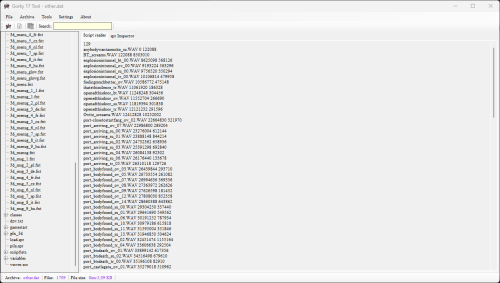
![More information about "Horizon Forbidden West [PC] Model import tool"](https://reshax.com/uploads/monthly_2025_05/f1b4e73c3a34541d.thumb.png.ae8e55c293faec30a5672c8475aaf434.thumb.png.b06c1a06a8195c4e203de1161e105c42.png)

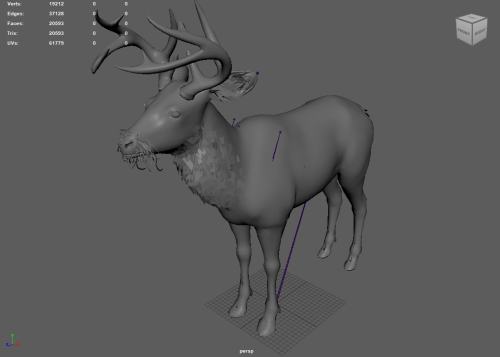
![More information about "[PC] [RF Online] Asset Tools for Blender (MSH, BN, ANI, Import/Export, (R3E, BSP Import-only))"](https://reshax.com/uploads/monthly_2025_05/Mobingame_optimized.thumb.gif.b1666071138ba9cca5fdd20d2f68ce42.gif)

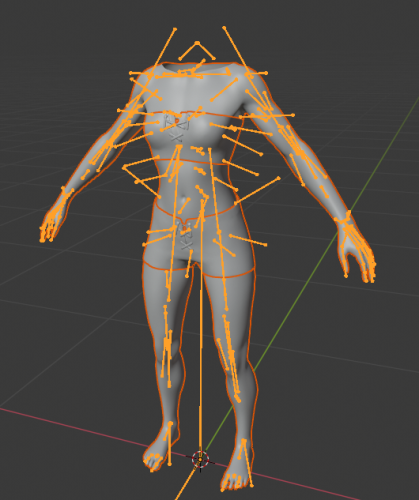
![More information about "Battlefield 6 [beta] tools"](https://reshax.com/uploads/monthly_2025_08/map.thumb.jpg.f503626435349af5fed86b5ca046925b.jpg)
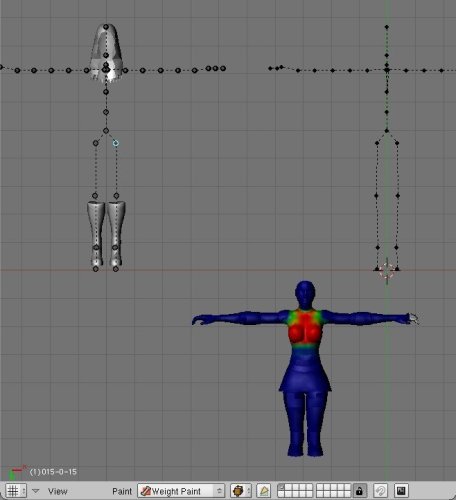
-Page19-XeNTaX.thumb.png.dd4117d971756006554f4a0b3ff45c78.png)
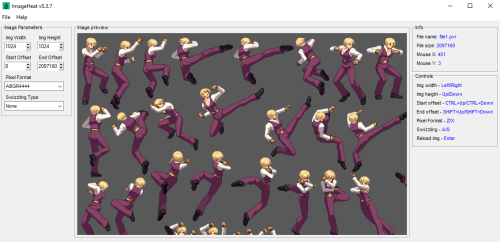
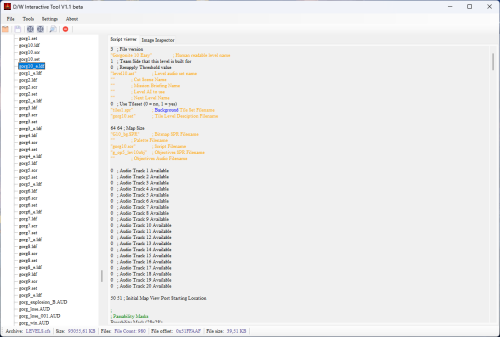

![More information about "The Last of Us Part 2 Remastered [PC]"](https://reshax.com/uploads/monthly_2025_04/ywNG2L5.thumb.jpeg.076ddc71022b5c05cac6de015e780fc7.jpeg)