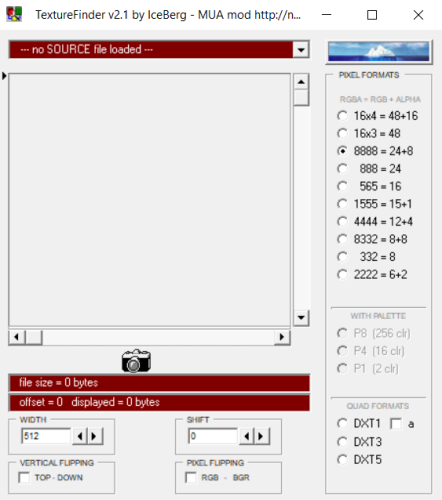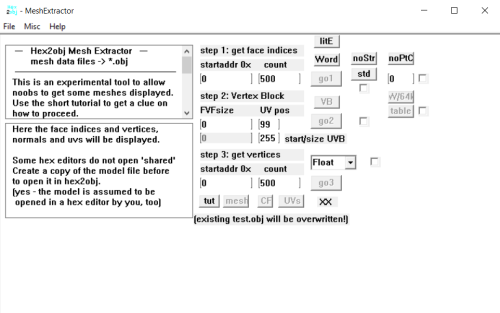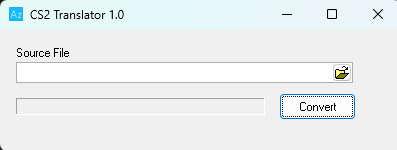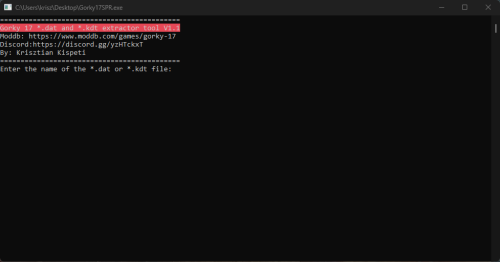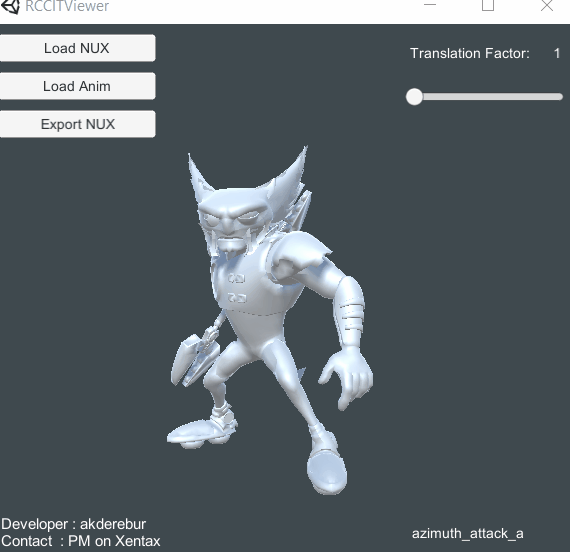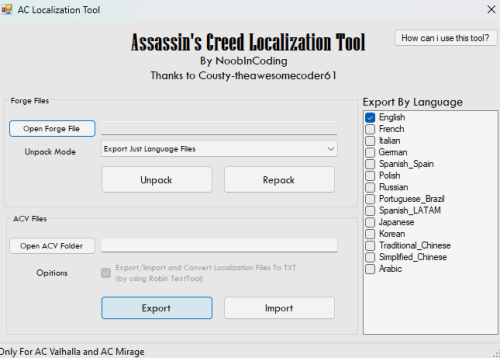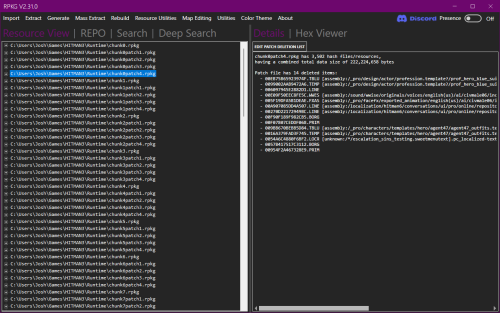Tools
Any complete tools can go here
45 files
-
The Outforce meshes extractor
Mesh extractor for the game "The Outforce".
It was created for the demo version of the PackedProject.opf file, so this program is needed to be updated, although I'm not good at neither python, nor Blender...
It only works for the .CBaseClass files...
This program was not created by me!
*Special thanks to Szkaradek123 for creating the program.
It would be really nice if someone could update it and / or "convert" the Python code to C# or C/C++.
4 downloads
(0 reviews)Updated
-
The Outforce Devtools V2.7
The Outforce Devtools V2.7
Designed for the game "The Outforce"
Featues in a nutshell:
*.box extractor - *.box archive builder
Profile editor
Mission Builder for campaigns + skirmish + multiplayer maps
Image / Script inspector
And more!
*This program will be updated.
7 downloads
- box builder
- box extractor
- (and 2 more)
(0 reviews)Updated
-
BHunter - Devtools v1.4
Hello guys again!
Here's my tool for the game: BHunter - a.k.a bounty hunter.
This is an *.bin / *.dat extractor GUI program with many features. See attached pics.
More functions, features will be implemented, which means that
this program will be updated multiple times!
19 downloads
- bhunter
- bin extractor
- (and 1 more)
(0 reviews)Updated
-
Photoshop .DDS Textures Viewer Plugin
By Zyxell
This is a plugin for photoshop that allows you to open texture that are in .dds file format in photoshop.
How to install?
Simply put the DDS.8bi into your Photoshop's Plug-ins folder
Example C:\Program Files\Adobe\Adobe Photoshop CC 2019\Plug-ins
39 downloads
- photoshop .dds
- photoshop .dds viewer plugin
- (and 1 more)
(1 review)Submitted
-
TextureFinder
By Zyxell
Texture Finder is a tool made by IceBerg to find texture files.
You use the tool by loading in an unknown image file format and then use the pixel formats, with pallete, quad formats along with offsets in the program to finalize the image and converting it into .bmp when exporting. Sadly no further documentation is included with the program thus far.
365 downloads
(2 reviews)Submitted
-
GTF Extractor and GTF To DDS
By Zyxell
gtf extractor & gtf2dds tools by liljon042
gtf extractor and gtf2dds tools are used for ps3 texture files that are in gtf format. The gtf2dds converts the texture files into dds format.
How to use?
Simply drag & drop a gtf texture file onto the exes and it will output the files for you.
25 downloads
- gtf2dds
- gtf extractor
- (and 1 more)
(0 reviews)Submitted
-
hex2obj Hex2Obj
By Zyxell
This tool is meant to take the mesh data from the mesh you want to convert into OBJ (you have to load the model file into the program). You will also have to use a hex editor to find the model's mesh data offsets and then copy the offsets onto Hex2Obj. It will then take offsets and convert it into an OBJ that you can then import into your preferred 3D Program (3DS Max, Blender, Maya, etc)
Important Note:
This tool was made by Shak-otay
160 downloads
- model extractor
- model hex editor
- (and 1 more)
(0 reviews)Updated
-
Xentax backup index (wayback machine)
By id-daemon
Here is a list of all (or almost all) Xentax topics archived by wayback machine. Find topic name with search or filter (see "spiderman" screenshot as example), then copy URL for the list, and open it.
There you can read the whole topic, with instructions and comments. But there will be no attached files. You can get attached files from archive.org - https://archive.org/details/xentax.7z in "attachments" folder. They are sorted by forum number and topic ID. So you have to look into corresponding forum folder (16 = 3d models in this example) and topic folder (20634 for spiderman PS4) - there you can find all files attached to that topic for each post (in there are many).
407 downloads
(0 reviews)Updated
-
(0 reviews)
Submitted
-
(0 reviews)
Updated
-
fmt_MarvelsAvengers2020_31.7z
By erik945
Noesis script for meshes and textures of Marvel's Avengers 2020
Works:
- geometry
- multiple UV channels
- skeletons/skin (test)
- textures
- multiple textures in single file (usually standart and HD)
- split LODs (use pugin versian 29, version 25 outdated, left just as archive. )
Does not work:
- some textures
update 16.09.2020
add:
- skeletons/skin (test)
- script for skeleton searching
- multiple textures in single file
update 19.09.2020
add:
- split LODs (use pugin version 29, version 25 outdated, left just as archive. )
update 01.10.2020
improved texture support
update 14.10.2020
add:
support LOD's number for submesh.
Now script load ONLY LOD1 (with max detalization).
You can load all LODs - edit script for it
string 30
CODE: SELECT ALL
LoadOnlyLod1 = True
set to
CODE: SELECT ALL
LoadOnlyLod1 = False
hotfix14.10.2020#1
Some models has lod0, added its extraction to parametr LoadOnlyLod1
Extracting characters with skeleton:
place skeleton file to folder with model,
skeleton name must be strictly "skeleton.maskl".
Skeleton be found in DTPData folder. It's just a renamed *.dtp file
You can use skeleton_finder.py tool for search "skeleton"'s file.
Just edit "search_dir = "D:\\marvel\\drm_unp"" to your path - script check dpd files, copy and renamed its to "skeleton_XXX.maskl" in same folder.
The script may not find all the files, or it may mistakenly recognize some of them. It doesn't fully parse the file structure - it just looks for similar ones.
For some models, skeletons need to be looked for in other "DRM" folders.
You can use noesis to view skeletons structure.
Thanks (Nicknames taken from Xentax) :
Dazzy - for researching the skeleton structure
Based on Gh0stBlade's script for Tomb Raider
52 downloads
- 3d
- marvels avengers 2020
- (and 2 more)
(1 review)Submitted
-
ID-Daemon tools backup (zenhax / wayback machine)
By id-daemon
Uploading all my tools will take a lot of time, so this is temporary solution.
Most of my tools were released on zenhax, and now available with wayback machine. But how to find them? Here is a list of all topics from Zenhax archived by wayback machine, including attachments and inline scripts. Find topic name with search or filter (see "horizon zero" screenshot as example), then copy URL for the list, and open it.
This way you can download almost all of my tools. And also all tools/scripts published by others through the years.
472 downloads
(0 reviews)Submitted
-
Gorky 17 - *.kdt / *.dat extractor
Hello, guys!
Here's my *.kdt / *.dat extractor tool designed for the game: "Gorky 17".
It's a simple console line application.
More info in the readme file.
This program will be updated multiple times. Also working on the other fileformats that the game uses as well as the GUI version of the program...
9 downloads
(0 reviews)Submitted
-
QuickBMS 0.12
By michalss
universal script based files extractor and reimporter.
QuickBMS supports tons of games and file formats, archives, encryptions, compressions, obfuscations and other algorithms.
QuickBMS uses a minimalistic GUI if the executable is double-clicked (launched normally) or from command-line if launched from the console, by using this second mode or a link to the executable it's possible to activate many useful and advanced options.
History:
the idea was born from the need of a simple and fast solution for handling the archives used by the majority of games without wasting time writing a stand-alone tool with tons of C code just for a basic file format. so this tool has been created mainly for myself for creating my extractors quickly on the fly, and secondly for any other user who wants do the same without learning a real programming language. the BMS language is basic, easy to use and exists from over 10 years, what I did was simply enhancing it for my personal requirements and making the life easier when handling complex archives and file formats.
Features:
open source and multiplatform, tested on Windows (even Win98) and GNU/Linux (x86 and PPC) works from both command-line and GUI (Windows only, just double-click on quickbms.exe) reimport and reimport2 modes for reinjecting the modified files back to the archives support for tons of encryption algorithms, even some proprietary ones support for tons of compression algorithms (over 700), even some proprietary ones support for tons of hashing algorithms support for other types of algorithms (like base64) and/or obfuscations (xor, rot and so on) support for calling DLLs and raw dumped functions with almost any known calling convention support for bits operation and switchable little/big endian simple and dynamic language that allows to make many operations reducing the percentage of archives and formats that can't be supported easily verbose option (-V) that displays all the needed details during reversing and testing of file formats HTML output (-H) that automatically applies colors and names to the fields parsed during the usage of the scripts: example for zip.bms on q3infoboom.zip possibility to use the tool as a blind scanner of compression, encryption and crc/checksum algorithms support for network sockets, SSL and http/https support for other alternative input/output interfaces like processes (included debugging and automatic breakpoint restoring), audio, video and Windows messages support for the visualization and creation of various types of data like x86 assembly, IP addresses, time_t, FILETIME, ClassID and more support for C-like structures and basic syntax for easy handling of file formats support for any command-line decompressor/decrypter/anything_else via the EXECUTE method (Comtype and Encryption commands) read and write operations quickbms_4gb_files.exe is a native 32bit program with all the variables set as 64bit useful in some situations planned future development that will cover more advanced features for reverse engineers and power users customizable CRC engine tons of scripts supporting hundreds of file formats and thousands of games experimental games localization (strings editing) creation of ISO images and ZIP archives as alternative outputs embedded C compiler to use C functions at runtime support for embedded Python and Lua scripts experimental IPC interfaces: named pipes, mailslot, web and dll support for the WCX packer plugins of Total Commander Created by great Aluigi
103 downloads
(0 reviews)Updated
-
Ratchet & Clank (PS3) Animation Tool
By akderebur
A tool for previewing/exporting animations from the PS3 games Ratchet & Clank Future: A Crack in Time, Into the Nexus, Full Frontal Assault, and All 4 One. Some animations may not work. Root motion is there, but it is applied on a separate bone that is not part of the skinned bones. The root skinned bone should be parented to this root motion bone so that the model moves properly. This is how it's done by the game, not something I choose to do.
How to use
0) Get the game files
1) Extract the level psarc you want
2) Drag and drop the assetlookup file on Insomniac Engine AllExtractor: Tool Download Page
3) Animated models are extracted to moby folder. Load the model (irb) in Noesis using the included script
4) Export it to NUX
5) Load NUX in RCCITViewer
6) Load the matching animation file in animsets folder. Read below for finding the correct animation file
7) Export the animation to NUX
8 ) You can load the exported file in Noesis and convert it to any format you want
Note: Animations usually work fine with default translation factor. However, some models, like Qwark, need a higher factor. If the model looks weird/broken increase the factor.
Finding the correct animation file
I have included a program called RCCITAnimList. Drag and drop the animsets folder on it. It will create a text file listing all the animations contained in each file. You can understand which file to load based on the animation names.
Credits
- Ghostblade - Noesis script for irb models
- PredatorCZ - Insomniac Engine AllExtractor
27 downloads
(1 review)Submitted
-
Assassin's Creed Localization tool (Mirage, Valhalla)
By NoobInCoding
Localization tools for game.
Made by NoobInCoding, thx
P.S using this as sample for tutorial as well..
123 downloads
(0 reviews)Updated
-
Lua 4 decompiler (CFLuaDC binary + source code)
By thebads
Output is good enough, but for big compiled lua (luab) it won't have 100% accuracy, in others, it won't output like it's stuck in a loop.
Written in Visual Basic from looks of it, and it's very ancient. From what I know it's the only LUA Decompiler for ancient Lua 4.0 version (not the 5.0+)
Uploading it here in case internet websites go down yet again (to prevent "lost media")
23 downloads
(0 reviews)Updated
-
RPKG Tool
By Notex
Allows for (un)packing resources from Glacier 2's RPKGs (Resource Packages). Hitman 3 has the most supported formats.
The source code and latest release are available at https://github.com/glacier-modding/RPKG-Tool
26 downloads
(0 reviews)Updated
-
Glacier 1 Audio Tool
By wssdude
Currently supports old Glacier 1 Hitman games, namely Codename 47, Silent Assassin, Contracts, Blood Money.
Plan is to slowly enhance it over time to be able to work with the whole Glacier 1 library of games.
Note that there are still some quirks and bugs, tool is still being developed and expanded (although slowly, as I don't have infinite amount of time to work on this unfortunately...)
Tool is open source, you may find the source at https://github.com/WSSDude/Glacier1AudioTool.
Repository contains a more detailed readme, I'll try to keep releases updated here along with the GitHub.
11 downloads
(0 reviews)Updated
-
(0 reviews)
Submitted

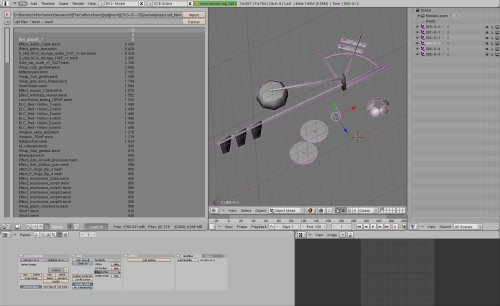
.thumb.png.b5eaddc641b0484b5b7f9e9c8f9dc8d0.png)
.thumb.png.cd0f06568e7439643670abbabe99fd72.png)