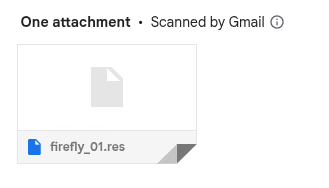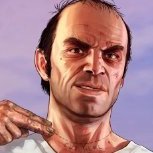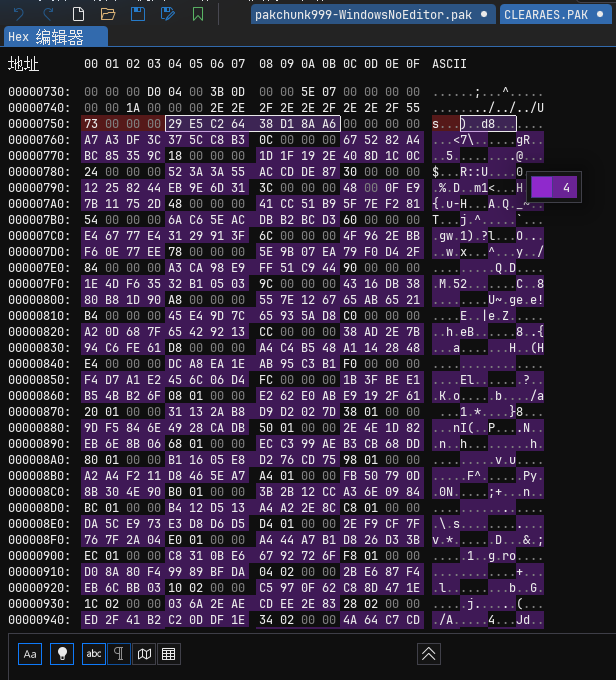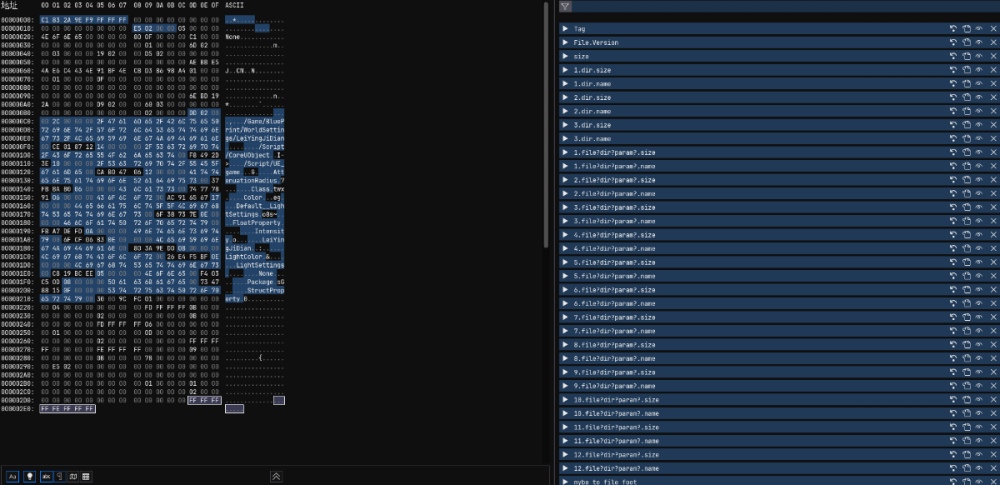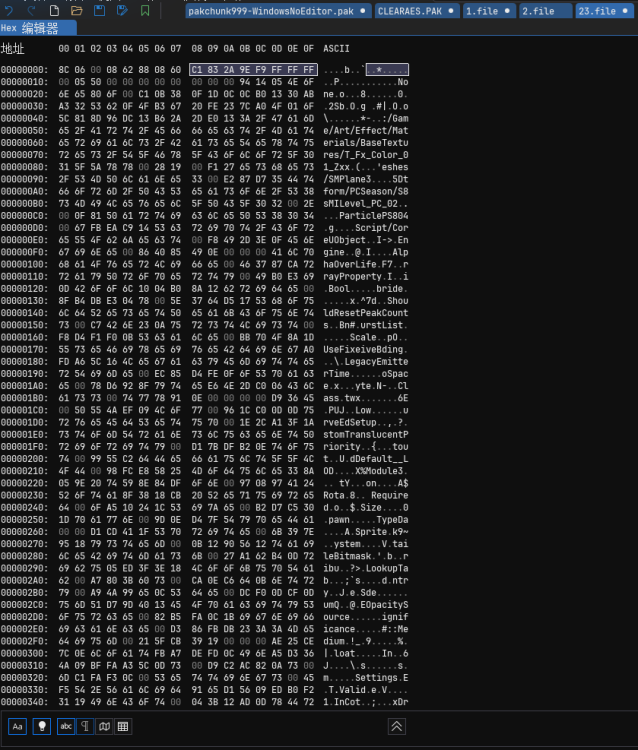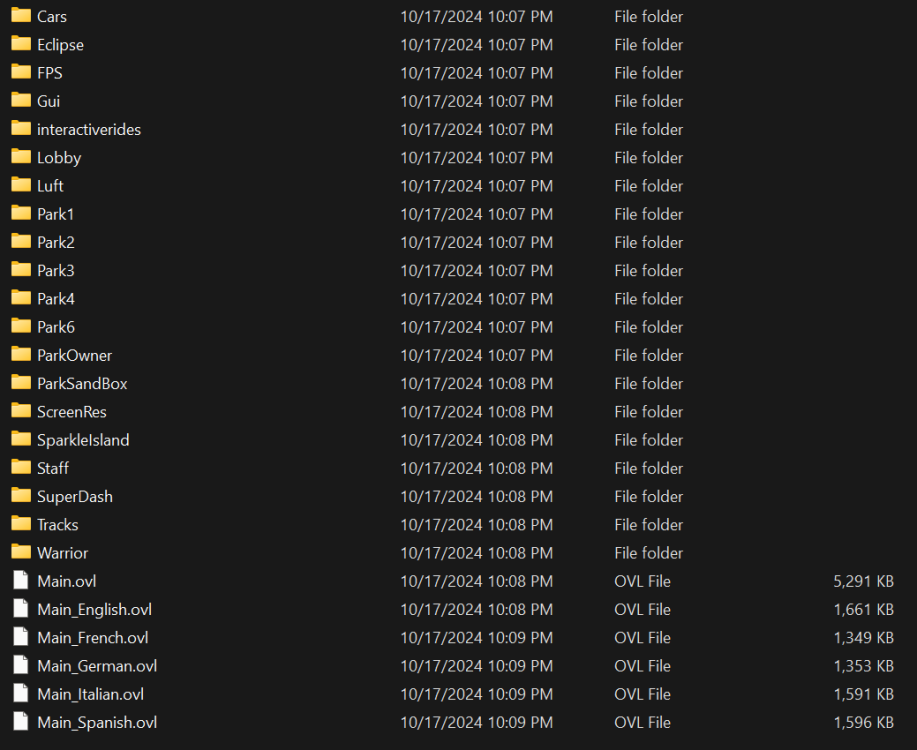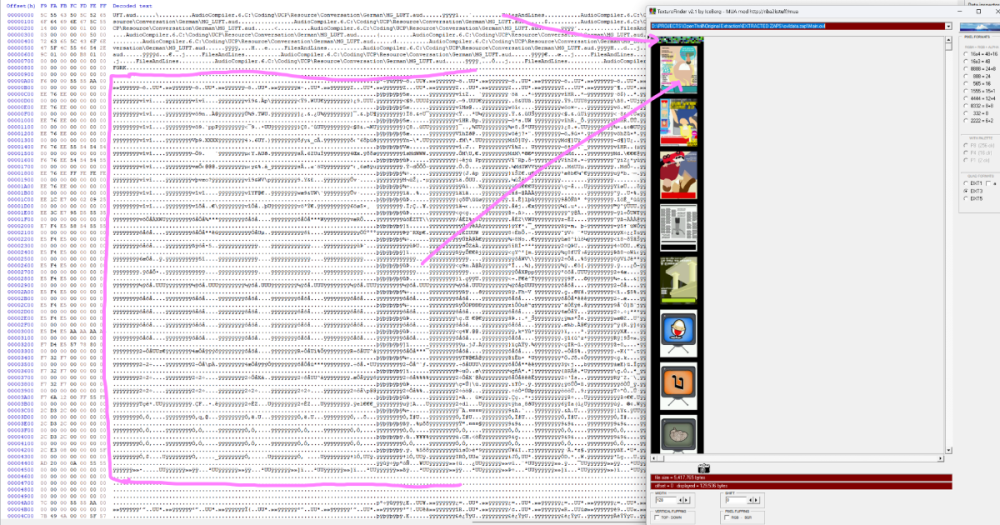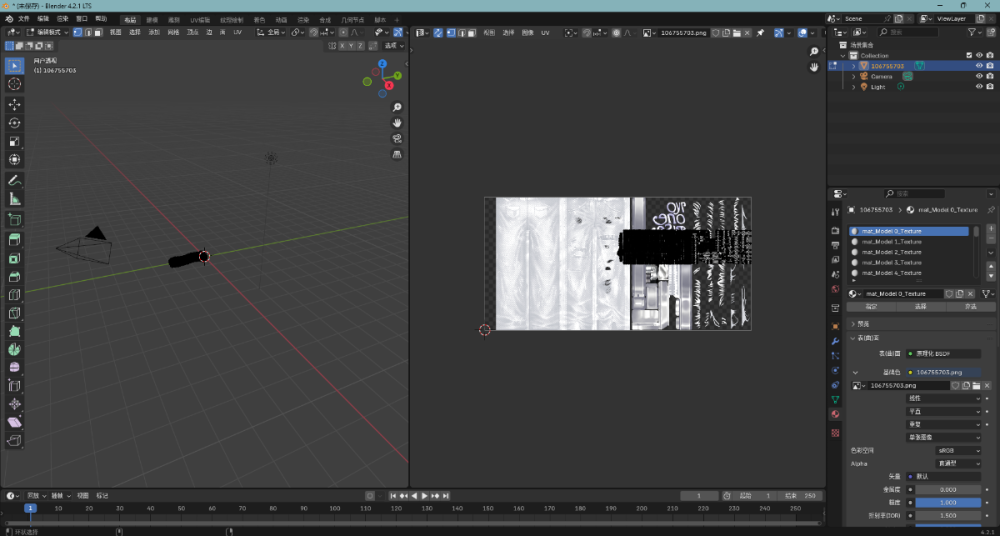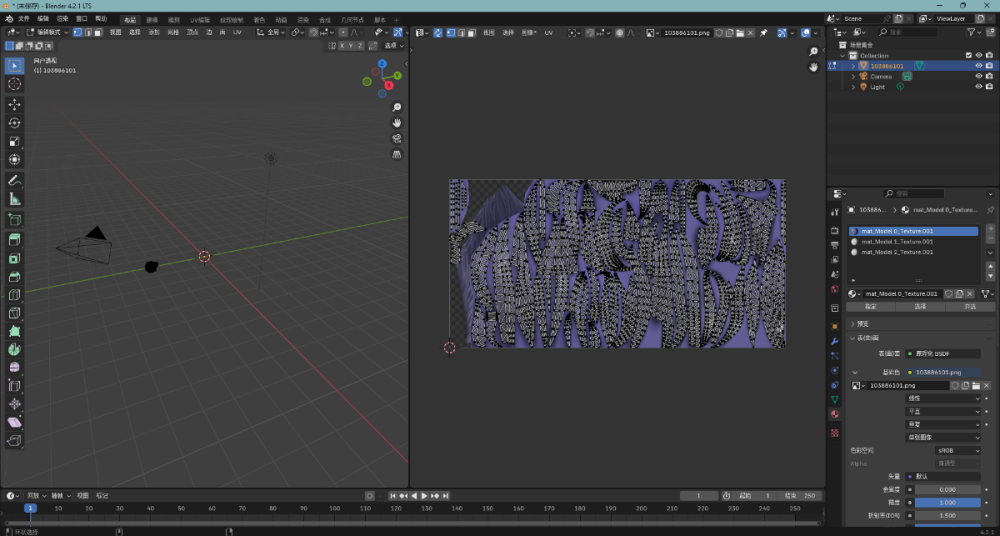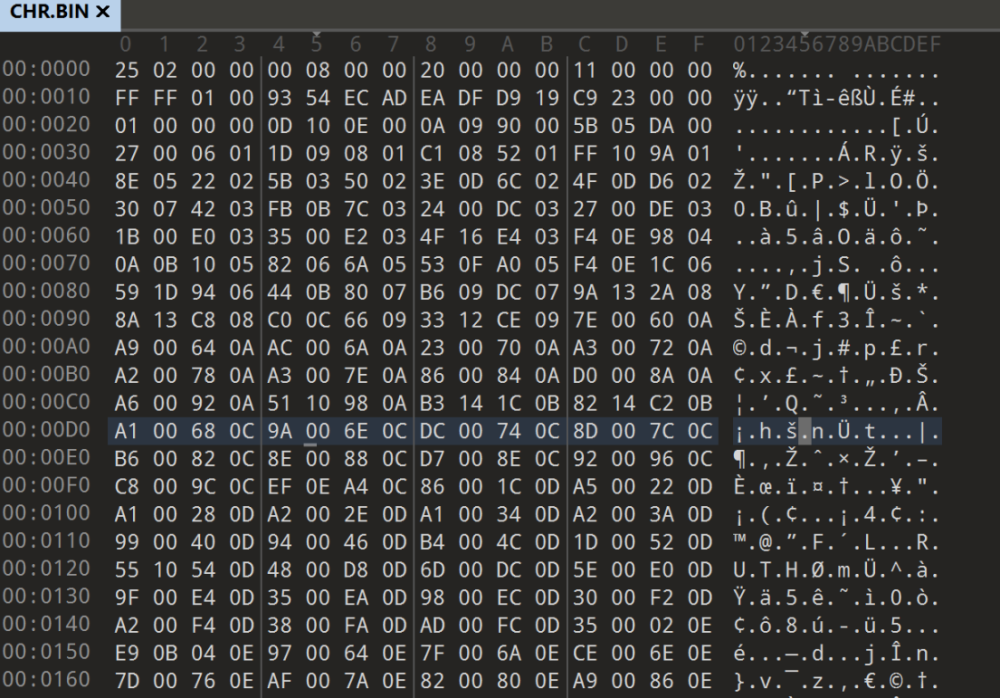Search the Community
Showing results for tags 'help'.
-
Hi, sad to see that xentax shut down but here we are. I was wondering if anyone could look at these files for NBA 2K25 on PS4, they use the same 0A 0B format but I noticed something different from the other games (NFL2K5/APF2K8/NBA2K14) I can open the files with 7zip but I just can't extract them as it says "unsupported compression method". Any help would be nice.
-
Hello all, I'm new to ResHax. And I'm opening up a new topic here because I would like to see if it's possible (if anybody wants to help me out) to rip the 3D models from this very strange and beautiful PlayStation 2 party game only released in Japan called Super Galdelic Hour. Me and a discord friend of mine managed to extract the game's data from the DATA.BIN/DATA.FAT files, and inside were a bunch of unique file formats that the game uses such as .EGG, .SEQ, .VUG, .VU1, .VU0, .MOT/BIN, and .BD/HD/SD. Each file format has a different purpose as explained down below. EGG: This is for graphics and textures. (Special thanks to BoringHexi for helping me extract all of the game's graphics and textures!) SEQ: Camera animations maybe. VUG: This stores the 3D geometry for each character and piece of scenery in the game. VU1/VU0: This stores 3D geometry for objects and miscellaneous models. MOT/BIN: Animations! BD/HD/SD: This is for audio, sound effects and voice clips while SD files are used for sequenced music. Our main focus for this topic is ripping the 3D models of the characters, objects and scenery from the .VUG/VU1/VU0 files, and maybe animations from the .MOT/BIN files. The ZIP file attached down below contains all of the necessary files that I pulled from the extracted game files for the topic. If anybody wants to help me out with this as a collaborative effort, feel free to be my guest as that would be much appreciated! galdelic_vu_files.zip
-
New to the whole file extraction business, but what program and software do I need to extract res files such as this image example? And what a .res file is exactly. https://drive.google.com/file/d/1vX-nK8Om3DBY5yhS5-fZyWlTDNd49OLC/view?usp=drive_link Here's a link to the example I posted above if anyone can help me solve this problem. The file comes from the Wii version of the game "Princess and the Frog" and I've been trying to figure out on how to extract more complex files like .res because nothing on the internet seems to have a definitive answer on how they're extracted.
- 2 replies
-
- extracting
- frog
- (and 4 more)
-
While digging into the game files, i extracted a raw file called "SWATMale", i've tried everything with model researcher/hex2obj and no success at all. Any help would be appreciated. Here's the file if you want to take a look at it: https://www.mediafire.com/file/6nwzsb7p9qu3bno/SWATMale/file (It's not .so, it's only a raw file and Mediafire thinks it's that type of file)
-
I recently ripped the Uncharted Golden Abyss game for the Vita and got help with extracting Dante's model from the .bsm file format that the game uses, but I can't get the textures to work. Here is a link to a file containing a few of his textures: https://www.mediafire.com/folder/ktakosyes7m6t/Dante_Textures If anyone could help that would be greatly appreciated! Thank you!
-
Hello i want ask how i can extract all .pak file located here E:\DMMGame\Dolphin Wave\DolphinWave_dmm\Master maybe need a script with quickbms but idk how to do. The .pak should be encrypted. And another question in game some Card are Animated is possible extract L2D too? Thx in advance for who want help
-
Hello, can anyone check these file formats to see if you can extract anything from them? I’ve already tried without any luck, but I figured some of you might know. This link contains the dump I created, so you can skim through the files and take a look. If possible, could you also suggest or maybe even create any plugins or tools that might help open them? https://drive.google.com/drive/folders/1kqHk6ULPWuRH6yAyc3tQuH_Vlivf8ysB?usp=drive_link
-
ue4.26.2 I am researching the pak files of Unreal Engine, and of course, I know that many people have already studied them and there are ready-made tools available. I hope to know more information because I cannot find any relevant information on Google search. I encountered a problem in the second offset area of the pak file index information area. I don't understand what 8-byte data is? The 4-byte data following this 8-byte data corresponds to the 4-byte data following the file path in the third offset area of the pak file index information area, and should be used to point to the file path. I repackaged the same file using "UnrealPak. exe" from ue4.26.2, and this 8-byte data still appears, but it is different. ”29 E5 C2 64 38 D1 8A A6 "This is the byte I want to know. I have provided the pak file in the attachment, which includes the file index information area after AES decryption, the pak file, and the bookmarks I have organized myself using imhex. Or please tell me where to find the source code for version 4.26.2 of 'UnrealPak. exe', as I am not sure if it is open source. I hope to receive your help, thank you. pak.zip
-
Prism Cross is a heavily modified version of smash crusade and it supports modding. but unlike the base game Characters uses pak files instead of bins. I was wondering if there is a bmp or other metheds to extract the pak files? a zip containing a pak fighter and stage from said game and a screenshot to show what game it is will be provided below. If you can find out how. Thank you for helping. fighter.zip stage.zip
- 2 replies
-
- extract
- extracting
-
(and 2 more)
Tagged with:
-
you can post the sample file related to any Ridge Racer games till Slipstream mobile, so I'm starting with my sample model file from Ridge Racer 7 PS3. Since I was importing it with this blender addon, it gave me different errors for wheel mdl and car mdl. car error: Python: Traceback (most recent call last): File "C:\Users\Admin\AppData\Roaming\Blender Foundation\Blender\4.0\scripts\addons\Ridge-Racer-Blender-Addon-master\__init__.py", line 42, in execute return import_ridgeRacer.main(self.filepath, self.clear_scene) File "C:\Users\Admin\AppData\Roaming\Blender Foundation\Blender\4.0\scripts\addons\Ridge-Racer-Blender-Addon-master\import_ridgeRacer.py", line 283, in main r7c.read(bs) File "C:\Users\Admin\AppData\Roaming\Blender Foundation\Blender\4.0\scripts\addons\Ridge-Racer-Blender-Addon-master\Formats\RidgeRacer7\r7c.py", line 65, in read self.read_lod(binaryReader) TypeError: R7C.read_lod() missing 1 required positional argument: 'lod_number' wheel error: Python: Traceback (most recent call last): File "C:\Users\Admin\AppData\Roaming\Blender Foundation\Blender\4.0\scripts\addons\Ridge-Racer-Blender-Addon-master\__init__.py", line 42, in execute return import_ridgeRacer.main(self.filepath, self.clear_scene) File "C:\Users\Admin\AppData\Roaming\Blender Foundation\Blender\4.0\scripts\addons\Ridge-Racer-Blender-Addon-master\import_ridgeRacer.py", line 287, in main r7w.read(bs) File "C:\Users\Admin\AppData\Roaming\Blender Foundation\Blender\4.0\scripts\addons\Ridge-Racer-Blender-Addon-master\Formats\RidgeRacer7\r7w.py", line 23, in read self.read_lods(binaryReader) File "C:\Users\Admin\AppData\Roaming\Blender Foundation\Blender\4.0\scripts\addons\Ridge-Racer-Blender-Addon-master\Formats\RidgeRacer7\r7w.py", line 34, in read_lods R7W_part = R7W.R7W_PART(binaryReader, lod_offset) TypeError: R7W.R7W_PART.__init__() takes 1 positional argument but 3 were given whereas the car mdl import worked for Ridge Racer 6 format. so yeah, I may be making the same topic but for the texture sides. raggio.zip wheel.zip
-
These are two files with the same suffix that I extracted from the reverse UE4 game pak file. But one of them should have used some kind of compression method. I know I should use the umodel tool to extract it, but umodel does not support saving files for this game. I hope to receive help, thank you! This is a file without compression, I have provided it in the attachment. I can clearly see the file tag ,version,data... This is a file that has been compressed in some way. I can see some data with the same tags and versions as the uncompressed file. The file header contains fixed bytes such as 0x8C06. I'm not sure about the specific compression method, I've never encountered it before. I have also provided it in the attachment. file.zip
-
I got the way to unpack the dirt 5 .dat files but I don't understand anything about the formats that the game uses the thing is that if someone could help me to extract models and textures, I share some assets if you want to take a look at them https://mega.nz/folder/js9VlCIB#09mgRLGkjJwqXXqcTqp96A
-
Thrillville uses primarily two archive types, .ZAP and .OVL. The zap files tend to act as a container to hold numerous ovl files. Thankfully there are already tools made that allow you to extract files from the zaps, however, all of the game assets are still locked up inside the ovl(s). I would very much like to figure out how to extract at least textures and models from the ovl files since there is no current way to extract any of the data besides the music which is stored in .aud files. Unfortunately, current tools such as Cobra Tools does not support older ovl formats: https://github.com/OpenNaja/cobra-tools/issues/132 The following image are the contents of ovldata.zap, and seems to contain pretty much everything except for music which is stored in a different zap file: Using a tool like Texture Finder, you can see that there are indeed images within the files: Later on, in the Main.ovl, you can find bits of data that represent models for the game (likely in .mdl) Here is a rar with the Main.ovl, TitleScreen.ovl, and Main_English.ovl (Main has a bunch of random stuff in it, TitleScreen only has one image, and Main_English seems to be localization strings): ovl.rar I'm not sure if the format is the same for Thrillville: Off the Rails, but it's possible that if an extraction method is made then it can also extract the files from that as well. Off the Rails is even on Steam, so it may be a bit more convenient to access the files: https://store.steampowered.com/app/6080/Thrillville_Off_the_Rails/
-
help The extracted 3D model has an incorrect UV texture position.
FengPu posted a topic in 3D/2D models
I extracted UV texture positions from different model files in the same game, one of which is correct and the other is incorrect. Is there anything that needs to be added? If it could help me, I would be extremely grateful. The attachment I uploaded contains two models. The 103886101 model only needs to reverse the texture vertically to perfectly fit UVS, while the 106755703 model does not. They come from the same game, just different parts, one is hair and the other is pants. The model and its corresponding UV texture are both extracted. The solution for extracting textures from files has been provided in my previous post, 'roocker666'. https://reshax.com/topic/1094-model-extraction-help/#comment-5630 model:106755703 model:103886101 model.zip -
I want to extract a 3D model from afile, but I don't understand the structure of the file, which is a hair model. Attached is the model file and the map and an xml file. I'd really appreciate it if you could help me with this detail. 103886401.zip
-
im trying to extract all the 3d character models from a 2010 japanese psp game, kingdom - ikkitousen no ken i was able to extract the iso game file, this is whats under PSP_GAME -> USRDIR im guessing the 3D character models are under CHR.BIN, i already tried extracting the file on noesis but i didn't work. game file: https://mega.nz/file/MRolWAjZ#CaluJ5t-MXNZ9aYkXZN4brI-q8S84F9A7YT_UyWDqXQ the file i think character models and textures are: https://mega.nz/file/hRIHRRhZ#kUMbGL44e5py-tCM9UoK7ISadTP0DQDVPoHBdSROJuI I know little to nothing in this field and was wondering if anyone could help me out
-
I'm trying to export the assets of the backgrounds for the Windows game, Spongebob Employee of the Month. I finally managed to get the files to at least export out of .omt format using QuickBMS and with the addition of a script (bms file) but they are exported as an unusable file rather than a png. I am wondering if anyone knows a way to get it so that I can export the .omt files into a usuable .png format I've included the QuickBMS with the script and 5 of the .omt files. I believe I need the spongebob_omf2.bms script tweaked so it exports, but I do not how to do it. If there is another way entirely to do it, that is also fine In case you don't know, here's how to use QuickBMS: 1. Run quickbms.exe 2. Select spongebob_omf2.bms 3. Select the .omt scene art files 4. Select where the output goes EmployeeOfMonthOMT.zip
-
does anyone think it is possible to extract iracing models from game files?, I got a version of 2008, here are some cars if you want to take a look at them, thanks in advance https://mega.nz/file/ikkF2DYY#WajNbQgEsrDOIVIXwZa6ZMptlmof0cG9_mv6V_1iBZE
-
For some context, Helldivers 2 is running on the Stingray/Bitsquid Engine, which Vermintide, Magicka, and the original Helldivers were all built in, with a pretty significant amount of modification. Being that Stingray was discontinued by Autodesk in 2018, my typical leads into proper asset extraction haven't gone very far. It appears the game's art content is stored in .stream and .gpu_resource files in its '.../data/' path. Samples can be provided if necessary for those who may not have access to the game. There are also a number of files with no file type, but still appear to contain data. I believe the .gpu_resources files may direct the game to which assets need to be streamed from the .stream files, but I could be wrong. ".../data/game/" contains fewer, smaller .dl_bin files, but I suspect these are just for the game's settings and logic, rather than its actual 3D assets. Back when Vermintide tools were being worked on, once the filetypes could be opened, a manual dictionary was created (but never completed) in order to rename individual assets into their correct, non-hash names. Something similar may have to be done for Helldivers 2. If anyone is familiar with Stingray in any form, or has a good method to still access the engine (Autodesk has made that kind of hard), let me know! Hopefully we can get some people smarter than I am to get the wheels turning, as the art in this game is absolutely stellar.
- 141 replies
-
- helldivers 2
- help
-
(and 1 more)
Tagged with:
-
I found this blog Assassin's Creed Valhalla Localization Tutorial - HackMD but script is gone. Who had the file please re-upload.
-
Hello, I want to translate Miami Night 2 But it seems like they encrypted the fonts, images, and text I used Kemulator nnmod which has a Memory View function that allows ripping game sprites But I wonder if there is any way to decrypt the text and font data and encrypt it back? MiamiNights2.zip
-
Is there a way to open these types of file formats? most of the programs for extracting these dont work or just broken all together if anyone can help me with this please let me know :)
-
Heya, currently trying to figure out how to open these renditions of .gr2 (Granny 3D) Files, I cannot open them in Granny Viewer as I get the error: CRC Check failed, File may be corrupted. Is there any way to open this? Example file: https://www.mediafire.com/file/5mojrmytaix1sdt/gunstringer.gr2/file
ResHax.com: Empowering Curious Minds in the World of Reverse Engineering
Delving into the Art of Code Unraveling: ResHax.com - Your Gateway to the Thrilling World of Reverse Engineering, Where Curiosity Meets Innovation!