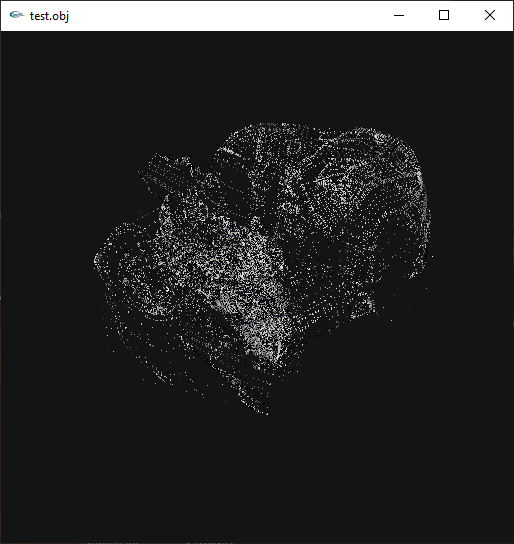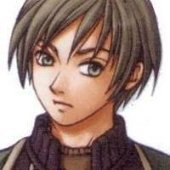Leaderboard
Popular Content
Showing content with the highest reputation since 12/03/2024 in all areas
-
Version 1.0.0
503 downloads
My old tool for TLOU2 PS4 fixed to work with PC files. Unpack .psarc files with UnPSARC_v2.7, and then you can use any .PAK file with the tool. Use command line, or just drop .PAK file onto the .exe Work same as old tool, described here: https://web.archive.org/web/20230819184855/https://forum.xentax.com/viewtopic.php?t=22580 After extraction, model and skeleton are in separate files. So they must be manually combined to work together. SMD model & skeleton can be just imported separately and then connected in blender. For ascii it will not work, so you have to open model in text editor, remove first line (0), which is bone number, and copy-paste skeleton there instead of that zero. So far tested on models, textures, maps - all looks fine. Animations are probably wrong, i can look into that later.13 points -
I'm still looking into the bones, trying to get them working correctly. The ones that don't work correctly yet are the models with over 256 bones, such as the one below. The vertex data only uses bytes for the indices, so it has to remap the bones into smaller groups of 0-255. They could have just used Shorts for the indices and it would have been no problem. Had a bit of success with some bones being remapped correctly, but others still not. It seems like some bones maybe aren't needed, or are used for something else. This is pl036 with some bones being moved correctly.13 points
-
Version 1.1
519 downloads
Tools for Battlefield 6 beta. Currently supports dumping the game, export models/maps. Usage is similar to previous tools for frostbite engine. toc_bf6.exe - dump tool Change .ini file parameters: - game path - dump path - selection to dump "ebx", "res", "chunks" or "all" Then drop any .toc file onto .exe to dump assets. Or run from command line with 1 parameter - toc file name. Fb_bf6_mesh.exe - model tool Takes .MeshSet as parameter. ske_soldier_3p.ebx - main universal skeleton for soldiers. Must be in the same folder. If you need another skeleton, use its name as 2nd parameter. Or rename it to ske_soldier_3p.ebx. Tool will try to find chunks automatically. If not, it gives error message with chunk name. Map export 1. Create database Run fb_maps_bf6_db.exe tool once, it will scan whole dump for meshsets and blueprints, so later maps can be converted fast, without the need to go into whole tree of assets. This will take a few minutes. After that, 2 files will be created: bp.db & meshnames.txt, which need to stay in the same folder with EXE for main tool to work. 2. Export maps Use fb_maps_bf6.exe (main map tool) to convert maps. Drop any EBX on it, use in command line with 1 parameter, or create a batch. 3. Terrain export Main terrain data is in .TerrainStreamingTree files for each level. For some levels, these files are small, which means the actual data is in chunks. Sometimes data is in the file itself, in this case it may be big, about 50mb in size. Drop .TerrainStreamingTree on fb_terrain_bf6.exe or use command line.11 points -
I'm going to do tools for it, and release it here on reshax. I plan to support characters and maps, like it was before with FF7 remake.11 points
-
11 points
-
Good news. Issues with missing objects and incorrect normals were fixed. Now tool is really close to release.10 points
-
10 points
-
From further investigation, it seems that some meshes use up to 8 bone weights/indices, where others only use 4. It also looks like they're split into 2 groups of 4 in the vertex data - i.e 4 weights/4 indices/2nd set of 4 weights/2nd set of 4 indices. So I'll need to redo the way bones are processed to see if that fixes it.9 points
-
9 points
-
8 points
-
Version 1.0.1
320 downloads
Final Fantasy VII Rebirth tool Exports static and skeletal characters, maps (including nanites). In addition to all DLLs provided here, it requires global.ucas file from the game, it must be in the same folder as .EXE. Usage is similar to previous FF7remake tool. See below. Main difference is that nanite maps (using nanites) are exported in DMF format (download blender plugin for it here). Tool usage: You can use the tool to convert individual assets, or all assets in a folder. 1. To convert one asset, drop asset file onto the tool, or run the tool from command line with asset filename as parameter. If asset file contains a texture, it will create "texture.db" file with information for later use in map extraction. If asset file contains static or skeletal mesh, in will be exported to ASCII. Raw data will also be saved in "staticmesh.raw" & "skeletalmesh.raw" folders for later use in map extraction. If asset file contains a material, it will export material info in a text file, and create "material.db" file with information for later use in map extraction. If "material.db" file already exists next to the tool, it will be updated with newly found materials. If asset file contains a blueprint, it will create "blueprint.db" file with information for later use in map extraction. If "blueprint.db" file already exists next to the tool, it will be updated with newly found blueprints. 2. To convert all assets in a folder, place the tool in that folder and run it. Tool will search that folder and all subfolders for .uasset files and try converting them all. When prompted "are you sure?" you can press "enter" to confirm or Ctrl-C to cancel. 3. To convert maps, drop .umap file onto the tool, or run the tool from command line with umap filename as parameter. Current version will extract static meshes, skeletal meshes, blueprint-generated meshes and nanite "terrain streams" from a map. For map extraction to work, "staticmesh.raw" and "skeletalmesh.raw" folders with previously extracted data must be in the same folder with the tool. If some models will be missing, tool will give messages. If "blueprint.db" file will be next to the tool, it will try and place all models mentioned in blueprints on the map. There's no proper blueprint support, so some models may be placed incorrectly. If "texture.db" file will be next to the tool, it will be used to assign proper material names to nanite parts of a map instead of hashes.7 points -
7 points
-
7 points
-
Version 0.7
312 downloads
Work in progress, build 0.7 For instructions and support join reshax discord: https://reshax.com/topic/138-reshax-discord-server Currently, we must be able to replace any mesh in the game, including Aloy and other characters, robots, or environment parts. Also possible to replace most textures.6 points -
I made an importer that import every tmd2 model correctly. it can read models with more than 255 bones, all uv layers, all vertex color layers, tangents, binormals, both sets of normals, etc... https://www.nexusmods.com/bleachrebirthofsouls/mods/636 points
-
Okay, here's a little bit of an update. I've added support for all the vertex types, and the textures should all load correctly now. I've also included the extra UVs where available, although they're not presently used. The bones are still messed up in a lot of cases, so that still needs some work. The materials also need more work. I've disabled the vertex colours for now as that was messing up a lot of the meshes as well. bleach_rebirth_tmd2.zip6 points
-
Tool released. Its an early version (as usual), but already makes very good results.6 points
-
Version 1.4.0
473 downloads
Dragon Age The Veilguard tools. Work same as my previous frostbite tools. toc_dav.exe - dump tool Change .ini file parameters: - game path - dump path - selection to dump "ebx", "res", "chunks" or "all" Place oo2core_9_win64.dll from the game next to the tool. Then drop any .toc file onto .exe to dump assets. Or run from command line with 1 parameter - toc file name. Main file is default.toc, voice files are inside subfolders - en.toc and other languages Fb_dav.exe - model tool Takes .MeshSet as parameter. rgz_skeleton.ebx - main universal skeleton for all humanoids. Must be in the same folder. Game has 2 skeletons with this name, you need the one from "techanim" folder, which is bigger. If you need another skeleton, use its name as 2nd parameter. Or rename it to rgz_skeleton.ebx. Tool will try to find chunks automatically. If not, it gives error message with chunk name. Set of smd files - to fix distorted faces They are 2-frame animation files to transform head model to its normal state. fb_strands.exe & fb_strands_c.exe - hair tools Each hair model has .StrandHairResource and .StrandHairSet files, and also a small EBX file (about 5kb in size) next to it which has its parameters, including the initial position. This EBX file is usually called the same, with _strand_model.ebx or _model.ebx in the end of its name. Tool takes 2 or 3 parameters: fb_strands.exe <StrandHairResource> <StrandHairSet> [EBX] First 2 parameters are required, but if you add EBX in the end, it will try to place static part correctly. fb_strands_c.exe is experimental version for curly strands. It looks more or less fine, but not 100% proper, so i'm calling this tool experimental. Later it may be improved. Hairs will be exported as 2 OBJ files (one for flowing, one for static part) with curves, which can be later converted to meshes or particle systems in blender or other editor. OBJ files will have hair groups marked, which can be useful for rendering.6 points -
5 points
-
I have released an early version of the tool that can do just meshes with their material names/skeleton:5 points
-
5 points
-
Hello. I would like to share with you my private tutorial links collection. These are useful topics from Xentax, Zenhax and any other reverse engineering related sites that I was able to find in the Internet. I have put them into categories. You may encounter situation when one tutorial fits to few categories, but it is placed only in the category that it fits most. Also, you may encounter tutorials with "[PL]" mark, these are tuts in Polish language. If you don't understand this language, just skip them. Also be aware that I haven't read/watch some of these tutorials yet, so I can't recommend you which tutorial is the best choice, sometimes I'm still learning new things just like you and on this list you may find tuts that are not very useful for you, so don't blame me for that. 🙂 Just pick your favourite category and start learning. If you are complete newbie, I would recommend to start with tuts from category "Basic knowledge". If you have any other good source of knowledge, you can write a comment below and I will update this tutorials collection. Also remember that those links may be dead some day, so don't blame me for that and just make a copy for private use 🙂 So that's it. Enjoy. 😄 Links to tutorials: Basic knowledge (you should start with these if you are new to reverse engineering) - Definitive Guide To Exploring File Formats - Beginner Learning Materials on Reverse Engineering Video Games - What is a File Format? - Analyzing and Reverse Engineering a Game Archive - Key points to successful hex reading - Overview of game file formats and archives - REWiki - Reverse engineering hints - HOWTO-Reverse Engineering QuickBMS - [TUTORIAL] What is QuickBMS? How to export and import with QuickBMS? - QUICKBMS GUIDE - QUICKBMS GUIDE 2 ZLIB - QUICKBMS GUIDE 3 IF ELSE - Basic BMS Scripting - QuickBMS documentation - QuickBMS crc engine - QuickBMS - Reimporting files in the archives - QuickBMS - Scan all the supported compressions - Example of archive format reversing with QuickBMS (medium) - Practice with archives and quickbms scripts - [TUTORIAL] Making BMS Scripts MultiEx scripting - MultiEx Commander Manual - MultiEx Commander 4.5 YouTube tutorials - MexScript Documentation - Let's MultiEx Encryption tutorials - How to guess basic obfuscations: xor and sum/rot - Reverse simple decryption - Reversing AES Keys UE4 + AES Keys Collection - How To Get PAK RSA Key (Wolcen / CryEngine Games) - Retrieving ZIP passwords from games - the zero skills way - Retrieving ZIP passwords from games - the debugger way - Retrieving ZIP passwords from games using plain-text attack - Hacking Zip Passwords (C9) - Checksum / CRC scanning - Decrypt any vita game (no custom firmware needed) - How Unpack Themida 2.x.x or How Unpack Themida 2.x.x (WXP) - SM Hasher / Murmur3 hash + Wiki + Python implementation - LCG + sources + Cracking LCG + LCG in VC2 - Decrypt unity 3d files with Frida - [Tutorial] How to get Allegro passwords Hash tutorials - [Tutorial] How to restore hashed filenames from archives Compression tutorials - How to recognize the compression algorithms with your eyes - LZMA SDK (binaries + source code + specification) + LZMA Wiki - Bc7 and bc5 decompression and compression - Offzip - deflate/zlib scanning and extraction - ZSTD compression + documentation - Reverse Engineered old Compression Algorithm for Frogger - Oodle Data Compression + Oodle compressor + Oodle wiki page - RLE Compression explained + RLE Wiki + RLE in Python - LZ77 explained + LZ77 encoding + LZ77 decoding + LZ77 in Python - LZSS Compression + LZSS explained - LZ Compression + Open-source LZ Compressors Debugging / Decompilation / Disassembling - Lenas Reversing for Newbies - Reversing Spider-Man 2000 - Real World Decompilation with IDA Pro - IDAPython conditional breakpoints - The Beginner's Guide to IDAPython - Using IDAPython to Make Your Life Easier Part1 + Part 2 + Part 3 - Reverse Engineering with Ghidra - How to Reverse Engineer with IDA Pro Disassembler - How to reverse engineer functions - Debugging “Dust: A Tale of the Wired West” - Reverse Engineering Dust: Uncovering Game Scripts - Reverse Engineering an Xbox360 Game - Reverse engineering C programs - bin 0x10 - Memory Hacking — External Signature/Pattern Scanning Tutorial - Remote Debugging with IDA Pro (Windows) + Connecting host with VirtualBox - Remote Debugging with IDA Pro (Linux) - Basic IDA Python Scripting Hooking / DLL Injection - Simple C++ DLL Injector Source Code Tutorial - Quick and EZ - Dll Injection Explained (how it works + source code) - Manual Mapping DLL Injection Tutorial - Blizzhackers DLL Injection - API Hooking and DLL Injection on Windows - [PL]ReverseCraft #7 - Inline hooks, DLL injection - [PL]DLL INjection by Maciej Pakulski (PDF) - C++ Detour / Hooking Function Tutorial - [Tutorial] The different ways of hooking - API Hooking with MS Detours + MS Detours 4.0.1 description + source - Hooking tutorials - Inline hooking in Windows - C++ Internal Trampoline Hook Tutorial - OpenGL Hook - MinHook - The Minimalistic x86/x64 API Hooking Library + source on github - DLL Hijacking - [Tutorial] Simplest function hooking with IDA, Detours & C++ - [Tutorial] DetourFunction __thiscall - How to Hook Functions - Code Detouring Guide - Resources About Hooking - [Tutorial] Hooking Java Functions - [TUTORIAL] Hooking Android bytecode with Frida Console Tutorials - PS2 Texture Swizzling - PS1 LibCrypt tutorial + LibCrypt Sectors Mappings + LibCrypt Bible - Gears: A look Inside the Final Fantasy VII Game Engine - Convert Ps3 to Debug 4.21 - Extract Samples and MIDI files from Square PS2 Games - Extracting Xbox 360 game files - Reverse Engineering Xbox360 SaveGame (Dead Space) - Extract + Decrypt 3ds Roms - [HOW-TO] Assembling 3DS Homebrew for Gateway - [Tutorial] How to Decrypt, Extract & Rebuild 3DS|CIA|CXI Files - PS2 Hidden files + this + this + this + IsoBuster + Ratchet and Clank PS2 discoveries + Ratchet and Clank Hidden files extractor + this - PS2 Modding Tutorials + PS2 Modding Tools + PS2 AIO Project - [TUTORIAL] [PS2DEV] An Introduction to PS2DEV and it's History - Racing Lagoon Hacking Deep Dive (Translating PS1 games - tutorial) DOS Tutorials - DOS games reverse engineering guide - DOS file formats / encryptions / compressions etc. - DOS game "Nomad" (1993) documentation and tools Audio - The basics of VGM ripping + VGM Ripping Tools - Common Sound Formats - How to scan audio codecs with ffmpeg - Tutorial on vg-resource - Extract Binary Domain's Music/Sound (CRI .cpk bgm) - Batman Arkham Knight - Extract Soundtrack - Multimedia Wiki (Audio, Video, Codecs) - TXTH files documentation Graphics - Finding graphics - Graphics/Texture finders and viewers - Xentax Wiki - Image file formats - Tutorial : How to edit EA's FIFA PS2 TEXTURE Source code + documentation - PS1 BRender Engine (Harry Potter 1, Harry Potter 2 etc.) - PS1 BuggyBunny (Bugs Bunny) - Python Tools Collection - KAO2_PAK + documentation - J2ME game Stalker - Soul Calibur 3 Reversing Books - Reverse Engineering for Beginners + Reverse Engineering challenges + Compiler Explorer - Game Hacking: Developing Autonomous Bots for Online Games - Reversing: Secrets of Reverse Engineering - The IDA Pro Book, 2nd Edition: The Unofficial Guide to the World's Most Popular Disassembler - Mastering Reverse Engineering - Practical Reverse Engineering - [PL]Gynvael Coldwind Praktyczna inżynieria wsteczna - [PL]Asembler. Sztuka programowania 3D Models - Approaches of Parsing Bone Representations - Noesis tutorial Basic Model - Video tutorials on model formats reversing - Make_obj (C source) - Extracting simple models - Analyzing and Extracting a Game Model - [Tutorial] How to extract bones from any games with Noesis - Sanae3D - 3D format converter - Background Knowledge of Bone Stuffs - Extract 3D models from binary files - Writing an Obj Convertor in C - [crash course] How to get multiple submeshes using Make_H2O - Very Basic model format conversion (Shaiya). - INTEL GPA mesh ripper tutorial + tool (x32,x64,DX9,10,11) - 3ds Ram Dump - [Tutorial] Exploring model formats: 9 Dragon - Noesis tutorial Zlib - Video tutorial on full model format reversing (Planetside) krystalgamer's Lair - Marvel Avengers - Writing a server emulator - Spider-Man 2000 - Save file protection - Spider-Man 2000 - Re-enabling a cheat code - Spider-Man 2000 - Save file content exploration - Spider-Man 2000 - PKR Format - Spider-Man 2000 - Custom File Loader - Spider-Man 2000 - Apple to the Rescue! Mobile (Android, iOS, J2ME) - OWASP guide - OWASP guide crackmes source code (Warning! Big spoilers!) - Beginners Guide to Reverse Engineering Android Apps - [Android] Decrypt unity 3d files with Frida - Mobile Game Asset Download - [PL]Reverse engineering mobile app (Niebezpiecznik) - J2ME Reverse Engineering Capture The Flag - Solving CTF Challenges Part1 and Part 2 - [PL]Capture the flag Tutorials playlist Other - The Ultimate Game Hacking Resource - Low-Level Programming University - 1024bar tutorial - [PL]ReverseCraft blog and ReverseCraft playlist - [PL/ENG]Modding tutorials - UE4 games texture replace - nullsecurity.org - crackmes.one - RCE Tools Library - GHB1 - Start Here Beginner Guide to Game Hacking - Ripping Tutorials - Searching text strings using Total Commander5 points
-
Version 0.4.2
2,867 downloads
Custom model import tool v0.4 beta + model export (from .model to .ascii) Usage: spiderman_2_pc_mi_04.exe <model> <ascii> <materials> You can use models previously converted form the game: export .model file with ModdingTool, then pass it to spiderman_2_pc_model.exe This will output a model in .ascii format, and materials.txt. Note that due to new LODs/lookgroups layout, export tool now exports ALL meshes with all LODs. You may want to delete lower LODs before importing back to game.5 points -
I'm working on a tool to modify existing models or import custom models into Horizon Forbidden West. So far my first test is to fix Aloy's face. I tried a few options, and now I'm sure it will work and looks good, and probably a few mods will be already released soon. Then after import tool is ready, it will be release here on reshax. Here are some example screens. First i reduced her cheeks to 70%, to be sure i can see difference. Since only face shape is changed, you can see the old "fat" shape of peachfuzz (which is not scaled down yet). And then i did 90%5 points
-
I'm going to update my PS4 tool for this game to support PC remaster. Maybe it will only be some small change.5 points
-
5 points
-
5 points
-
5 points
-
Looking to see if anyone is interested in this, 3D models/geometry isn't exactly my strongest skillset (which I'm sure you will soon notice). I was originally inspired by an old thread on Xentax for other Rareware games (primarily Grabbed by the Ghoulies) however Live and Reloaded seemed to get skipped over since no one could figure out the compression the game was using. Fast forward a few years and i learned that Xemu had a debugging feature with support for IDA which is a tool I'm fairly familiar with, using this i was able to extract the x86 assembly instructions the game uses to decompress the game assets and write a wrapper for it allowing me to unpack the files to a state similar to what's used in other Rareware titles. You can check out that tool here: https://github.com/birdytsc/clr_unpack I'm currently in the process of reversing the games model format but my limited experience with 3d models/formats is hindering my progress. While some of the data is pretty straightforward to obtain some are packed away in pushbuffer instructions, one example is the tri's/faces data: This makes it a little more annoying to tell what set of vertexes they belong to but they are (so far) stored in order that you will find any vertex data one problem i am having is im not sure whether im extracting the data properly, example: the first part for conkers main model is broken into 3 sets of triangles all sharing a single set of vertexes, uv's etc. the model only looks correct if i separate the 3 sets of tri's into there own mesh, keeping them together creates artifacts: Another issue im having is Texture alignment, the game stores the textures as raw DXT data (usually DXT1 or DXT5) even in simpler models that only consist of a single set of triangles im still having alignment issues, for example: Perhaps this is a sign that there is indeed an issue with how im extracting the Tri's? If anyone wants to play around with this stuff ive included some files in the zip: aid_bfdmodel_characters_conker.py - a script for ModelResearcherPro that will load the verts/tris for the main conker model retail_aid_zpackage_general_singleplayer.rbm.listfile.csv - list of file names (if they havnt been stripped from the asset packer) and offsets retail_aid_zpackage_general_singleplayer.rbm.unpacked - just the decompressed version of the file found in the retail game retail_aid_zpackage_general_singleplayer.rbm.unpacked.mapped - same file as above but after its had a bunch of pointers mapped, useful for diffing against the original to find pointers. retail_aid_zpackage_general_singleplayer.rbm.unpacked.mapped.hexpat - imhex pattern file for the previous file. conker_stuff.zip4 points
-
4 points
-
Tools for Spider-Man 2 PC port will be released here. Right now main priority is model export/import. Usage will be very similar to Spider-Man 1 import tool. Tool already works, but has some restrictions. And these restrictions are different from SM1. For example, there is no more limit for number of bones, which means any model can be imported, including any head model, or spiderman mask. Another example is that lookgroups now have more complex layout, which is not supported yet. Second UV channel not supported now, but will be added soon.4 points
-
There are at least two types of i3d file formats, used within the .i3d files used in ape escape 3 and Rule of Rose uses .i3d files in .mdl files. I3D_BIN: Mesh ✔️ Bones ✔️ Skin ❌ I3D_I3M: Animation ❌ Tools: https://github.com/Durik256/Noesis-Plugins/blob/master/fmt_i3dg.py - Supports meshes. fmt_RuleOfRose_PS2__i3d.zip - Supports bones (made by Bigchillghost from xentax, reuploaded into reshax for quicker accessibility)4 points
-
4 points
-
Hi, it was brought to my attention that the Beta xbox version has additional outfits that the PC version does not have. The models are in a different format, namely .xgg - Which is slightly similar to the pc version. The ps2 version is also in a different format .pgg - However I won't be looking at this at the moment. I created a script for the character models, it probably won't work for terrain or objects. At this stage I am not going to expand on it further or create a new thread as it is the same game. XGG_convert.py4 points
-
4 points
-
Mod released: https://www.nexusmods.com/horizonforbiddenwest/mods/1134 points
-
Yes, but it's still in progress, not ready to upload it yet while I iron out a few issues.4 points
-
Here's an initial Noesis script for the TMD2 mesh files. I've probably made some assumptions with the format, so I don't know if it'll work for other tmd2 files that I don't have samples for. It doesn't load the textures/materials as yet, mainly because I'm not 100% sure on how they're referenced, but it will do vertex colours and the bones should also work. bleach_rebirth_tmd2.zip4 points
-
Yeah, original scripts don't seem to account for all of the different vertex formats, so a lot of meshes won't work. I can get the skeleton working by doing some manual extracting of the data. I'm not sure if the original script author(s) will update theirs. If not, I may do an updated one at some point.4 points
-
Is there a specific file you're having trouble with inside that archive? These appear quite similar. e.g. 0000000000000000_unpack.seg is uncompressed 8-bpp indexed pixels 512x1024 starting at 1600h and a palette at 200h. (you'll have to tell me if the red and blue channels are reversed, since you've played the game)4 points
-
Lot of great work being done in this thread, I've done a Lot of IDV extracting with the old QuickBMS scripts initially shared around on Xentax, and thankfully was able to back up all the files from before the new engine update, and have been extracting from those. But there's quite a lot of skins I'd like to extract to use in animations, and the old script doesn't work obviously. Thanks to everyone for their hard work in here. I've not seen the NeoXtractor before, but it seems really good, and hella helpful! Thank you for sharing it! I'm hoping to see more updates to NeoXtractor though, as it seems a lot easier and better to use just one app, to view the .npk, rather than having to decompile the entire thing, and then blindly browsing via RMA, which is what I have been doing this entire time. (I don't know how most people here get their textures, but I just use Ninjaripper 2 to extract them from the game whenever I find a model to use, as the textures are All over the place when extracted from the .npks..) Also, TeaEffTeu I've seen you around a few times and matched with you a few times recently on tha NA server! I always thought your name was fun, but I had no idea you were up to all this in the IDV community. Thanks for contributing to this, it's a huge thing for me, as someone who is a 3D animator and artist, being able to extract the models to use in Blender and such is not only fun, but just really cool. Thanks for contributing to that! Small world lol I remember altering my old BMS script in the past to kinda work when they made the new-ish .npk format after Fools Gold came out, but a better edit came along from someone else soon after. I'll make sure to share any helpful info I can involving the BMS scripts, or just the file formats in general. Thanks once again to everyone helping with this process! ^^4 points
-
Thank @Franco for help me test importing text into gameresources_patch1_pc2.resources. It will be completed at least by next week or later.4 points
-
My job is not to do YOUR work. My comment is for other people so they don't have the hope for something that not exist4 points
-
Version 1.0.0
1,109 downloads
Uploading all my tools will take a lot of time, so this is temporary solution. Most of my tools were released on zenhax, and now available with wayback machine. But how to find them? Here is a list of all topics from Zenhax archived by wayback machine, including attachments and inline scripts. Find topic name with search or filter (see "horizon zero" screenshot as example), then copy URL for the list, and open it. This way you can download almost all of my tools. And also all tools/scripts published by others through the years.4 points -
4 points
-
3 points
-
Another update. Should load almost everything now. Since the last updated, I've integrated reading of the textures and created the materials for each submesh, so they should display correctly. No need to decompress any files first, just load a tmd2 file and it will load the matching texture file. There are issues with some hair meshes - some of them don't seem to have proper textures, maybe they're handled differently, not sure. There are still some texture types that I'm not sure about - they could be specular, metallic, or whatever. As always, it's still a work in progress. bleach_rebirth_tmd2.zip3 points
-
Did you tried Store RwShapeIndex Values in a List? Somenthing like that? bs.seek(RwShapeIndexTableOffset, NOESEEK_ABS) rw_shape_indices = [] # Create a list to store RwShapeIndex values for i in range(0, RwVertexInfoCount): RwUnknown_0 = bs.readUShort() RwUnknown_1 = bs.readUShort() rw_shape_indices.append(bs.readUShort()) # Append to the list bs.seek(RwVertexInfoOffset, NOESEEK_ABS) for j in range(0, RwVertexInfoCount): Underline = "_" RwShapeInc = j RwShapeIndex = rw_shape_indices[j] #get the value from the list using the j index. RwShapeIdxNum = "{:04d}".format(RwShapeIndex) RwShapeIndexTmp = str(RwShapeIdxNum) print(RwShapeIndexTmp)3 points
-
Due to a user's request I upload the script of Mariusz Szkaradek here (because I didn't find the link any more). All kudos go to Mariusz. Important! For Windows 7 and higher it's required to copy the newGameLib folder into the blender 2.49b root directory. And no, it doesn't work with newer blender versions. Blender249[WatchDogs][PC][xbg][2014-10-25].zip3 points
-
Version 1.0.0
395 downloads
Tool for FFXVI (Final Fantasy 16) models. So far it must support all (or almost all) models from "chara" folder. Static map parts may also work. Did not test much of the others. Requires 1 or 2 parameters. Usage: FF16.exe <mdl> <pac> 2nd parameter is needed for skeletons. If you don't provide .PAC file, model will be exported as static mesh. The PAC file for character group is in its corresponding "pack" folder.3 points
ResHax.com: Empowering Curious Minds in the World of Reverse Engineering
Delving into the Art of Code Unraveling: ResHax.com - Your Gateway to the Thrilling World of Reverse Engineering, Where Curiosity Meets Innovation!




![More information about "The Last of Us Part 2 Remastered [PC]"](https://reshax.com/uploads/monthly_2025_04/ywNG2L5.thumb.jpeg.076ddc71022b5c05cac6de015e780fc7.jpeg)
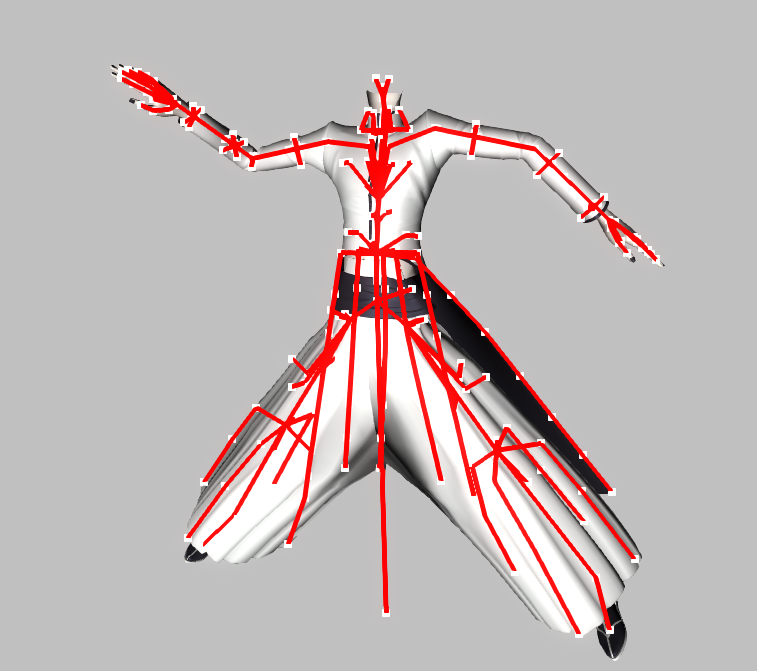
![More information about "Battlefield 6 [beta] tools"](https://reshax.com/uploads/monthly_2025_08/map.thumb.jpg.f503626435349af5fed86b5ca046925b.jpg)
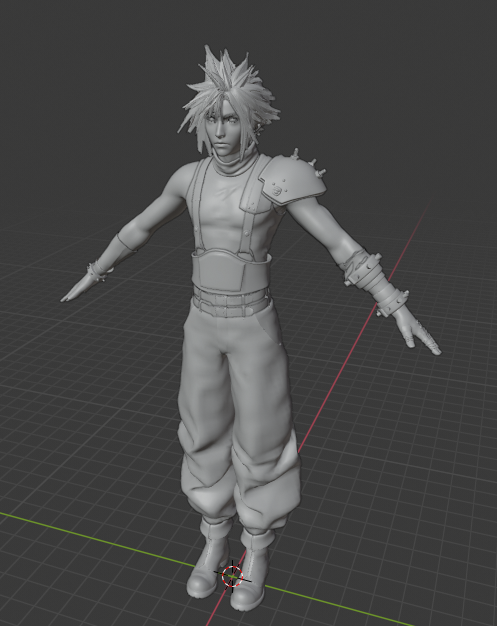
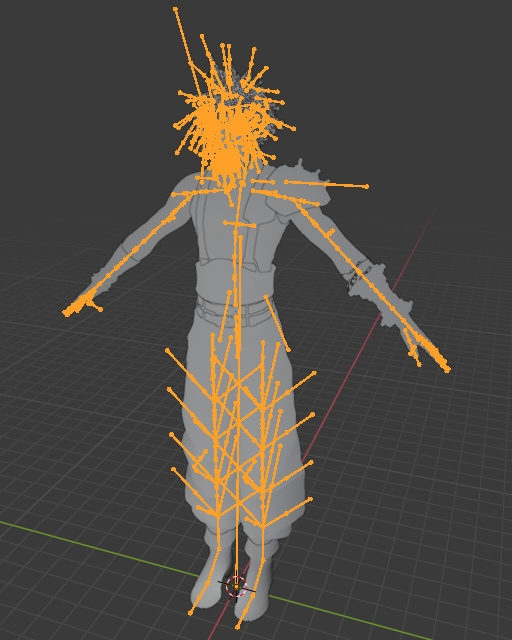
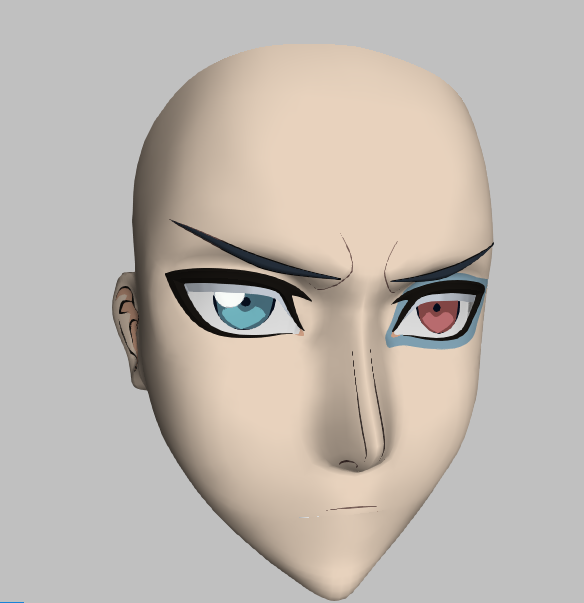

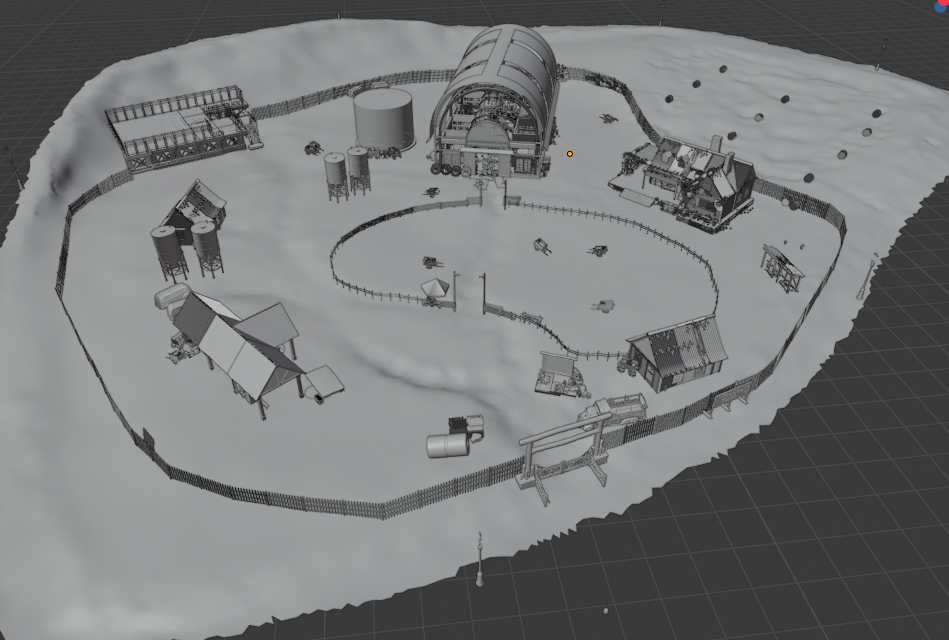


![More information about "Horizon Forbidden West [PC] Model import tool"](https://reshax.com/uploads/monthly_2025_05/f1b4e73c3a34541d.thumb.png.ae8e55c293faec30a5672c8475aaf434.thumb.png.b06c1a06a8195c4e203de1161e105c42.png)
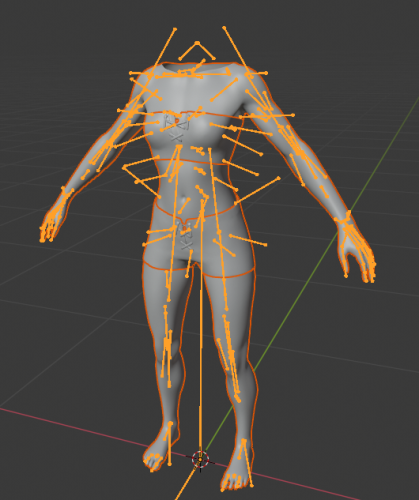
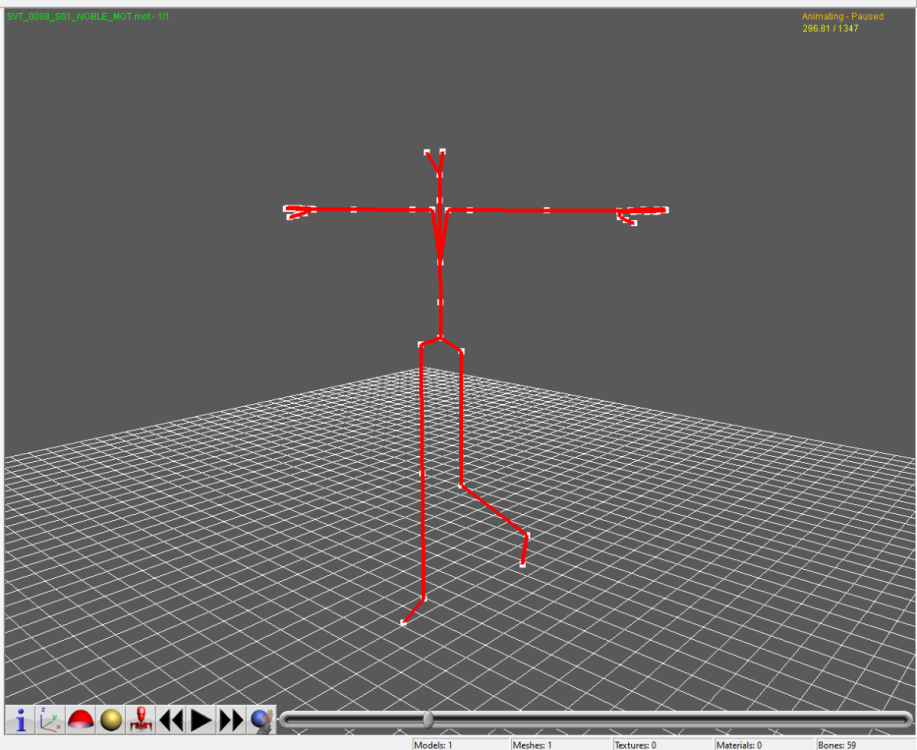


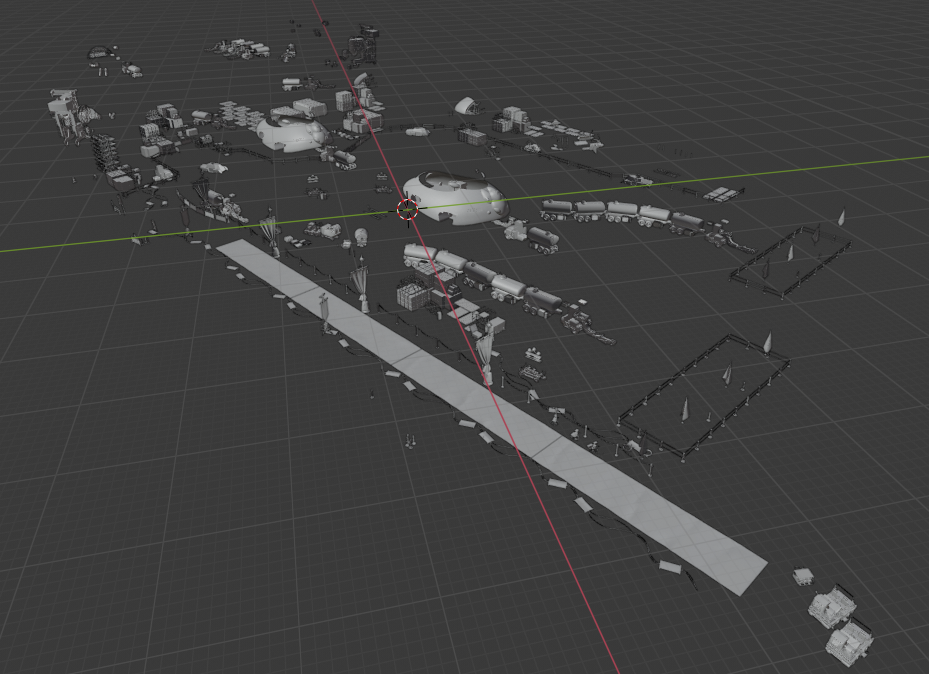
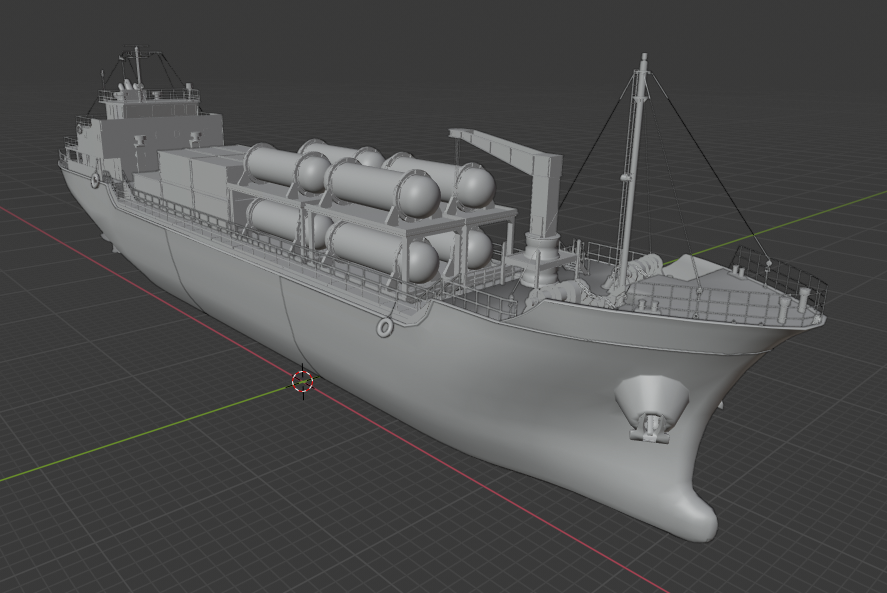
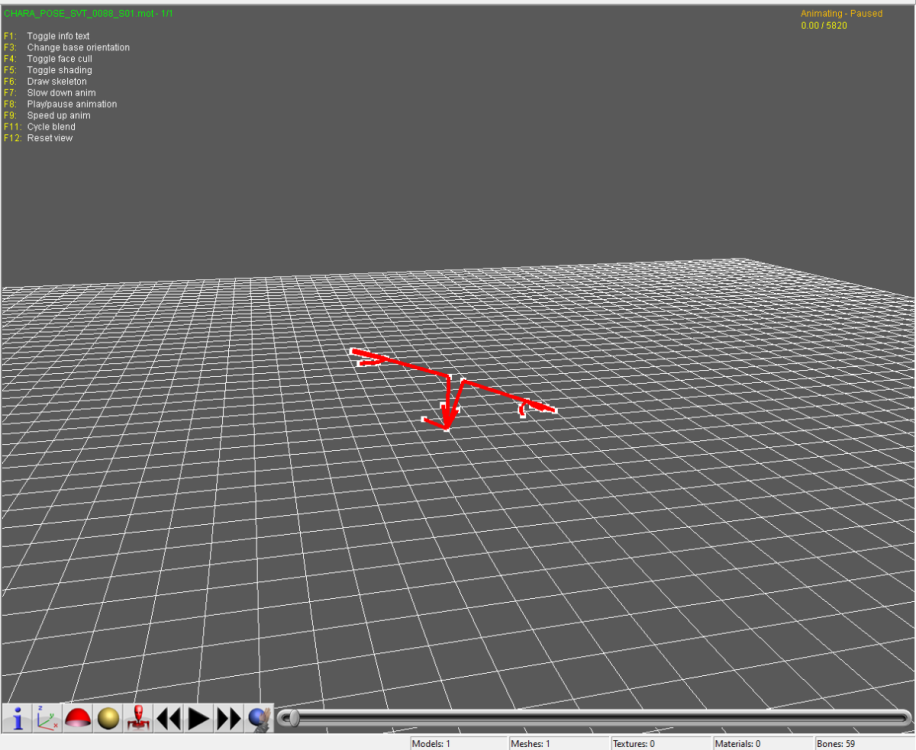
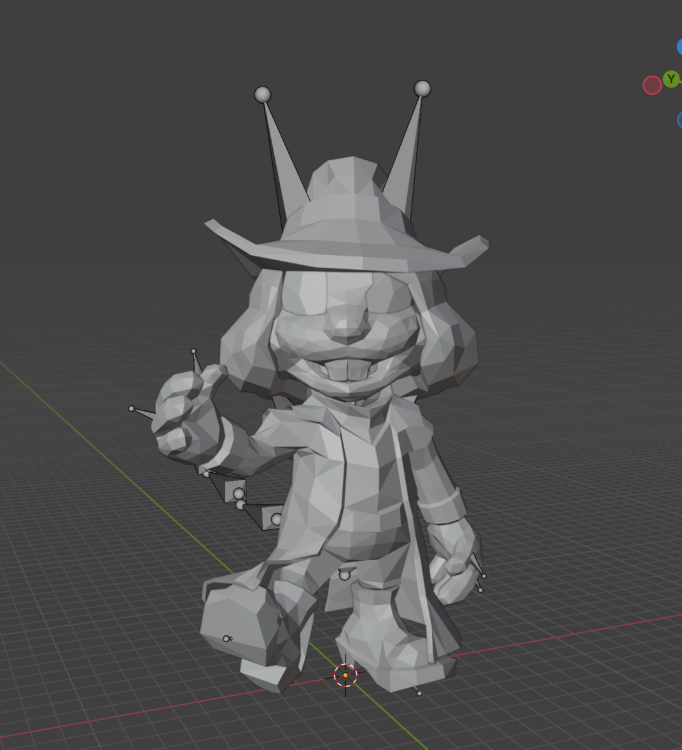
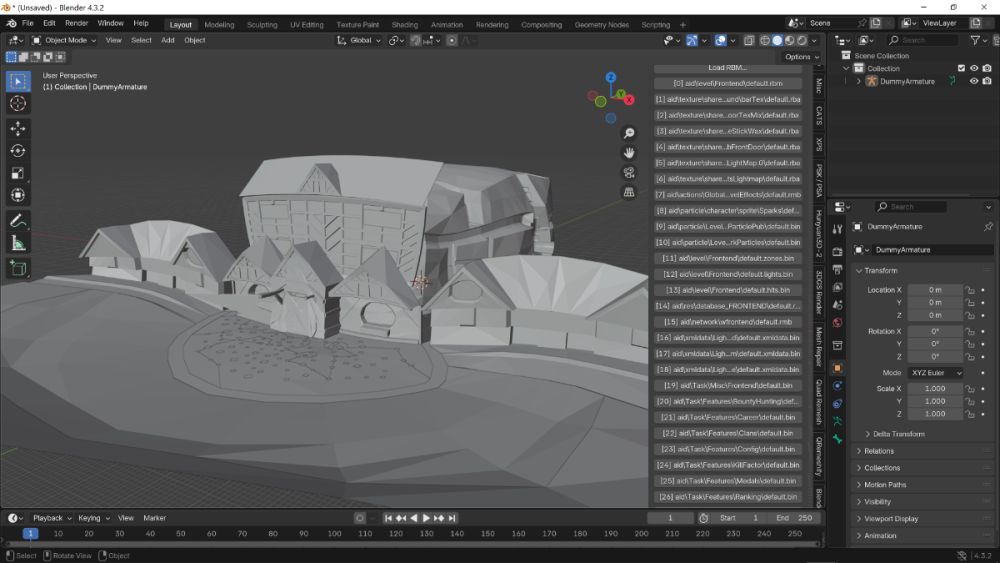
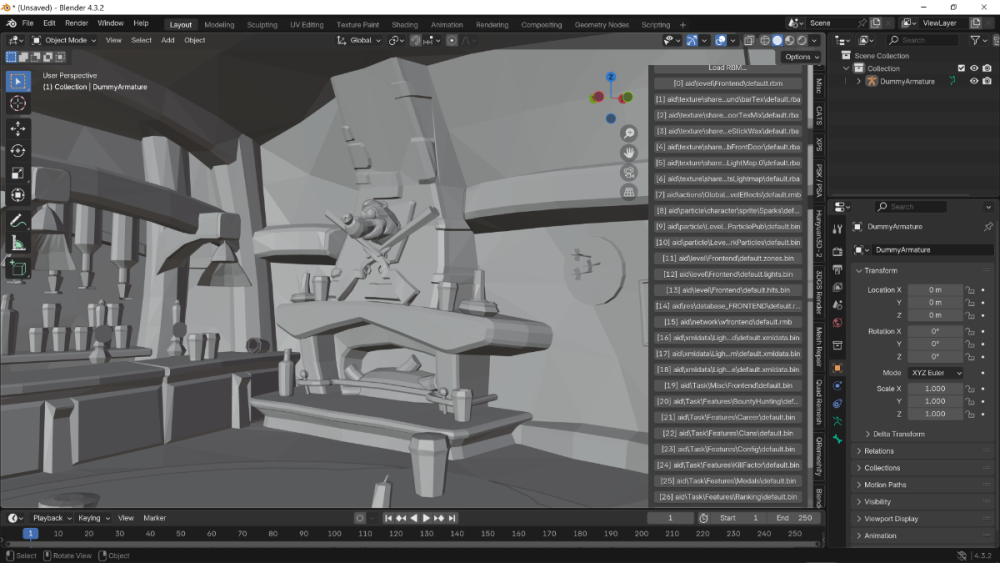
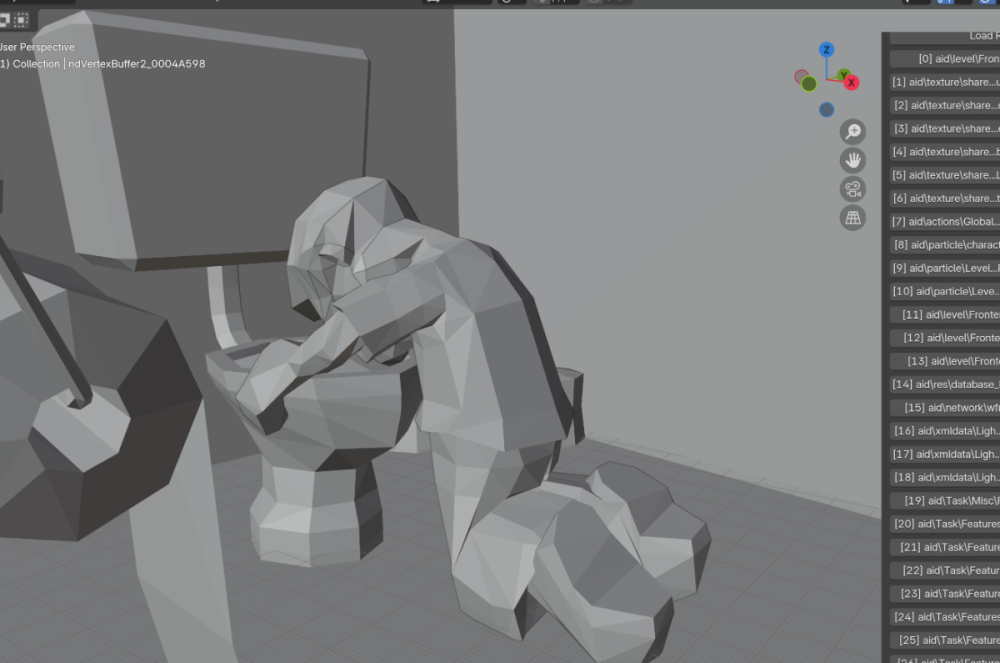

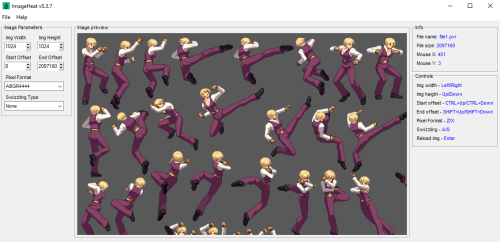
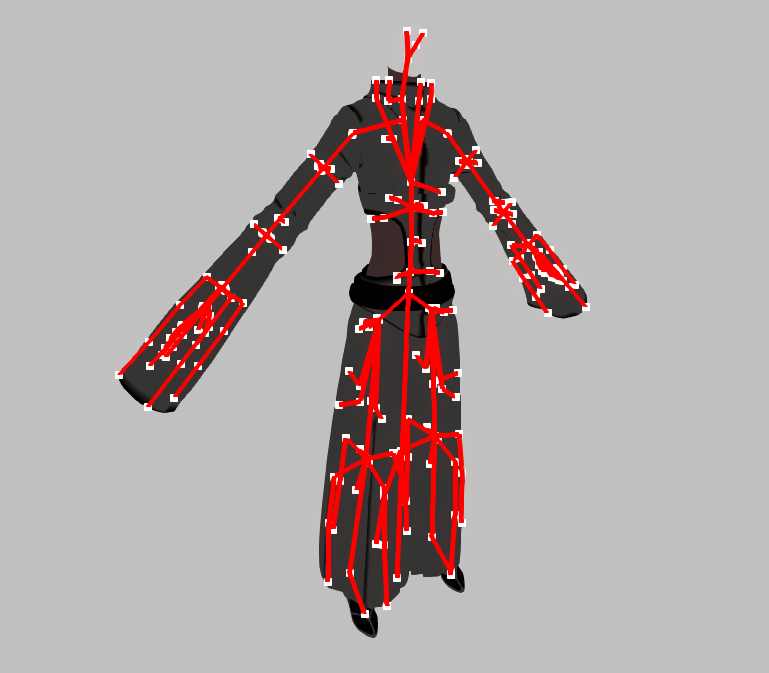

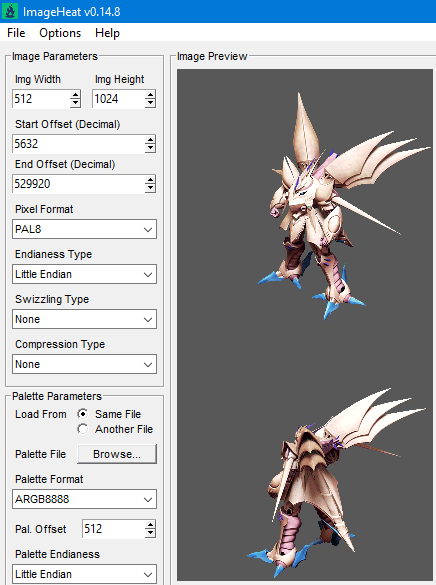

.thumb.png.52ce406a312cb8b82140914cf7ad1783.png)